You think, that the network cabling for your Thin Ethernet (10base2), Twisted Pair Ethernet (10baseT/UTP) or Twisted Pair Ethernet (100baseTX/100BaseT4) is in good condition, but instead of the expected network throughput in both directions:
 | test 1 and 3: 1 file of 34 Mbyte test 2 and 4: 2100 files of 18.5 Mbyte |
you get different speeds, depending of the direction of transfering the data:
 | test 1 and 3: 1 file of 34 Mbyte test 2 and 4: 2100 files of 18.5 Mbyte |
In this example, reading the data from the network give only approx. 60 % of the throughput than writing the data, some people have reported slowdowns to 30% and even slower.
A possible reason could be re-transmittions, caused by network cable problems, which can depend on the location of a system on the network.
But for TCP/IP networks, there is another possibility:
some Browsers for Internet access (like: Neoplanet) allow to optimize access speed to the Internet by modifying some TCP/IP parameters by defining smaller TCP/IP packets, but these modified values slow down a Local TCP/IP Ethernet network (for details on the Windows TCP/IP Registry Entries, see the Knowledge base article Q158474): To restore the Network speed, reset the values to the Windows default.
MTU / MaxMTU :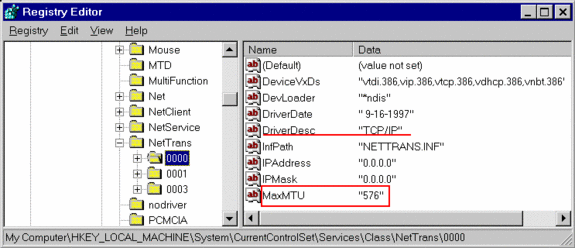
Look under the key:
HKEY_LOCAL_MACHINE\System\CurrentControlSet\Services\Class\NetTrans ,
the sub-keys “0000”, “0001”, “0002”, “0003” represent all the Bindings(defined in the Network-applet of the Control-Panel) of a protocol to a network adapter or Modem).
Locate the one defining under “DriverDesc”: TCP/IP. You may have multiples TCP/IP- bindings, and since the example above does NOT define the IPaddress, this is the TCP/IP-Binding to the modem for Internet access.
The optimum value for Internet access is : 576, the Windows default value (optimal for LAN) is 1500.
RWIN / DefaultRcvWindow :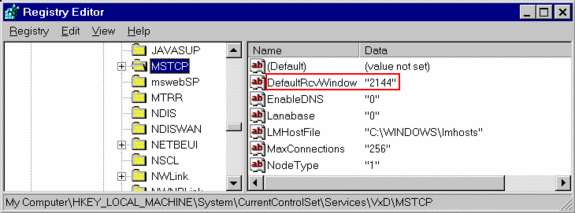
Look under the key:
HKEY_LOCAL_MACHINE\System\CurrentControlSet\Services\VxD\MSTCP,
for the value “DefaultRcvWindow”.
The optimum value for Internet access is : 2144, the Windows default value (optimal for LAN) is 8192.
NOTE: There is some difference in the Data-type of this key betweeen Windows95 and Windows98: the KB article defines for Windows95 a Data-Type: DWORD and for Windows98 a Data-Type: String-Value.



