Your IP (internet protocol) address is the unique identifier that your device uses to connect to the web. It serves as the identity of your machine. You can distinguish one machine from another on the internet using their IP address. It can provide valuable geographic location data, and the hosting provider. Currently, a number of users can make a shift from IPv4 to IPv6. However, that does not shed any light on the differences between a dynamic IP and static IP address.
What are dynamic IP addresses?
Most machines rely on dynamic IP addresses. Although these IP addresses are prone to be changed by your Internet service provider (ISP), they often remain the same for weeks, months, and even years. The user remains unaware of this change in IP as long as it is a home machine. It does not affect the daily browsing or Netflix-ing habits of a user on a private device.
Unless you have special configurations associated with the IP you are using, you might not even notice the difference. Since they are cheaper than static IPs, a majority of home users choose dynamic IPs for residential use.
What is a static IP address?
Static IPs do not change. Whether you start your machine or reboot your router, your IP remains the same. All static IPs cost an additional fee although ISPs are the ones who provide them. The additional cost is the fee the user has to pay to reserve one or more IP addresses from a pool of IPs that would otherwise be free for dynamic assignment. It reduces the number of free rotating IPs the ISP has. Regular, home Internet users typically don’t require a static IP.
Which businesses typically use static IP addresses?

Here a few enterprises that might consider getting a static IP address for the ease of operations:
- FTP servers.
- Email servers.
- VPN servers.
- Web hosting services.
Many of these businesses and similar ones require whitelisting their IP addresses for security reasons. Therefore, although it is not mandatory for you to use a static IP address, it is often beneficial to have one.
Pros and cons of static IP and dynamic IP addresses
Here is a comprehensive list of advantages and disadvantages of Dynamic IP addresses and Static IP addresses –
Dynamic IP
Advantages
- All dynamic IPs are more economical than static IPs.
- They require less level of maintenance as compared to static ones.
- Dynamic IPs bear reduced security implications.
Disadvantages
- Most dynamic IPs experience extended downtime.
- Geolocation services might experience trouble in determining the accurate location of your business.
- Remote access is typically less secure.
- Businesses with dynamic IP addresses usually prefer on-site employee access to the server network.
Static IP
Advantages
- A static IP address never changes irrespective of the device’s reboot status.
- It is excellent for businesses that rely on IP addresses.
- It is easier for geolocation services to find the accurate location of your business.
- Your business will experience less downtime as compared to a dynamic IP on the same plan.
Disadvantages
- Static IP addresses pose potential security weak points since hackers will have sufficient time to attack the network.
- Static IP addresses always cost significantly more than dynamic IP addresses.
- Setting up a static IP is usually more complex without the intervention of manual configuration aid from the ISP.

Businesses can make up for the inherent weakness of the static IP address by building strong firewalls, using VPN services for their data transactions, using secure and updated cloud database services, and paying extra money every month for website security.
Although none of these methods are individually foolproof, when an agency employs a multiple of these tools to protect their online assets, they usually prove to be strong enough to resist hacking and ransomware attacks.
When should businesses opt for a static IP?
After assessing the pros and cons of both the types of IP addresses, it is safe to say that you should consider a static IP address only when:
- Your company operations involve hosting servers and websites that require at least 99.99 percent uptime per year.
- You use VoIP or other digital voice servers during business operations.
- Your employees require remote access to work from home or from open networks.
If you don’t use any of the above-mentioned technologies or you don’t plan to use any in the near future, then you should stick to your cost-effective dynamic IP address. If speed is the current issue you have with your connection, you should think about reviewing your connection plan with your ISP.
Which type of IP is your system using right now?
Both Windows and Mac systems can have static and dynamic IP addresses. If you are unsure about the type of IP address your system is leveraging right now, you can follow these steps –
Exploring your Windows IP address
- Open the Command Prompt
- Type “ipconfig /all”
- Find the DHCP Enabled text
If you see a “yes” next to that, then you have a dynamic IP address right now. If there’s a “no” by that, then you have a static IP.
Exploring your Mac IP address
- Go to your System Preferences
- Select the Network Option
- Select “Advanced” at the bottom right-hand corner
- Go to TCP/IP
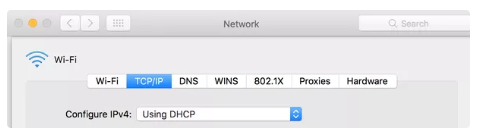
Next to the Configure IPv4 , if you can see Using DHCP, then your system is already using a dynamic IP address. If the section shows “Manually”, then you are already using a static IP.
Can you switch to a static IP address from a dynamic one?
Right now, almost all ISPs assign their IP addresses dynamically to their customers. The historical shortage of IP numbers is primarily responsible for that. Dynamic IP addresses allow the ISP to rotate multiple IPs between users from time to time. If you need a static IP address for your business, you should speak with your Internet service provider. There is no way to get a static IP without speaking to the ISP. You can, however, get some of the advantages of a static IP even though you have a dynamic IP by using a dynamic DNS service.
Images: Pixabay



