Heard of SuperFetch? It’s a technology that comes with Microsoft’s Windows operating system, and is supported in Windows Vista and subsequent versions. SuperFetch is, primarily, an advanced RAM-management functionality, targeting faster operating speeds, which ultimately imply better user experiences.
It builds upon an earlier functionality called PreFetch, which is supported in Windows XP.

At its core, SuperFetch ensures that frequently accessed data can be fetched from the RAM instead of the hard disk. Because RAM access is much faster than hard drive access, the speed of the operation is many times better. By managing the amount of random access memory in the system, SuperFetch tries to make operations more efficient.
Kind of like Dell, UPS, FedEx, Wal-Mart, and other prolific companies did with their supply chains. And McDonald’s did when they designed the most efficient way to make a hamburger! The fabulous Michael Keaton movie “The Founder” illustrated this.
On an enterprise level, if you’ve moved over to Microsoft’s latest OS Windows 10, or are using Vista, Windows 7 or Windows 8, understanding the working and making use of SuperFetch is worth your time. In this guide, we’ll cover the basic working of SuperFetch, what it means for the end user, and how you can look beyond the haze of certain myths around it.
What does SuperFetch bring for me?
That’s a question you ought to ask every technology product, module, or isolated functionality like SuperFetch. Thankfully, this one comes with convincing answers.
- SuperFetch is made to reduce your operating system boot time, significantly. Considering how operating systems underscore their super low boot times, this is indeed a desirable outcome for any end user.
- SuperFetch works to reduce the time it takes to load the applications you use most frequently, resulting in quicker access every day, which enhances the end user’s experience and enables you to be more productive so you have more time to scratch your dog’s belly, watch “True Detective” season 1, “The Good Wife,” or maintain your front lawn, and so on.
How does SuperFetch achieve this?
Let’s start with the decrease in boot times.
During the boot process, several data files need to be accessed, often multiple times, at specific times, and in specific sequence. SuperFetch understands which files need to be accessed, at what time, and in which sequence. It packs all this information in a trace file. On the next boot, then, this trace file helps the Microsoft OS to load the required files more efficiently, resulting in a faster boot, and no, this faster boot has nothing to do with kicking a soccer ball!
Apart from this, SuperFetch performs a house-cleaning task every three days. In this cleanup job, it works with the defragmenter functionality to ensure that the files required for booting are stored in the disk in the order they will be needed. This file layout is stored in /Windows/Prefetch/Layout.ini.
Next up, let’s talk about faster application launches.
At its core, application launch speed-up works similar to the boot optimization process. SuperFetch preloads the most frequently used application’s data in the main memory, enabling much quicker accesses and fetches resulting in super-fast loading.
SuperFetch identifies the files that an application accesses within the first 10 seconds of its launch. Then, it creates a trace file with the information, and ensures that the required data is loaded in memory at the right time. Application data is stored in /Windows/Prefetch (the various .pf files).
More importantly, SuperFetch brings the power of “timing” analysis to the table. It identifies the most frequently used applications, and also understands when you access these applications. Most enterprise users have this routine when they turn on their work computers every day.
- Open Mail Client
- Open Microsoft Office
- Open Workflow Tool
- Open Instant Messenger Tool
SuperFetch understands these usage patterns, and uses the understanding to plan which files to keep in memory at what times. The result, you get faster loading speeds throughout the day. This “smartness” quotient is what makes SuperFetch different from most similar attempts at booting and application access optimization.
What makes SuperFetch different from the good-old caching mechanism?
That’s a fair question. The truth is that Windows’ built-in caching mechanism is useful, but not exactly powerful in terms of the improvements it can bring in the end user’s computing experience. It basically keeps the app data in memory after its termination.
This data, however, is pushed out of the RAM by other applications. Also, when you reboot the system, the RAM is entirely flushed. SuperFetch, instead, keeps traces, and hence, can keep on delivering the speed advantage every moment you use your computer such as looking at MLB box scores to see if the Yankees lost or not, which makes many people happy if they did!
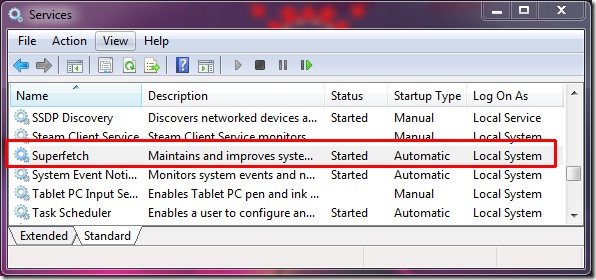
The most ridiculous of the SuperFetch myths
It’s amazing how baseless opinions about technology functionalities often elevate their status as market-wide myths that end users and IT decision makers find tough to look past.
Here’s how the myth works.
- With SuperFetch activated, look at the Task Manager.
- It shows different categories of memory stats, such as Total, Cached, Free, and Available.
- Expect to see a higher value in the Cached field as compared to the Free field.
- This is what troubles the myth makers, as they’re led into believing that when they will attempt to load an application, it will be impaired because of the low amount of Free memory.
- That’s because SuperFetch has kept a significant chunk in the “cached” slot.
Is it true? Not at all. The cache filling by SuperFetch, and even the traditional caching mechanism, work at lower priorities than memory requests made by applications. It means, in spite of the lower amount of free memory, the cached memory is still available for new applications, because such requests will supersede SuperFetch.
It’s also alleged that SuperFetch negatively impacts the end user experience. However, not many myth spreaders care to explain as to what aspects of the user experience are impaired, which makes it a spineless myth, at best. Some people are just haters!
Get up to speed
We’re sure you did a RAM upgrade for your office machines recently, or will do it in the future. Ask yourself — what’s the purpose of these upgrades? Faster computing that allows end users to get more done in lesser time, right?
SuperFetch is made to enable this. On top of this, depending on your RAM size, the better your results will be. More RAM, expect better results!
You don’t want each computer to have 4GB of RAM, which does nothing most of the time. SuperFetch puts it all to wonderful use, speeding up booting, and application launches.
Photo credit: Shutterstock




I just discovered that I have 4.5 gigs of RAM cached while I’ve got 8 gigs of RAM in total. Wow.