Let’s face it, no enterprise likes a system and application migration; they’re tedious, they’re expensive, they’re rife with ambiguity, and oftentimes, CIOs don’t have the kind of control they’d like to have to drive such ventures to a successful completion.
Another reality is that you’d need to think about migrations sooner than later. Look around you – even small and medium-sized businesses are in the middle of a decade marked with the migration of custom solutions, databases, and infrastructure to better versions and more empowered platforms.
As an IT leader, if you’ve experienced a system or application migration, you know the kind of anxiety it brings. If you’ve not overseen a migration project yet, there’s all the more reason for you to know about the core concerns it plants in the leader’s mind. Let’s cover the top five worries that plague the mind of system and application migration project managers and sponsors.
Managing anxiety around technical risks
Make no mistake – a system or application migration is a significant technical effort. Moreover, for a typical IT decision maker, it’s natural for you to be concerned about the technical challenges that will occur in terms of the migration.
- The extent of system redesign and redevelopment effort is a major turn down for project sponsors.
- Secondly, concerns around the availability of all applications on the target platform are massive.
- Then, you’d need to have at least some understanding of the differences in source and target platform in terms of APIs, development tools, codepage formats, data interchange protocols, and so on.
Thankfully, there are tools that help enterprises manage the complexity and duration of an application migration project. If someone needs a tool, there is normally someone who will make it for them.
Worrying about these aspects, actually, is good. That’s because you’d rather worry and ask the right questions upfront than wait for the realization to come at the end, and possible cause significant rework that no one wants and which would cause this project to be delayed.
That is when some of the fun at work dissipates and some vacations are canceled!
Making peace with the long durations of an application migration

A migration project invariably spans a few weeks. There are natural concerns that result anytime an entity is dealing with a long and complex project. You would be unwise not to be concerned about an evolution of this nature.
- For starters, IT leaders find it hard not to lose sleep over concerns such as possible downtime during critical migration milestone activities.
- The time needed for unit and integration testing is often underestimated, as is the time required to train key stakeholders and end users. The result – CIOs come to know of certain delays in the middle of the project!
- The cutover is another source of worry, in terms of how the IT team handles downtimes, initial data load, passing over of systems to end users, and handling subsequent queries.
- Be prepared to face heat from some IT and business quarters over the delays caused in parallel developments involving systems that are a part of the migration.
Now that you’re aware of the potential causes of friction and delays in the timelines of your migration projects, you can plan in advance and mitigate risks.
The cost conundrum
Planned migrations are easier to manage from a budgeting point of view. However, enterprise IT leaders are often tasked with managing unplanned migrations because of reasons such as:
- End-of-support for legacy systems.
- Significant improvements in the new platforms.
- Adoption of the new system by a competitor.
- Emergence of security flaws in legacy systems.
Though budgeting and cost control is a challenge in both cases, CIOs have more mess to manage in the latter category.

The biggest worries of IT leaders ensue when they realize they’re off-track in terms of cost control at the initial phase of the project. More than financial indiscipline, this is a result of inaccurate planning. Here are suggestions to keep things in check:
- Factor in hidden expenses such as cost of maintenance schedules, cost of end user training, expenses of new software licenses, expenses in infrastructure enhancements necessitated by the new system.
- Build clear and strong mechanisms of progress reviews and resource planning with your IT teams and vendors. This helps you identify outliers and troublemakers early.
- “Right size” your resource requirements on the system you’re migrating to. A “like-to-like” comparison of the legacy and new system will result in over- or under-provisioning of resources. For instance, migrating from on-premises to cloud storage doesn’t mean you need the same amount of network, storage, and computing resources as you did with on-premises.
- Leverage open source project management, communication, and collaboration tools to cut down on project management costs associated with the migration.
The culture and skill jerk
This is the shudder that’s bound to be felt by an enterprise when it finally does away with its 15-year-old IT system and adopts a more empowered contemporary platform. Right from the end users to the system administrators and database administrators, everybody experiences a major jolt in terms of the technology interactions they encounter every day. It’s difficult to gauge the risks to acceptability and productivity. The best practices to mitigate these risks are wound around:
- proactive and early communication to all stakeholders.
- High-quality training.
- Clear escalation matrix for communications around support and troubleshooting.
- Activities aimed at getting buy-in from stakeholders.
- Instilling a sense of confidence in the groups and teams in the enterprise.
The post go-live worries
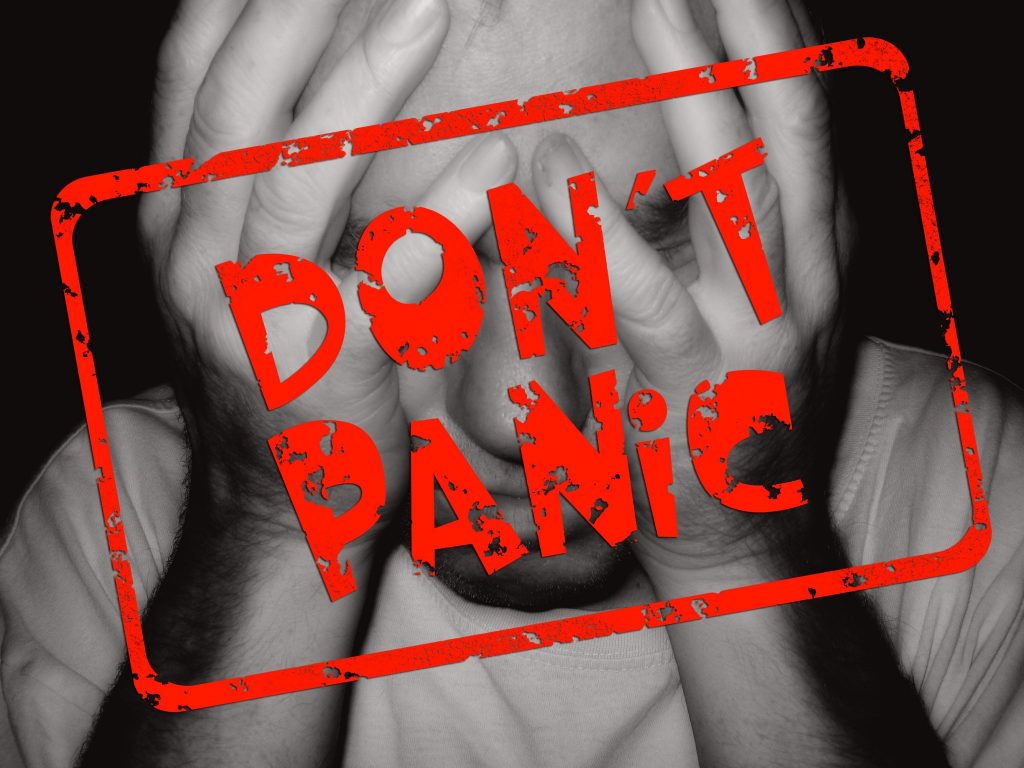
There’s just too much stigma attached to post go-live defects in migrations. For IT supervisors, be prepared for issues, and remember that success is about solving the problems quickly instead of getting pulled into the witch hunts that ensue in case of post go-live defects.
Remember, the migration will change a lot, right from the enterprise’s end user to business partners using the same platform for digital interactions with your company. Entrench strong mechanisms of error reporting, common troubleshooting, and documentation of solutions, to quickly flatten out the problem spikes in the post go-live phase.
Embrace the stress
Some migrations will give CIOs time to plan, and some will hit the enterprise hard in the face in the form of a “need.” Whatever it is, embrace the productive stress and use this guide to transform the worry into a better plan.
Photo credit: 20th Century Fox Home Entertainment



