
If you want to provide quality products and services, you understand the importance of testing. Generally, you test your systems, processes, products, and services. This way, you make sure they run optimally, securely, and efficiently. In turn, your end users, customers, and partners will be happy. You’re probably used to running tests in-house, but you also can outsource your testing tasks! How so? With a Testing as a Service (TaaS) provider.
In this article, I’ll discuss what a TaaS is and its benefits. I’ll also show you how Testing as a Service works. I’ll go over the different types of TaaS and you’ll learn when you can use TaaS. Let’s start by defining what TaaS is.
What Is TaaS?
TaaS is a testing-focused service offering delivered by a third-party service provider. Basically, the provider provides testing tools and runs tests for you. You can run different types of tests, so you’ll have to choose different TaaS options. For instance, you may choose a TaaS delivered through the cloud.
However, most offerings have a human component. For example, Penetration Testing as a Service (PTaaS) offerings usually involve ethical hackers. They’ll perform the actual pen tests.
TaaS services typically follow a pay-as-you-go or subscription-based model. That means you don’t have to worry about upfront costs. But does TaaS have other benefits? Let’s find out.
5 Benefits of TaaS
Generally, you conduct your tests in-house. But why should you shift to TaaS? Well, first off, TaaS gives you many cost and operational benefits. Additionally, you’ll improve the testing quality. Aside from that, here are 5 benefits of TaaS.
1. Minimal Upfront Costs
Small businesses sometimes have to postpone testing initiatives due to the cost of testing tools. However, TaaS providers usually purchase testing equipment. You simply need to pay the monthly or annual subscription costs. These ongoing costs are much easier to handle than large upfront costs.
2. Flexible Pricing Models
Large upfront costs can sometimes impede cash flow. Conversely, TaaS follows a consumption-based pricing model. TaaS also can follow a subscription-based model. Both models are very flexible payment schemes. They also won’t constrict your cash flow like a huge capital outlay does. You can continue paying as long as you need to. You also can stop paying when you don’t need the service anymore.
3. Reducible Administrative Overhead
Small businesses often lack the bandwidth to manage and maintain testing tools. But your TaaS provider will handle that for you! First, they’ll purchase the testing tools. The provider will also manage and maintain them. That can free up your IT, software development, and testing staff and let them focus on other tasks. IT can focus on doing IT work, developers can concentrate on writing code, and testers can focus on, well, testing.
4. Testable without Bias
Your in-house testers may be part of your software development team. As a result, they may have a bias that makes them blind to flaws in their work. Third-party testers have no relationship with your company. They also have no idea who worked on the application you’re testing. This way, TaaS can eliminate biases. As a result, you’ll catch bugs and vulnerabilities much better.
5. Scalable Infrastructure
On-premise testing tools and staff aren’t scalable. This means they can’t support your expanding operations. A TaaS provider’s infrastructure is usually built in the cloud. That means it’s highly scalable and has a global reach. Additionally, the TaaS has unlimited testers. This means your TaaS provider can always meet your growing demand.
To sum up, Testing as a Service enables you to offload your testing tasks to a service provider. But how straightforward is it? Good question. In the following section, I’m going to share an overview of how TaaS works.
How Does Testing as a Service Work?
Different Testing as a Service providers have different ways of doing things. But we can summarize the general process in 4 steps. Please note that the below is for a TaaS offering that involves human testers.
- You submit your request to your TaaS service provider.
- Your service provider matches you with qualified testers. Depending on the TaaS platform, some of these testers may be crowdsourced.
- The testers go to work.
- You’ll receive what you were looking for. This outcome varies depending on the type of TaaS you chose. For instance, you’ll receive automated tests if you did regression testing. Conversely, you’ll get results if you perform pen tests.
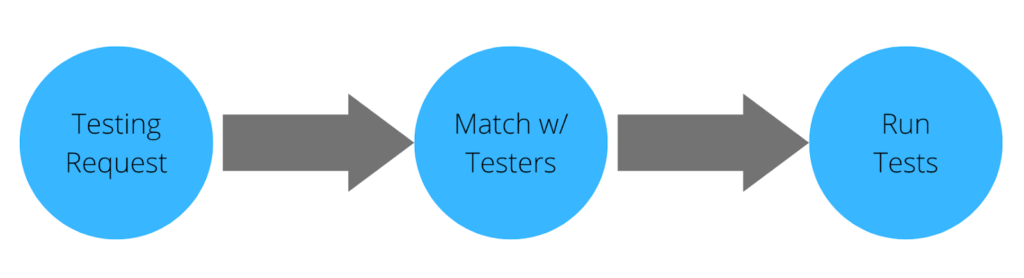
Alternatively, some TaaS providers offer testing tools or environments on a pay-per-use basis. In these cases, you’ll have to do the testing yourself. If you have in-house testers but don’t want to get testing infrastructure, this kind of TaaS is for you.
Testing as a service comes in different forms. It’s also important to know these types. Otherwise, you might subscribe to a service that’s too broad or too narrow. The following section should give you a good picture of the different types of TaaS.
Types of Testing as a Service
| Type of TaaS | Objectives | Results |
| Application Testing as a Service | Outsource functional/non-functional testing for applications | Speed up time-to-market and improve application quality |
| Cloud Testing as a Service | Outsource functional testing, stress testing, load testing, etc. | Discover potential security, availability, and functional issues |
| Disaster Recovery Testing as a Service | Outsource plan reviews and simulations | Determine whether your business can recover from a disaster and your RTOs and RPOs |
| Functional Testing as a Service | Outsource functional testing for applications | Speed up time-to-market and improve application quality |
| GUI Testing as a Service | Check whether an application’s GUI works as intended and conforms with design standards | Ensure your application evokes a desirable user experience |
| Load Testing as a Service | Determine how much load a particular system can handle and the system’s limits | Ensure your system can handle a particular load |
| Penetration Testing as a Service (PTaaS) | Find vulnerabilities | Inform risk mitigation strategies so they’re more effective against cyber attacks |
| Performance Testing as a Service | Determine a system’s stability, speed, scalability, reliability | Pinpoint performance-impacting bottlenecks Note: Usually includes load testing |
| Quality Assurance Testing as a Service | Determine whether a system meets your requirements | Implement the necessary fixes to make your system meet your needs |
| Regression Testing as a Service | Check if a recent software update altered good aspects of the app | Discover and patch new bugs from the update |
| Security Testing as a Service | Discover exploitable vulnerabilities | Inform risk mitigation strategies so they’re more effective against cyber attacks Note: Usually includes penetration testing, vulnerability scanning, risk assessment, etc. |
| Unit Testing as a Service | Catch issues early in the development cycle | Ensure that issues have been addressed promptly so they don’t have a disastrous impact |
Pro Tips
- Familiarize yourself with the different types of Testing as a Service. This way, you’ll know what to look for when testing.
- Understand the types of tests you really need. Then, look for a service that matches your needs. Otherwise, you won’t get the best value for your money.
Now, you should have a good grasp of the types of testing services. But when should you use Testing as a Service? Let’s talk about that now.

When Should You Use TaaS?
If you want to maintain or improve your products’ quality, you can use TaaS. However, many believe that testing is only for software development firms. But this isn’t the case. You can use Testing as a Service to find vulnerabilities in your IT infrastructure. You may also use it to determine the limits of your public-facing web apps.
TaaS is also useful when you lack the in-house talent for testing. Additionally, you may want to use TaaS to:
- Eliminate the possibility of internal developers influencing tests for an application you’re building in-house.
- Avoid the upfront costs of purchasing testing tools and infrastructure.
- Free up your developers’ time to work on other projects.
- Run quick, one-off tests. (In this case, purchasing testing tools is impractical.)
Final Words
Any business worth its salt wants its services to be reliable and performant. And how do you check if you meet these standards? Simple. You run tests against them.
You can either run tests in-house or outsource testing to a TaaS provider. Additionally, you can choose from many different types of TaaS. And each type can help you with your specific testing requirement.In short, TaaS is very suitable when you lack financial and human resources for regular testing.
Do you have more questions? Please check out the FAQ and Resources sections below. You might find some answers there.
FAQ
What is stress testing?
Stress testing determines what would happen if your system gets pushed beyond its limits. When subjected to a stress test, the system may exhibit degraded performance. It may even fail.
What is the difference between functional and non-functional testing?
Functional testing checks whether a system’s features and functions work. Conversely, non-functional testing determines how well the system works. For instance, performance, load, stress, and recovery tests are all non-functional tests.
What is crowdsourcing?
Crowdsourcing entails using a group’s skills to help you with a project. Crowdsourcing is usually done through the internet. Crowdsourced testing enlists the skills and expertise of professional third-party testers.
What is Software as a Service?
Software as a Service, or SaaS, is a software application delivered through a cloud infrastructure. Generally, SaaS follows a pay-as-you-go or subscription-based payment model. SaaS is scalable and highly available. You also can access it through the web. You can get most TaaS solutions with the SaaS model.
How to minimize risk when outsourcing testing?
Limit third-party testers to certain portions of your system. In addition, you can make them sign a non-disclosure agreement or NDA. You also can ask your TaaS provider about their security measures. For instance, see if their vetting process is strict.
Resources
TechGenix: Newsletters
Subscribe to our newsletters for more quality content.
TechGenix: Guide on Cloud Network Security
Discover the importance, key challenges, and types of cloud network security.
TechGenix: Guide on Remote Network Access
Explore the concepts and options for remote network access in this extensive guide.
TechGenix: Guide on IPsec
Dive into the key aspects of IPsec in this definitive guide.
TechGenix: Article on Microsoft 365 Alternatives
Unearth practical options with these Microsoft 365 alternatives.
TechGenix: Article on Firewall Best Practices
Bolster your network defenses with these firewall best practices.



