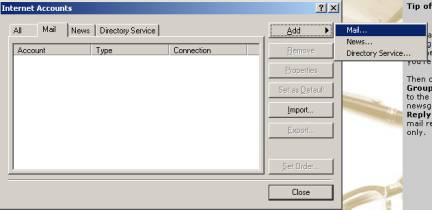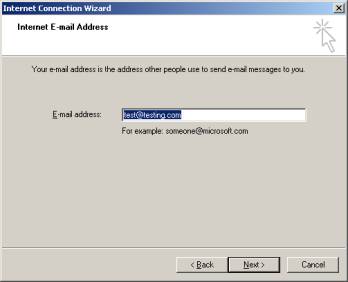Traditional mail administrators used the command prompt Telnet tool to diagnose mail problems. This requires remembering raw SMTP commands and cannot be used to check modern mechanisms such as anti viruses that eat up your attachments because they can’t handle your encoding or your specific file types.
Outlook Express usually uses POP3/IMAP4 to receive mail and SMTP for sending mail. The SMTP component used to send outbound mail is similar to the one mail server on the Internet use so you can use this to simulate a mail server sending e-mails to a specific address.
To test a mail server using Outlook Express set up the outgoing server as the name or IP address of the server or mail relay you want to test and set the incoming server to anything you want because you will not be actually receiving mail using POP3 only sending using SMTP. Also, the username and password can be anything since no POP3 login will be done.
Once all this is set up we can send an e-mail to the server entered above (172.31.1.86).
Since this is done using regular Outlook Express client rather than Telnet we can alter the message in any way we want, change the language, the format, add attachments, etc.
You also get a specific response telling you what is the problem if the mail is not accepted. For example, the following screenshot shows my message could be relayed. This means the server would not be accepted because the e-mail domain domaintest.com is not an internal one and also did not agree to relay the message to the mail server of domaintest.com.
Let’s say someone in company A reports that she cannot send PowerPoint files to someone in another company B.
As you can see the mail will go through four SMTP servers. Any of them could reject the mail, based on anti-spam rules, virus detection or anti-relay options. These days layered protection levels means that all of the servers in the path are suspect.
To find out which server blocks the e-mail you can use Outlook Express to send the e-mail directly to company B by adjusting the rules on the Firewall. You could also test the mail relays on the way by changing the Outgoing Mail (SMTP) server to the IP addresses of these mail relays. If you want to bypass the Firewall and your mail relays are installed on Windows 2000, you can use the Outlook Express installed on the Mail Relays.
As we have seen, Outlook Express is a powerful SMTP diagnostic tool. It’s availability on almost all mail servers and workstations makes it easy to play Sherlock Holmes finding clues regarding mail problems.
If you would like us to email you when Amit Zinman releases another article on MSExchange.org, subscribe to our ‘Real-Time Article Update’ by clicking here. Please note that we do NOT sell or rent the email addresses belonging to our subscribers; we respect your privacy!