Amazon Web Services is by far the leading cloud computing service available today, highly attributed to its ever-increasing services and consistently lower prices. One of these services is AWS Lambda, a serverless compute service that lets you run code without provisioning or managing servers.
AWS Lambda has become very popular for those who would benefit from regularly scaling their product and don’t want to worry about which backend service they use. AWS Lambda is great for these reasons because it has the ability to process anything from a few requests per day to thousands per second, only charging you for the compute time you actually consume.
In other words, you will never get charged when your code isn’t running, and it only executes the code when needed. Additionally, AWS Lambda takes away administration problems, handling it for you, and can be run from almost any type of application or backend service.
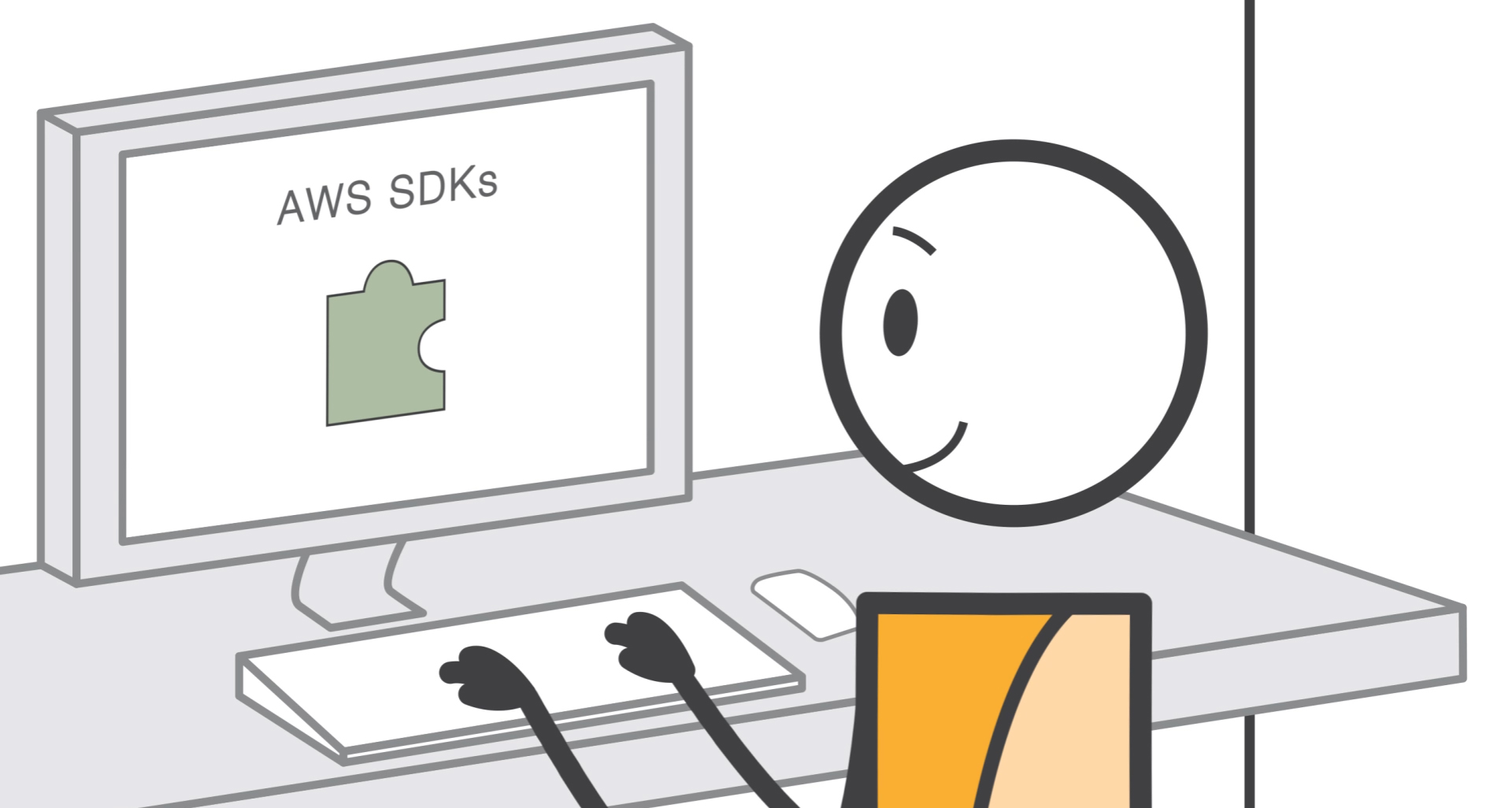 A few of the things that AWS Lambda provides, according to their website, are “server and operating system maintenance, capacity provisioning and automatic scaling, code monitoring and logging.”
A few of the things that AWS Lambda provides, according to their website, are “server and operating system maintenance, capacity provisioning and automatic scaling, code monitoring and logging.”
As you can see, the simplified benefits of AWS Lambda seem pretty clear, as long as you code in a language that it supports, which are Node.js, Java, Python, and, most recently, C#. They claim more languages will be added in the future.
What are the features?
Custom Logic
Of course, AWS wants you to use as many of their services as possible. For this reason, and also to make your programs run more smoothly, they’ve made it very simple to use AWS Lambda to extend other AWS services, such as Amazon S3 buckets and Amazon DynamoDB tables so you can compute data as it enters or moves through the cloud.
AWS provides very simple “get started” advice for using this. You simply create or build your code in the Lambda console, choose memory, timeout period, and IAM (or AWS Identity and Access Management role).
After this, you can “specify the AWS resources to trigger the function…When the resource chances, Lambda will run your function and launch and manage the compute resources as needed in order to keep up with incoming requests.”
 Backend services
Backend services
If you don’t want to extend other AWS services to act as your backend services, AWS Lambda allows you to create your own. These will be triggered only when used through the Lambda API or custom API endpoints that can be built using Amazon API Gateway.
According to their site, by processing the custom events on Lambda, Amazon claims it will help save battery life, make updates simpler, and avoid client platform variations.
Administration
AWS Lambda handles almost everything to do with administration, managing all the infrastructure needed for your code to run. It takes care of a variety of things, such as deploying code, updating security patches, resizing and adding servers, maintenance, and has built-in logging and monitoring if you use Amazon CloudWatch.
Scaling
As stated before, one of the most important reasons to use AWS Lambda is the scaling possibility. Without any need to configure anything, the service automatically scales to the number of incoming requests with no limit.
Because the code is stateless, there’s no need for a long deployment or delays in configuration. Lambda can start as many instances of it as needed so the performance is consistent.
Based on a few factors, the pricing should be looked at in detail. Billing is metered in increments of 100 milliseconds. The first one million requests per month are free, then it costs $0.20 per 1 million requests thereafter. AWS Lambda is a very cost-efficient service if you need to scale your software regularly.
Additionally, you have the ability to choose the amount of memory you want to allocate to the functions. AWS Lambda then “allocates proportional CPU power, network bandwidth, and disk I/O.”
Security
Of course, security is more important than ever. AWS Lambda uses built-in AWS SDK and integration with AWS Identity and Access Management (IAM) to securely access other AWS services.
All code is automatically run within a VPC, but you also have the option of configuring AWS Lambda to “access resources behind your own VPC, allowing you to leverage custom security groups and network access control lists to provide your Lambda functions access to your resources within a VPC.”
Fault tolerance
AWS Lambda prides itself on having built-in fault tolerance. If a specific machine or datacenter facility fails, Lambda has compute capacity in many other Availability Zones in each region to protect your code, although this claim might make some laugh after the huge outage AWS suffered in 2015.
However, AWS Lambda doesn’t have maintenance windows or scheduled downtimes and has taken on new measures to prevent further outages. Many agree that cloud computing is still safer, overall, for protection against outages.
Edge locations
If so, Lambda@Edge will let you run code at “any global AWS edge location without provisioning or managing servers, responding to end users at the lowest network latency.” If you upload your code to AWS Lambda and configure your function to be triggered in response to Amazon CloudFront requests, the code will be ready to execute at every AWS edge location.
So, should you use it?
As you can see, AWS Lambda has a fair bit of features. This, combined with its frugal pricing, makes it a great service for things like operating a serverless website or automatically running code in response to multiple events, without having to worry about administration or scaling yourself.
There are some negatives about this service, such as tricky deployment or the issue of “vendor lock-in” with AWS. However, considering the price, features, and reviews, AWS Lambda seems to be an excellent and useful cloud computing product.



