Getting an internet authority to ban a domain sending spam to your organization or to a specific person within your organization can prove to be quite a challenge especially when looking at the prerequisites that the Spam authority require of you. The complaining domain has to send off warning after warning while trying to get the villain domain banned from sending out annoying spam. This procedure wastes lots of time and administration resource.
ISA has the solution to this reoccurring spam problem. Block the offending domain from sending you mail using the message screener. You might think well how will this work especially if you still want to receive mail from other individuals within the offending domain? Well experience tells me that if you are receiving multiple mail messages from a specific domains and one day you start receiving unsolicited mail. I am sure that if you have a healthy relation ship with that company then you can easily e-mail the domain administrator and let him know that you are receiving unsolicited mail from his domain. If you still get this type of mail from the domain you should then just ban the offending domain from sending any mail to your domain. The system admins will soon contact you if there is important mail that has to reach your domain. You should only allow the domain to be able to re-mail you once management on the offending domain side has agreed to take action against any of their users sending you spam mail. In china it is such an offence that can be punishable by direct dismissal.
In the ISA exam the question pops up of what you should do if you keep receiving mail from unsolicited domain, and what action you should take to remedy the situation. Read the tutorial to understand the answer.
1. 
To find the Message screener click on the Application filters folder under extensions.
2. 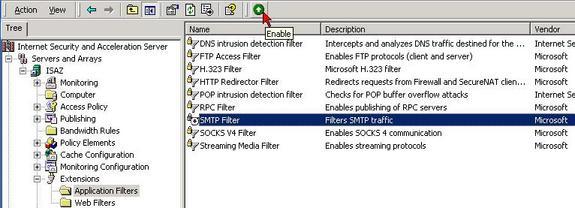
Now select the SMTP Filter and then click on enable by clicking the green up arrow as depicted in the diagram above. Then double click the SMTP filter to get into the properties screen.
3. 
Now on the tabs above, select users/domains. You will be presented with the screen above. You are now able to ether deny mail from being delivered to your domain from a specific user or from an entire domain. The specific user option is useful when you have someone in a specific domain that has been warned not to send unsolicited mail and fails to comply with your request. When his/her mail persists you can add the e-mail address of the offending user to the rejected senders list and mail originating from that user will be discarded. You will still be able to receive e-mail from other user within the same domain.
If you are receiving relay mails from a specific domain that makes you unable to pin point the specific user, then you can add the whole domain to the rejected domain list. Please note if this is a domain that your organization deals with on a regular basis this might not be a good idea, as the innocent people within the offending domain might need to contact people within your organization for legitimate reasons, and are unable to do so because they have been all tarred with the same brush.
After adding all of the offending domains and users click ok.
4. 
The screen above will be presented just click ok to complete the operation. Presto you have successfully blocked those annoying Spam users and Domains form filling you mailboxes with garbage.
Note: When you block both a domain and a user there is no record of the e-mail transaction on your mail server and it is not reflected anywhere. This is important to note because you might want to see if the user is still mailing you or might want to see what ht e mail contains.
Summary: When you get those nasty spam messages from the most unscrupulous domains and you don’t know what to do, now you have the answer. Use the message screener to block all of those rogue domains from your organizations eye view. It really is one of ISA’s useful tools that can keep helping you in the battle against spam.



