VMware recently announced that its Horizon Cloud will now be on Microsoft Azure. This will assist with customers moving to Windows 10 and give VMware’s virtual desktops and applications a place within Azure’s growing global cloud platform.
This partnership was created to give users the same secure and agile experience of using VMware, regardless of their device. As Azure is now used by 90 percent of Fortune 500 companies and adds about 120,000 new customers every month, VMware’s desire to offer this cooperation comes as no surprise.
This partnership of VMware Horizon Cloud and Microsoft Azure helps you to have productive users while still ensuring that costs aren’t too high and your data is secure. This follows their previous collaboration last fall of Skype for Business on VMware Horizon, which has been improved with the release of VMware Horizon 7.2.
VMware also uses AirWatch to help facilitate the simpler migration to Windows 10 with desktop virtualization and endpoint management. Making things easier, IT administrators can also have fewer concerns in regards to image management when migrating to Windows 10 by using Horizon application and desktop virtualization solutions.
Following along this partnership, users can now connect their own Azure instance to the Horizon Cloud control plane, creating a comprehensive cloud-hosted solution with cross-cloud architecture.
What is Horizon Cloud?
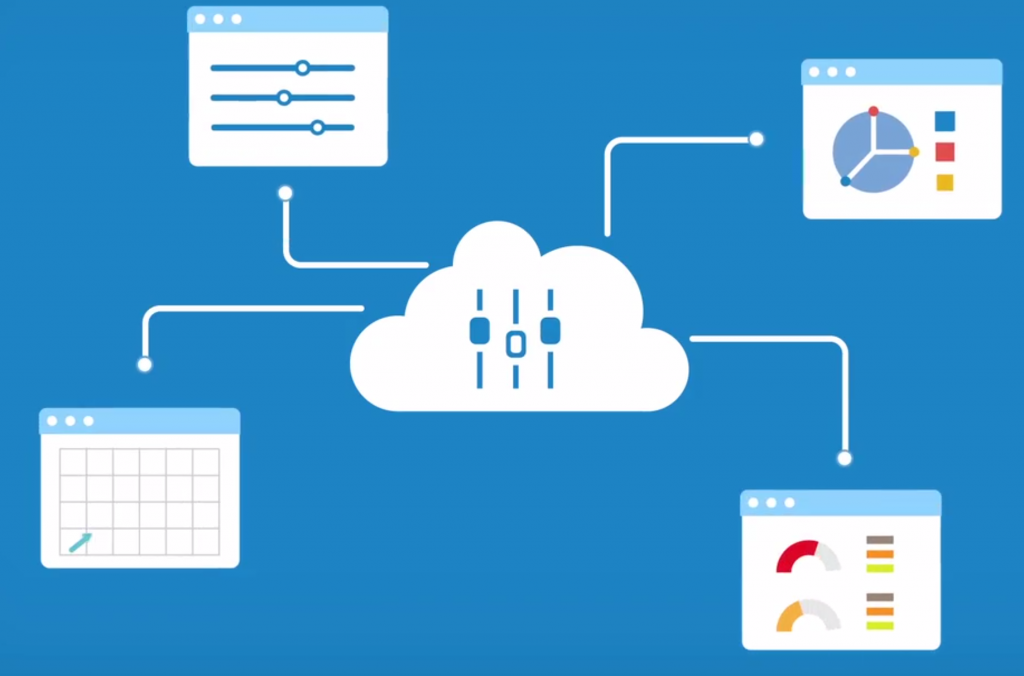
VMware Horizon Cloud allows users to easily deliver their cloud-hosted or on-premises virtual desktops and apps to any device of their choice, worldwide. This is accessible from a simple cloud control plane.
Some of its features as explained on VMware’s website include:
- Cross-cloud architecture, which includes a fully multi-tenant cloud-scale architecture. This allows you to have virtual desktops and apps on whichever infrastructure you prefer, including public cloud, private cloud, or a combination of the two.
- An End-User Computing portfolio to help you transition to the cloud at your own pace, giving you a “clear path to the future.”
- A more secure and simple way to access your digital workspace from any location and from any device
- A pay-as-you-go approach that allows both small and large businesses to grow with this service.
Horizon Cloud also gives users the option of using their hosted infrastructure or on-premises infrastructure.
Hosted infrastructure
The hosted infrastructure option is for those users who don’t want to worry about managing their own infrastructure. It fully manages your dedicated infrastructure for you and includes enterprise-level security, production-level support, and a 99.9 percent uptime SLA.
As you know, it’s backed by VMware, so you can feel relatively secure with your cloud environment. It is also quick, letting you “scale in a fraction of the time of traditional on-premises environments and deploy desktops in minutes.”
It also offers a comprehensive Desktop as a Service solution because of its numerous desktop configurations, as well as application delivery and multiple datacenter locations around the world.
Lastly, a hosted infrastructure is great for those who need to keep their costs at a lower level because there is no upfront expense of buying the necessary servers. Instead, you pay based on your consumption, so the price grows as you grow.
On-premises infrastructure
On the other hand, the on-premises infrastructure option helps users easily manage all of their virtual desktops and applications that are on-premises through a single cloud control plane.
This infrastructure option offers a solution that helps you connect your on-premises infrastructure with centralized cloud management. Virtualized desktops and applications can be deployed on-premises, close to end users, which will help you improve your performance and meet certain mandates.
Additionally, this service offers linear scalability, or a plug-and-play solution that “requires less time and IT expertise to get up and running than traditional desktop and application virtualization offerings.”
Horizon Cloud also offers very simple on-premises VDI with their cloud control plane that easily allows you to set up, deploy, manage, and update virtual desktops. It comes presized and stacked with certified HCI appliances that allow you to deploy your first 100 desktops in less than an hour.
According to VMware, this whole service is available to its users with zero-downtime updates as well. Horizon Cloud also has many certified vSAN ReadyNode, and HCI partners, including Dell EMC, QCT, and HDS, so you can choose your preferred appliance.
What changes for you?

This partnership brings VMware virtual desktops and applications to Microsoft Azure and helps users more simply and quickly move to Windows 10.
With VMware Horizon Cloud being added to Microsoft Azure, VMware can now offer their customers multiple infrastructure options for virtual desktops and applications. Beyond this, the users also have the flexibility to move between different platforms.
According to Sumit Dhawan, senior vice president and general manager, End-User Computing, VMware, “This is an example of VMware executing against its cross-cloud strategy and bringing innovation to the Desktop as a Service (DaaS) category it pioneered in 2009.”
Horizon Cloud utilizes a single cloud control plane uniquely in order to give its customers flexibility with choosing which infrastructure they prefer to deliver and manage virtual desktops and applications.
Using this in combination with VMware’s cross-cloud strategy allows customers to select from multiple deployment options. Additionally, they can change options if necessary, such as in the case of an economic shift.
Horizon Cloud is the only service to offer such a flexible scale-out of virtual desktops and applications. These include several options.
First is the Fully Managed Public Cloud Infrastructure from VMware, which is made for organizations that prefer to outsource management of infrastructure to the cloud for a DaaS experience. This option is preferable for quick scaling and predictable economics.
Instead, Leverage Public Cloud Infrastructure from Microsoft is perfect for those businesses with an Azure subscription that wish to connect Azure IaaS to Horizon Cloud to manage their virtual desktops and applications.
Another option is Bring Your Own On-Premises Infrastructure with Hyperconverged Infrastructure (HCI) appliances, which is made for those organizations that prefer more control or who have stricter security needs.
Essentially, VMware offers its users a DaaS option that helps productivity and cost savings, now assisting Microsoft Azure customers who want a different way of managing and delivering Windows 10 desktops and applications.



