
VMware and Docker are two virtualization solutions commonly used in IT and software development. VMware deals with virtual machines, while Docker deals with containers. Since virtual machines and containers are both virtualization technologies, beginners in the space often want to know how they compare with one another. In this article, you’ll learn the similarities and differences between VMware vs Docker.
To start our VMware vs Docker, let’s begin with a virtual machines vs containers comparison, focusing on how each virtualization technology works. This is a VMware vs Docker article, so I’ll mostly discuss VMware virtual machines and Docker containers throughout.
Virtual Machines vs Containers
Before settling the VMware vs Docker debate, I’ll compare virtual machines and containers. I’ll break down what they are, how they work, what you can do with them, and the benefits you gain by using them. I’ll start with virtual machines.
What Is a Virtual Machine?
A virtual machine (VM) is a piece of software that functions like a physical computer. A single VM has its own CPU, RAM, storage, and operating system (OS). You can consider a VM’s OS as a guest OS. Just like with a regular computer, you can install applications on it.
Since a VM functions as an independent machine, you can run separate VMs with different guest OSs (e.g., Unbuntu, Fedora Linux, Windows Server 2012, Windows Server 2019, etc.) on the same physical host. You can do this using a hypervisor, which brings us to how virtual machines work, which I’ll look at next.
How Do Virtual Machines Work?
You can fully create virtual machines in hypervisors. A hypervisor is a software application installed on a physical host, for example, a server. Once installed, the hypervisor taps into that server’s computing resources like CPU, RAM, and storage. The hypervisor then makes those resources available to any VM you create on it.
You have two types of hypervisors. A Type 1 hypervisor, the most common type, gets installed directly on a physical server. Type 1 hypervisors are also known as bare metal hypervisors. The second type, known as a Type 2 hypervisor, a.k.a. hosted hypervisor, gets installed on top of a host OS, e.g., Windows or macOS.
VMware’s Type 1 hypervisor is ESXi, while its Type 2 hypervisor is VMware Workstation Pro. You do have other Type 1 and Type 2 hypervisors out there. However, since this is a “VMware vs Docker” article, I’ll only focus on VMware products.
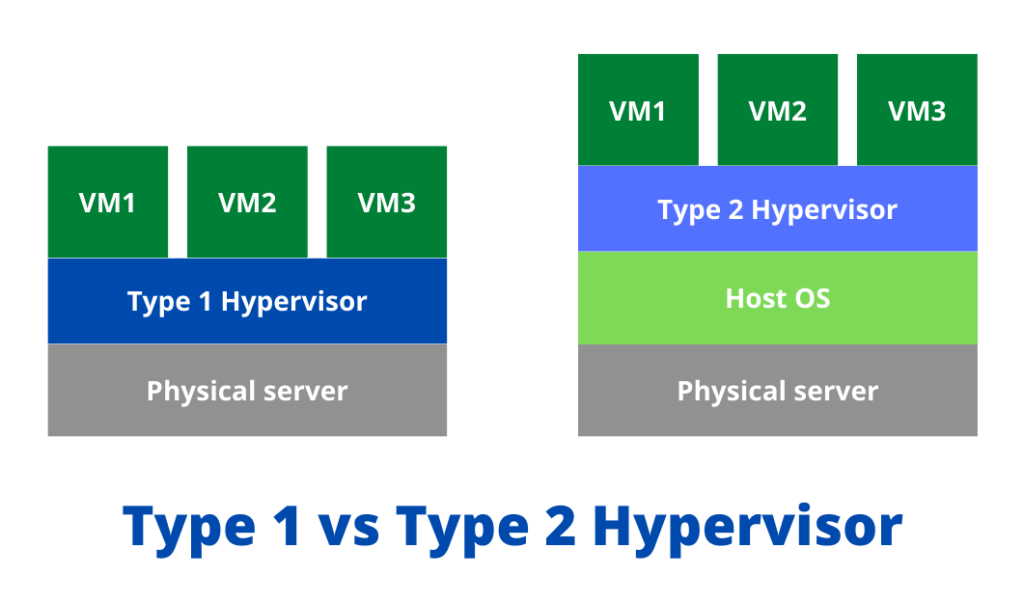
Once you have your hypervisor up and running, you can create virtual machines on top of it. When you create a VM, you allocate virtualized CPU, RAM, and storage from the underlying physical host. You’d also install an operating system on that VM.
The VM can then function just like a regular host. This means that you can install and run applications on it. That’s cool, but why use a VM instead of a regular host? Well, since a virtual machine is a piece of software, you can do certain things that you can’t do with a physical machine. I’ll cover some of them next.
Things You Can Do With Virtual Machines and Their Benefits
In the table below, you’ll find some things you can do with virtual machines and their corresponding benefits.
| Things You Can Do With Virtual Machines | Benefit(s) |
| Create multiple VMs on a single hypervisor/physical host | Have extra CPU, RAM, and/or storage, largely left unused during that server’s lifetime. The presence of multiple VMs can help maximize resources on a physical server. Save on hardware costs by consolidating multiple VMs on a single physical server. |
| Create VM copies or clones | If something bad happens to the clone, e.g., it gets infected with malware, you can delete it and create a fresh, unadulterated clone from the original VM. Enables you to create backups of entire virtual machines, which would already include OS, applications, and data. During disaster recovery, it’s much faster to load up that backup VM instead of reinstalling an OS and corresponding applications. |
| Migrate VMs from one physical server to another. This is possible if the other server is running the same hypervisor. | Enables you to perform maintenance on the previous server or to migrate to a new, upgraded server. Some hypervisors support live migrations, which significantly reduces downtime. |
So now you’re familiar with virtual machines, how they work, the things you can do with them, and their benefits. Let’s move on to containers now.
What Is a Container?
A container is a piece of software that already incorporates code, runtime, system libraries, and other dependencies required for a single application to run. Unlike VMs, containers don’t include an OS. Instead, all containers running on the same server share the kernel of that server’s OS.
Since containers no longer contain an OS kernel, unlike a VM, they’re generally much smaller. For the same reason, they also load much faster. Let’s dive deeper into how they work.
How Do Containers Work?
Docker containers are typically built and run using the Docker Engine. In short, the Docker Engine consists of the Docker daemon, the Docker client, and the Docker API. Here’s a table summarizing their functions:
| Docker Engine Component | Function |
| Docker daemon (dockerd) | Processes requests sent through the Docker API (it also manages Docker containers, images, and other Docker objects) |
| Docker client (docker) | Interacts with the Docker daemon via the Docker API |
| Docker API | Facilitates communications with the Docker daemon |
You can mostly define each container by its image, a template containing instructions on creating a particular container. Images are often based on other images. For example, you can take an Ubuntu image, customize it, and then build a new image off of it.
Most images get uploaded or “pushed” to a registry. The most popular registry is Docker Hub, a public registry that contains over a million images. You can search and download or “pull” images from Docker Hub for practically any software development project.
The combination of Docker images and repositories, especially Docker Hub, is another big reason why Docker containers are so popular. The combination further simplifies container-based software development.
Much like VMs, you can also do many things with containers. Here are some of them.
Things You Can Do With Containers and Their Benefits
In the table below, you’ll find some things you can do with containers and their corresponding benefits.
| Things You Can Do With Containers | Benefit(s) |
| Run a containerized application in isolation from other containers in the same host | Simplifies sharing of applications. Each containerized application simply works irrespective of what other applications you have installed in its target environment. The isolated nature of a container makes it more secure than a traditional application. A compromised container can’t easily affect other containers on the same host. |
| Run on bare metal, VMs, desktops, and even public clouds like AWS and Azure | Their ability to run on different platforms, as well as having small footprints, make containers extremely portable. This attribute will help you gain even greater flexibility in deploying and sharing applications. |
| Create and destroy containers with ease | Takes scalability to a whole new level. |
Now, let’s discuss the pros and cons of VMware and Docker.
Pros and Cons of VMware
VMware virtual machines have been in use for more than two decades. These VMs have allowed various organizations to reduce CAPEX through server consolidation. They’ve also simplified server and desktop provisioning by enabling IT admins to handle software instead of hardware.
Despite their usefulness in IT operations, VMware virtual machines also have downsides. Here are some of the pros and cons associated with this virtualization solution.
Pros
- VMware is ideal if you want machine portability, i.e., a portable server.
- It provides stronger isolation among VMs and between VMs and the underlying OS/host.
- This solution supports use cases where you must run applications using different OSs.
Cons
- A VM contains an entire guest OS, making it larger than a container.
- VMs have to go through the usually slow boot-up process of a full-blown OS.
- A single VM can consume more resources on your host than a single container, even if they have only one application.

Pros and Cons of Docker
As the newer virtualization solution in town, Docker offers advantages over VMware. However, it’s not a perfect solution by any means. Here are some of its pros and cons.
Pros
- A Docker container already encapsulates everything needed for an application to run. This speeds up the entire pipeline for building, testing, and deploying an application. You don’t have to change the target environment at each stage to ensure your application runs as expected.
- Containers enable DevOps practices, which combine software development and IT operations into one discipline to streamline the software development lifecycle. DevOps speeds up overall time-to-market and improves product quality.
- Containers are ideal if you want application portability.
- A container boots up much faster than a VM.
Cons
- Containers aren’t fully isolated. Consequently, if one of your containers gets compromised, your other containers running in the same host can get affected too.
- The lack of isolation can also make other containers susceptible to performance issues if one container hogs host resources.
- Containers’ IP addresses change frequently. This characteristic can render your firewalls, and other security controls that rely on IP addresses ineffective.
- Poor authentication can make a repository vulnerable to threat actors who may push malicious images to that repository. If one of your users unintentionally pulls one of those images, your container environment can get compromised.
In the following section, I’ll present a side-by-side comparison featuring some key differences between VMware and Docker.
VMware vs Docker
The table below highlights the key differences between VMware vs Docker.
| Attribute | VMware VMs | Docker Containers |
| Part of IT infrastructure that’s virtualized | Hardware | Operating system |
| OS included | Entire guest OS | Only user space of the OS (user space refers to code in an OS outside the kernel) |
| General file sizes | Tens of megabytes | Tens of gigabytes |
| Boot up time | A few minutes | A few seconds |
| Isolation | Stronger | Weaker |
| Lifespan | Many last for months or even years | Most last for a few minutes |
At a glance, it might seem that containers are better than VMs. So does that mean that containers will be replacing VMs for good? Let’s find out in the next section.
Will Containers Replace VMs?
The latest The State of Cloud Native Development report reveals that 61% of backend developers already use containers. Backend development focuses on everything you don’t see on a website or application. But it’s largely responsible for its key functions, application logic, database, etc.
This statistic should hint at how highly regarded containers are in software application development. Right now, it’s probably safe to say containers have the edge over VMs in the VMware vs Docker debate. But the question as to whether containers will completely replace virtual machines remains unanswered for the time being. Besides, you do have certain advantages of running containers in a VM. Let’s talk about those now.
Can You Run Docker in a VMware Virtual Machine?
Instead of pitting VMware vs Docker, have you ever stopped to wonder if these two solutions can coexist? It’s possible to run Docker containers on a VMware virtual machine.
The easiest way to do this is using Photon OS, VMware’s minimalist Linux-based OS optimized for containers. Docker already runs by default in Photon OS’s full version. Since Docker uses the Linux kernel, you can also run it on top of popular Linux distros such as Ubuntu, CentOS, or Debian. Finally, you can also use distros like Fedora CoreOS and RancherOS, which come with built-in Docker tools.
As we know, VMs provide better isolation than containers. Thus, one big advantage of running containers on VMs is that you can achieve isolation between containerized applications running on different VMs. Running containers on VMs is one way of improving the security of your container environment.
Additionally, installing Docker on a virtual machine can be a safe option if you’re still learning about containers and want to try them out in a test environment. You can create a clone of a VM running a freshly installed Docker and then run your tests on that clone. If you don’t like something and want to start anew, you can delete that clone and revert to your original VM.
Final Thoughts
Due to the capabilities outlined above, virtual machines and containers have become two of the most popular tools in software development and IT. Since they’re both virtualization technologies, it’s not surprising to witness heated discussions on VMware vs Docker, the top representative brands of these two technologies.
Virtual machines provide better isolation and are more established than containers. On the other hand, containers are faster to boot, more portable, and less resource-intensive than virtual machines. For many organizations, these advantages are equally important.
When comparing VMware vs Docker, it’s important to focus on the arguments that apply to your use cases. If you see no clear winner, perhaps you’re better off using these two technologies together. As discussed in the last section, it’s possible to run containers on VMs, and you have certain advantages to doing so. In the case of VMware vs Docker, it might be more appropriate to use both in a complementary way depending on your business needs.
If some questions on VMware vs Docker popped up during your reading, check out the FAQ and Resources sections below. You might find some answers there.
FAQ
Can small businesses benefit from containers?
Yes, as long as you’re developing your own applications, you can benefit from using containers. Since containers simplify and speed up dev/test/deployment processes, your development team can work more efficiently. Consequently, you’ll be able to save on costs and reduce your time-to-market.
Is cloud computing better than containers?
Cloud computing offers certain advantages over containers. Public clouds, in particular, offer huge CAPEX savings and unlimited scalability compared to containers used in on-premises infrastructure. We already have a detailed discussion comparing IaaS cloud, virtualization, and containerization.
How do I shift from virtual machines to containers?
You have several options if you want to shift from virtual machines to containers. You can break your application into services, do a lift-and-shift approach, refactor your application, do a complete rewrite, and so on. For more information, you can find a detailed discussion on this subject by clicking the previous link.
How does Kubernetes compare with Docker?
While Kubernetes is also a solution that allows you to work with containers, it’s different from Docker. Whereas you use Docker to create containers, you typically use Kubernetes to coordinate multiple containers and scale container environments. This Docker vs Kubernetes article offers a more detailed discussion on the topic.
How can I use containers and virtual machines together?
While you can deploy containers on virtual machines, a method discussed in the article above, you have other ways of using these two technologies together. For instance, one of them is by using KubeVirt. Click that link for a more detailed discussion.
Resources
TechGenix: Step-by-Step Guide for Creating a Linux VM
Follow the steps in this article to create a Linux virtual machine (VM).
TechGenix: Article on Virtual Machines
Explore everything you need to know about virtual machines.
TechGenix: Article on Virtual Machine Performance
Discover why your virtual machine is slow.
TechGenix: Guide for Creating Virtual Machines with Hyper-V
Learn how to create virtual machines with Hyper-V.
TechGenix: Article Comparing VirtualBox and VMware
Uncover the key differences between VirtualBox and VMware.




You should have at least listed the other hypervisors.