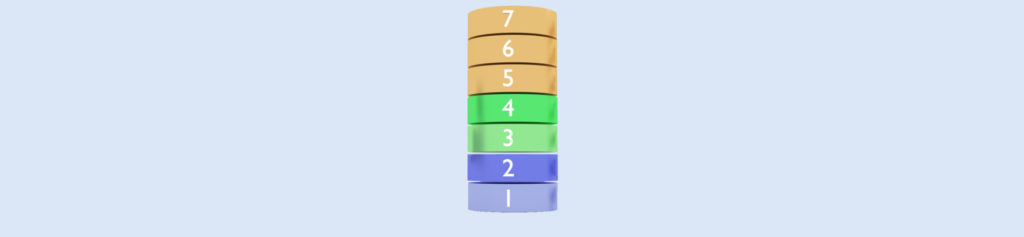When reading computer journals, I sometimes find a topic, which I like to file for later possible use, so I decided to put them on my website, even if the item is not network related.
See also WindowsNT4 General Tips
OEM information on the System-applet of the Control-Panel
tab: General:

To add/modify such information “Manufactured and supported by:” to the System-applet,
create/modify in the Windows-System directory (\WINDOWS\SYSTEM) the files:
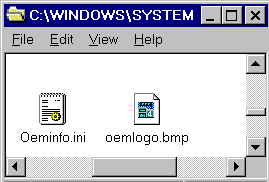
– OEMLOGO.BMP : graphics with max. width of 150 pixel, height of 100 pixel
– OEMINFO.INI:

Windows98 does NOT shutdown
The Shutdown process on a Windows system is a complex procedure
(for details see the Knowledge Base article Q238096 )
If a Windows system is NOT shutting down properly, it is almost each time
related to hardware and device driver issues.
On Windows98, the reason for the Shutdown problem is very often a conflict between
the “Fast Shutdown Mode” and the Advanced-Power-Management BIOS.
Microsoft suggests to deactivate the “Fast Shutdown Mode” by selecting from the
“Start” menu the “Run”-command and executing “MSCONFIG“:
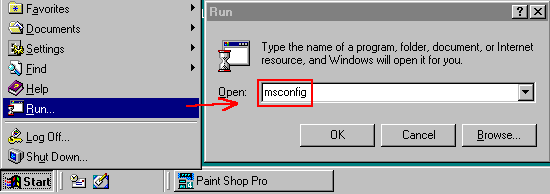
 |
Select on the tab: “General” the button “Advanced“ |
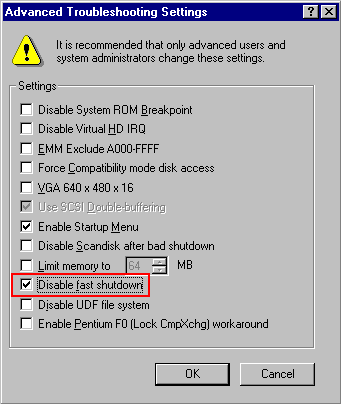 |
and then put a checkmark on “Disable fast shutdown“. (on Windows98SE, this checkmark is already set by default) |
If “File-and-Printer Sharing” is installed, you should also check “LMannounce“.
If your Windows 9x system is still not shutting down properly, you could bypass the
regular Shutdown-Process by using the Quick Shutdown-method explained below:
Shutdown Windows95 with a single double-click
On an unused area of the desktop, create (via right-mouse button) a new Shortcut:
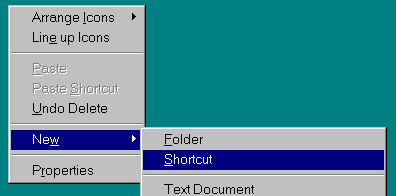
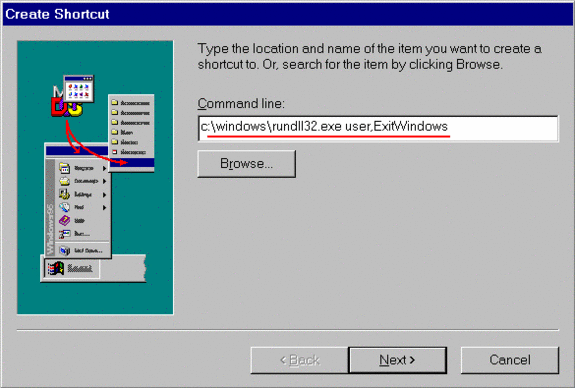
watch the typing of lower and UPPER case characters, it MUST be: user,ExitWindows
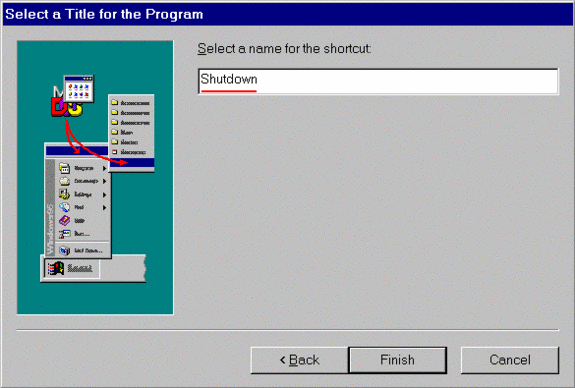
Give it a nice name and then it is ready:

Your new Shutdown icon on the desktop: one Double-click and no questions !
Un-installing programs:
A well behaving Windows program also allows an easy and proper Un-installation from the Control-Panel: “Add/Remove Programs“:


However, some programs are not properly written and the un-install procedure fails, not properly un-installing the program and also not deleting its name from the list above.
Is such cases, you can try to look at the Registry information under the key
HKEY_LOCAL_MACHINE\Software\Microsoft\Windows\CurrentVersion\Uninstall:

Here is the list of programs shown in the Control-Panel.
The “UninstallString” may help you to locate the installation directory of the program, where you could then manually delete the program files.
Deleting the Registry key on the left side (like: CS30DeinstKey) will erase this program from the list in the Control-Panel, however: it will delete nothing else !
You will have to cleanup yourself manually ( like: deleting any file installed by the program and any entry in the Menu-structure ).
Fatal Exception 0E in VXD SYMEvent
Windows Shareware Sources:
www.winfiles.com
www.shareware.com
www.freeware32.com
www.jumbo.com