After a whole bunch of online leaks and hints floating on the Internet for months, Microsoft finally announced Windows 11 at a virtual event. Windows 11 is the company’s newest major OS update in six years and sports a fresh look, supports widgets, runs Android apps, and supports better gaming among several other new updates. Microsoft also announced that Windows 11 will start rolling out this holiday season and will be a free update for anyone who owns a compatible Windows 10 PC. (For an idea of what IT pros are thinking about Windows 11, check out the reaction from my colleague Mitch Tulloch.)
We have consolidated all the major updates to the new Windows 11, and here is everything you need to know about this upcoming latest iteration of Windows OS.
Design overhaul
Windows 11 sports some radical new design changes and now looks more modern than its predecessors. Microsoft simplified the design and user experience to help users focus on improving their productivity and creativity. Windows 11 comes with an all-new center layout in which the all-new Start button is placed at the bottom-center of the screen rather than on the left-hand side to make it easy for the users to get started with ease.
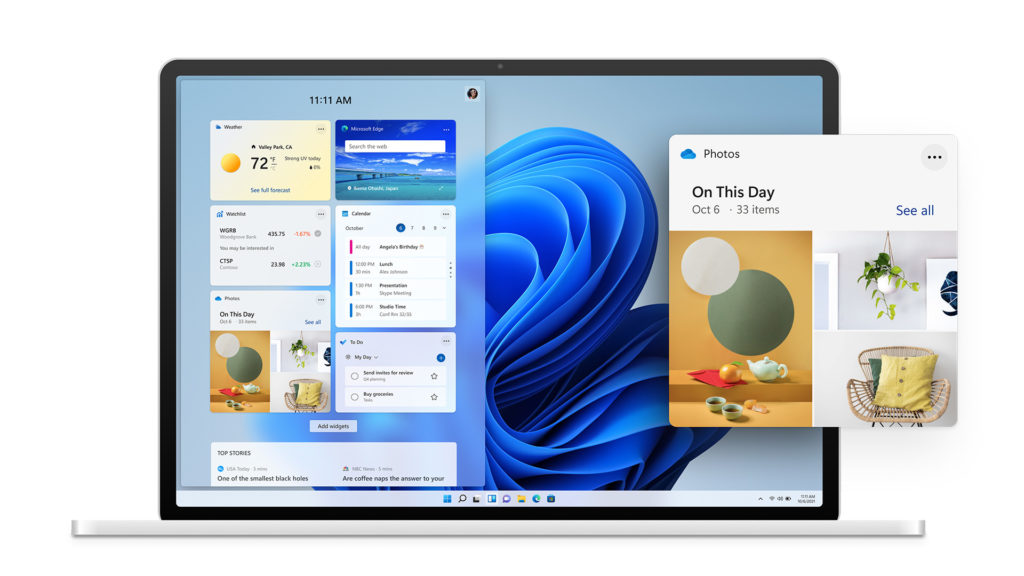
With Windows 11, Search Bar is built into the start menu, which is far more convenient to use and allows users to find information from anywhere within the system. Microsoft, during the announcement, also confirmed that the search bar section would also sport a recommended section to sync up from other devices such as a smartphone.
Snap Layouts
Windows 11 is a heavily cloud-powered OS, and sports Snap Groups that allow users to group a collection of apps to resume their activities right from where they last left without having to face the hassle of reconfiguring and/or initializing the apps. Windows 11 also features the all-new Snap Layouts, which essentially is a major upgrade to the Windows Snap feature originally introduced in Windows 7. Snap Layouts allows users to quickly snap apps and resize them as per convenience. This will also allow users to rearrange and organize their apps and documents to tailor fit the screen size of the device. Windows 11 also has multiple desktops where each can be configured and customized to suit different needs such as school, work, or gaming.
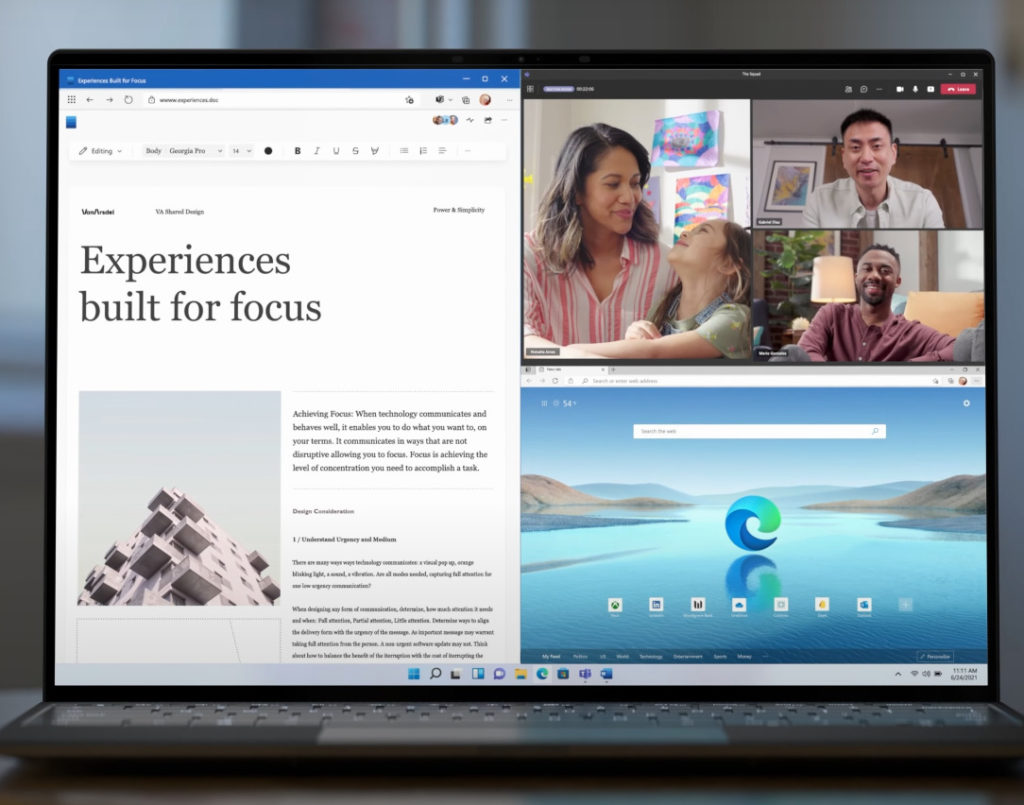
Windows Widgets and gestures
Windows Widgets and touch gestures are yet another interesting announcement made at the launch event. The all-new Windows Widgets is AI-powered to serve personalized, curated content for theusers suiting their needs and likes. Moreover, this new Windows Widgets feed comes on a clean sheet-glass layout.
Microsoft is also adding all-new gestures to improve user experience on Windows 11. The company also announced that it is working on improving the user experience of Windows 11 on touch-based devices by increasing the size of hitboxes around app windows so that it’s easier to resize them when using touch. There are also several new subtle animations, more gestures, an all-new touch keyboard, and improved voice typing to provide a more fluid experience native to the OS.
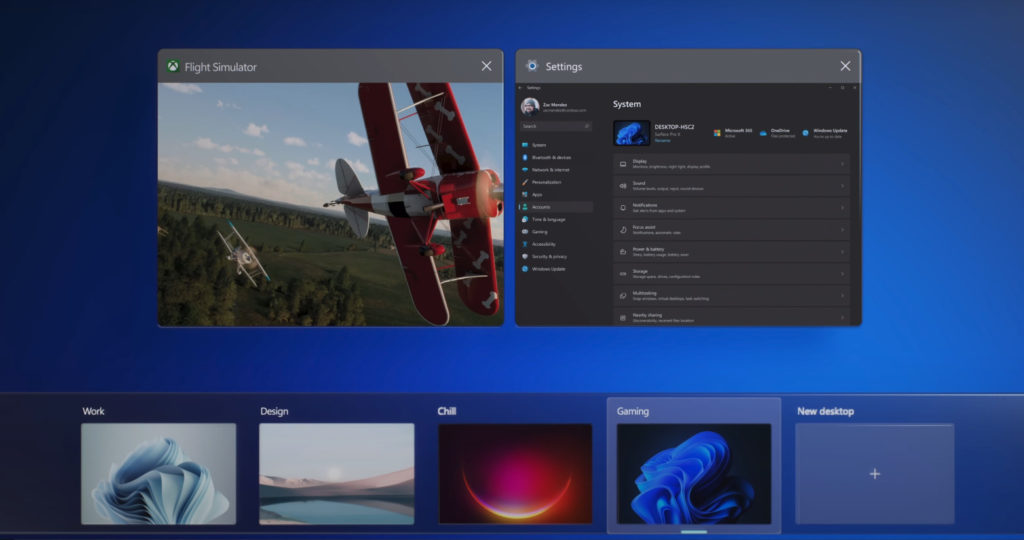
Teams integration
Microsoft Teams, the largest and most widely used collaboration platform, is integrated directly into Windows 11 right out of the box. Microsoft at the event said that with Windows 11, users would be able to leverage the collaborative and productive aspects of Teams via chat, call, video call, or conferences with the ease and comfort of one-touch access. Moreover, the all-new Teams integration in Windows 11 is platform-independent and will allow the users to connect with their professional or personal contacts using other platforms.
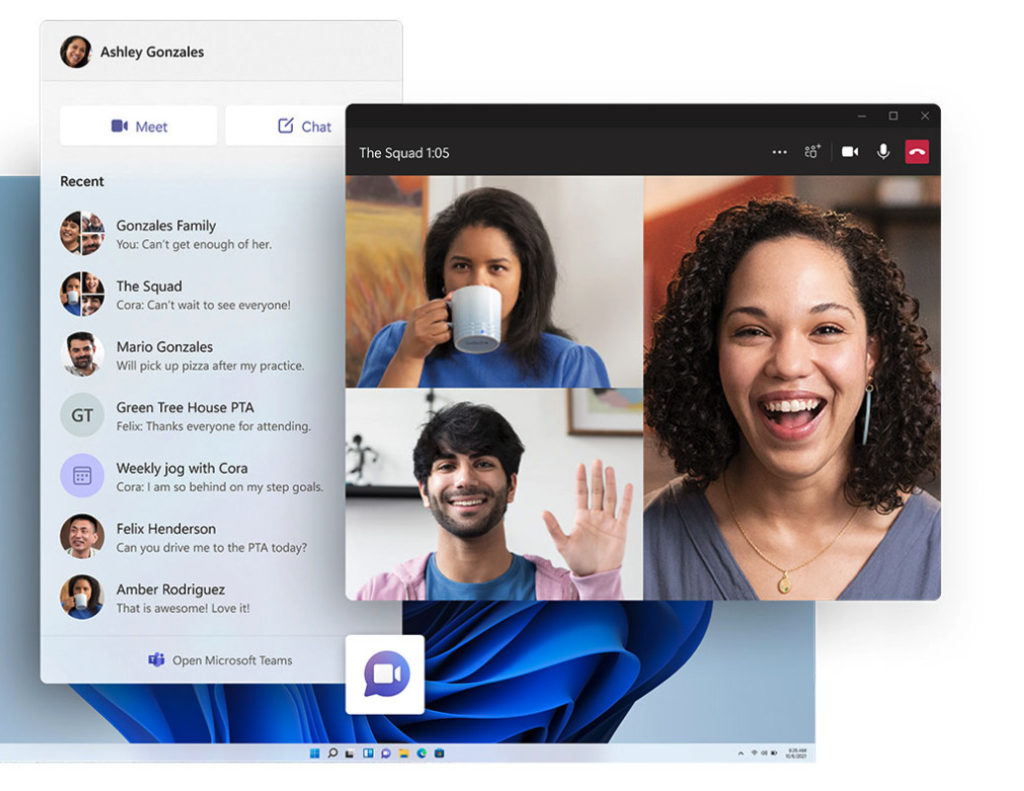
Microsoft Store: Apps, games, entertainment, and more
The all-new Microsoft Store on the Windows 11 is supposedly an aggregation and a one-stop shop for users to browse apps, games, and even the content to watch. It features an all-new design that is simple and minimalistic and integrates with several of Microsoft’s very own apps and services like Teams and Visual Studio and other third-party services like Disney+, Zoom, Canva, and Adobe Creative Cloud. Windows 11 also has a redesigned entertainment tab that will provide users with various multimedia to choose from various streaming services.
Microsoft also announced that it would allow developers to keep 100% of the purchases made on the platform if they use their payment processor. If developers choose to use Microsoft’s payment platform, they will be paying a 12% commission to Microsoft. Either way, this is less than what Apple or Google charges developers for the purchases made on their platforms, respectively.
Gaming
Microsoft is bringing Xbox features to Windows 11. Windows 11 will include automatic HDR mode, which will auto-adjust the game’s lighting and colors to HDR to make it more vivid and dynamic. Microsoft also announced direct storage, allowing users to load large games and game data quickly using faster hard drives. Microsoft is also promoting Xbox Game Pass, the company’s subscription service that gives access to several games on its Xbox platform to Windows.

Android apps support
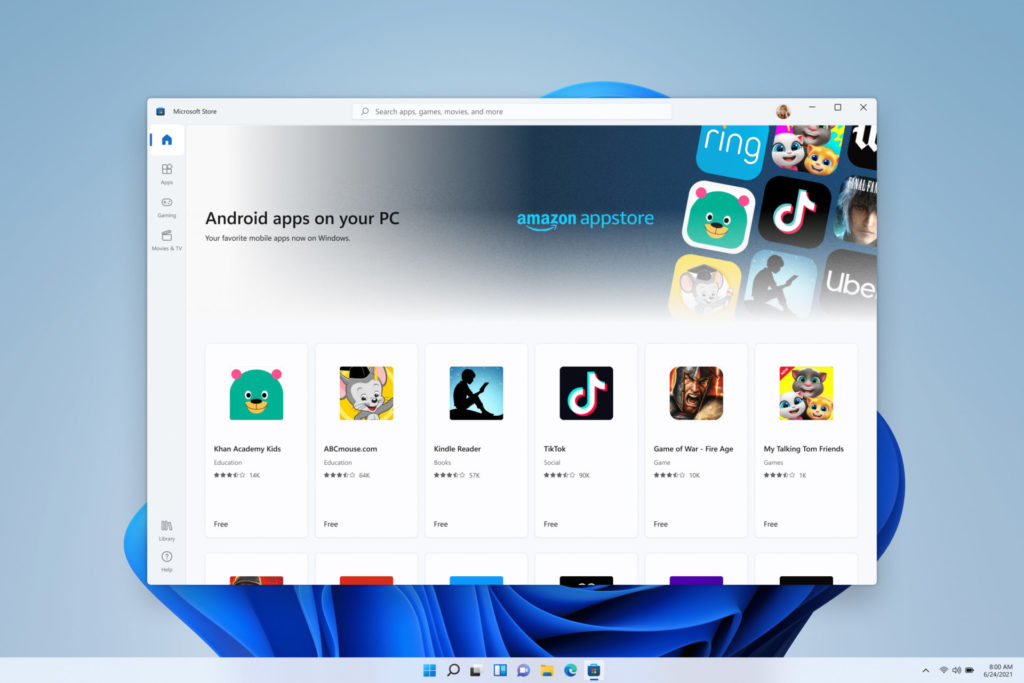
Microsoft announced that they are pumped to bring Android apps to run on Windows 11. Starting later this year, users will be able to download and access Android apps for the first time in Microsoft’s ecosystem. Microsoft has partnered with Amazon and Intel to use Intel’s Bridge technology to get the apps on the Microsoft platform using Amazon’s Appstore to make this possible. These Android apps can also be resized and re-windowed the way the user wants.
What’s leaving
While there are a plethora of additions, some features from Windows 10 will be deprecated in Windows 11. Here’s a list of what will disappear along with the specifications you’ll need to run Windows 11.
Windows 11 unveiled: Wrapping it up
Microsoft also announced that an early preview version of the new Windows 11 will be released for app developers next week. Windows 11 seems to be primarily focusing on not just a redesigned user experience but also on improving productivity, creativity, and ease of use through multitasking. With a promise of 40% smaller Windows updates with more efficient background processing, Windows 11 is a much-needed update every Windows user deserves. The company also announced it would be launching devices running on Windows 11 by the launch time.
Images: Microsoft




This windows 11 sound awesome lets see