To make it easy for inexperienced “home users” to configure a network connection,
Windows ME includes as part of “My Network Places” the “Home Networking Wizard”:
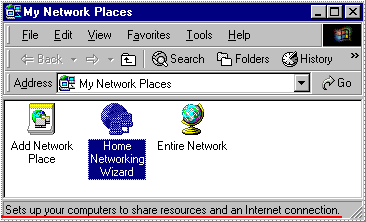
I am curious to see its features to “share resources”:
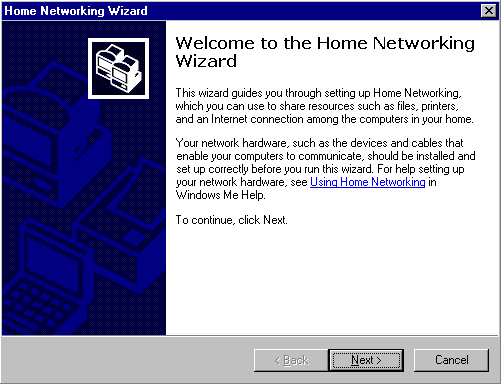
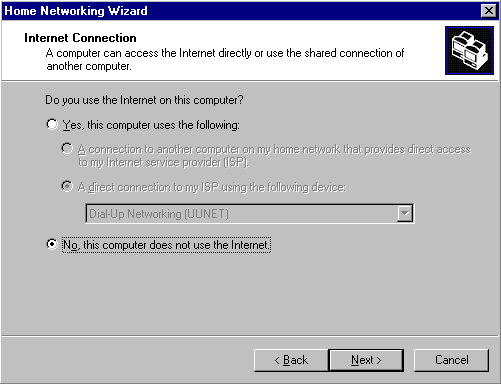
( I will have later a look at the possibility to configure an Internet connection )
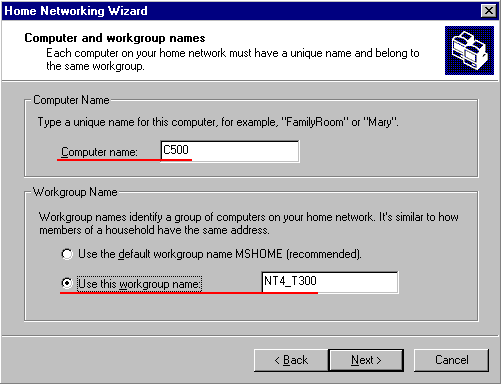
for workgroup-networking (PC to PC, also called peer-to-peer ), all systems MUST have
a different Computer name and should use the same Workgroup-name.
By default, Windows ME will use “MSHOME” as name of the workgroup, but I used my own
workgroup name (to use the same name as defined in my other systems).
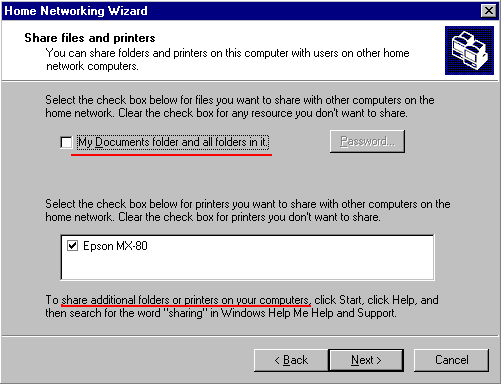
The wizard helps me to share my printer, but can only help me to share the folder
“My Documents” on the disk, no other sharing permission can be defined.
( you are referred to the Windows Help for additional info on Sharing )
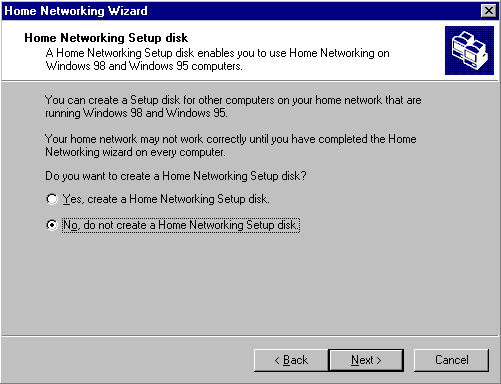
Since the capabilities of defining disk-shares of the wizard are limited, I selected not
to create the “Home Network Setup disk” to install the wizard on my Windows95 system
(but I will try it later when configuring the Internet Connection Sharing…..)
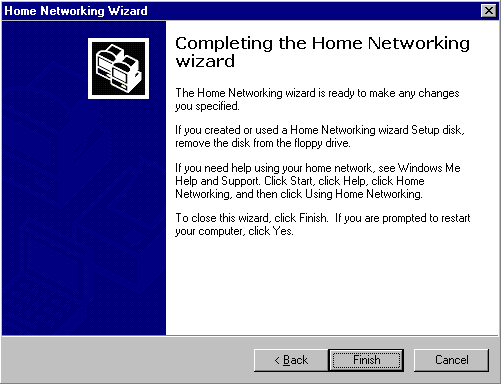
And we are done.
Since the capabilities of the wizard to share disks are limited, I followed the advise to select from
the Start-Menu “Help” and to search for “Sharing”:

The suggested procedure to “Control Access a folder” (or disk) is the same as on Windows95/98:
– locate the disk or folder
– right-click and select “Sharing” from the Context menu
– select to “Share As“, define a share-name and permissions




