When your Windows NT/2000/XP system is configured to use DHCP or Automatic IP Generation,
you sometimes have to check/verify the IP-address assigned to your system and sometimes you
need manually request your Windows system to request a new IP-address from the DHCP-server
(which can be the case when traveling with a notebook computer from one office to another office and the notebook
“remembers” the IP-address of the previous office, not working in the new office unless it got instructed to “release”
the old IP-address and to request a new IP-address from the DHCP-server in the new office).
This is a simple and easy job on Windows95/98/ME using “winipcfg“, while it is a little
more complex on Windows NT4/2000/XP, which does not include “winipcfg” :


It is required to use : “IPCONFIG”
– select from your Start-Menu: “Programs” / “Accessories” / “Command Prompt“,
– enter: IPCONFIG
Sample Reply:
| Windowss 2000 IP Configuration Ethernet adapter Local Area Connection: | |
| Connection-specific DNS Suffix . : Autoconfiguration IP Address . . : Subnet Mask . . . . . . . . . . . . . . : Default Gateway . . . . . . . . . . . .: | 169.254.4.69 255.255.255.255.0 |
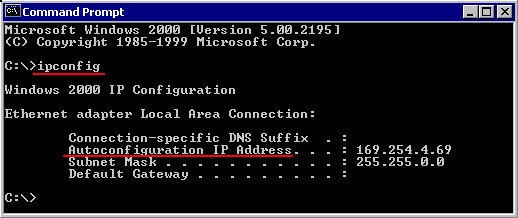
Note the info, that the IP-address has been generated by the “Autoconfiguration“, not via DHCP.
( IPCONFIG can also be used to request a new IP-address: to ReNew the IP-address )
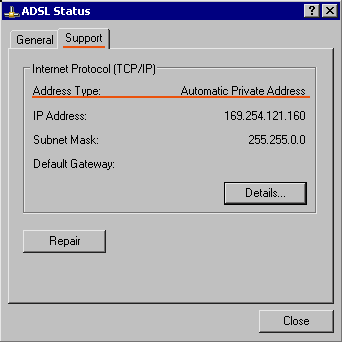 |  Windows XP allows to check the IP-address via “Network Connections” by displaying the “Status” of a connection ( right-click the connection , pop-up menu ) : 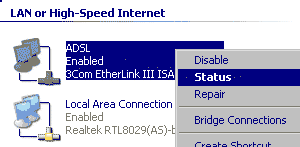 tab : Support |
You can avoid using the command-line and “ipconfig” by downloading from Microsoft
the equivalent of “winipcfg” for Windows NT/2000/XP : “wntipcfg”
(which is part of the Windows 2000 Resource-kit and available online for download) :
http://www.microsoft.com/WINDOWS2000/techinfo/reskit/tools/existing/wntipcfg-o.asp
(location of the link on Dec.14,2002, if the link does not work anymore, then please search the Microsoft
website for “wntipcfg”):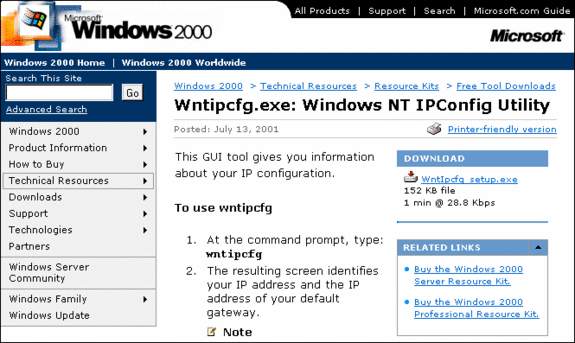
Once you have downloaded the installation files and executed them, then “wntipcfg”
is available under “Program Files\Resource Kit”:
“wntipcfg” is working exactly as “winipcfg“:
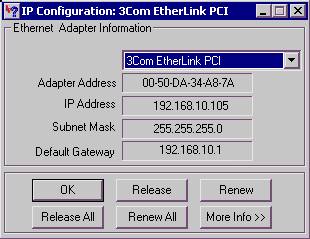 |  You can view your IP-configuration, release an IP-address and request to get a new IP-address assigned to your system (“Renew”).  “wntipcfg” works properly on Windows XP. |



