| By default, Microsoft has configured on XP the “Windows Messenger” to be started in the taskbar |
The idea of the Messenger is good : Create once an account with Microsoft.
On other participating Websites, you can use then the same username and password,
avoiding to have to remember all these different Usernames for the websites, where you
need to sign in.
However, many people see this as an attempt of Microsoft to control the Internet, so we will
have to see on how many websites will participate to use unified Usernames and passwords.
For proper working of Windows XP and for regular “surfing” on the Internet,
it is not required to sign up.
If you decided not to use the “Windows Messenger” , there are several possibilities to avoid the
start-up of the “Windows Messenger” in the taskbar :
1) avoid the startup for a single user
You need to edit the Windows Registry , using REGEDIT :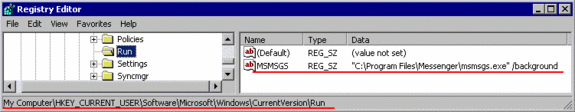
locate the key : HKEY_CURRENT_USER\Software\Microsoft\Windows\CurrentVersion\Run
and delete the key “MSMSGS”, then the Messenger will not start up for this user.
When users logon, the Messenger will still start up.
2) use the “Group Policy Editor” to switch off the start-up of the Messenger for all users :
3) Once you have deactivated the startup in step 2, you could decided to un-install the
Windows Messenger :
 | make sure, that you can have access to hidden folders : Select in “My Computer” from the menu : “Tools” the “Folder Options”  Select to “Show Hidden files and Folders” You need also to be able to see “protected Operating System Files”, so uncheck it. When prompted, confirm that you want to display these files : |

 | Locate in the “INF” directory of your Windows directory the file “SYSOC.INF” and edit it : |
 | Locate the line with “MSMSGS” and remove the “hide”, then store the file. |
When you now check in the Control-Panel “Add or Remove Programs” under
“Add/Remove Windows Components”, the “Windows Messenger” is now displayed
and can be un-installed by taking the checkmark off :



