Windows XP Professional Edition is the replacement for Windows NT4 and Windows 2000,
and offers therefore the same level of User Management and security as Windows NT4 and
Windows2000, which starts with the need to identify yourself , to “Logon” (unless you are defined
as the ONLY user on the system and have NOT defined a password ) :
It is possible to control the names listed on the logon-screen:
edit the Registry :
HKEY_LOCAL_MACHINE\SOFTWARE\Microsoft\Windows NT\CurrentVersion\WinLogon\SpecialAccounts\UserList :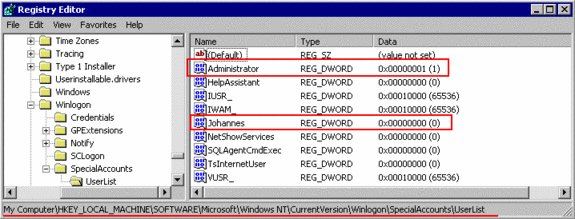
create new entrys as “DWORD”:
– value 0 -> do not display a user on the logon screen
– value 1 -> display user even if Windows would not display it (like : Administrator)
This allows to have on the Logon-screen only the most common used usernames.
If there is now a need to logon as an un-listed user, just pressed twice Control-Alt-Delete,
and the system will display the standard Windows logon screen, allowing to enter the username
(and password).
If you are working in an office environment , also working with NT4 and Windows2000 systems,
where you like to have similar logon windows (or if you do not like the new “colorful” logon method),
you can change this in the Control-Panel : “User Accounts“:
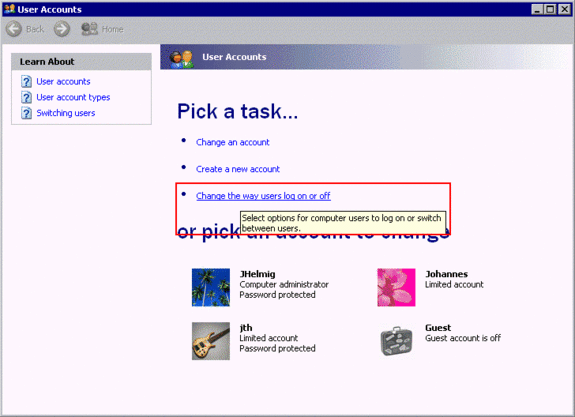
Change the way users log on or off :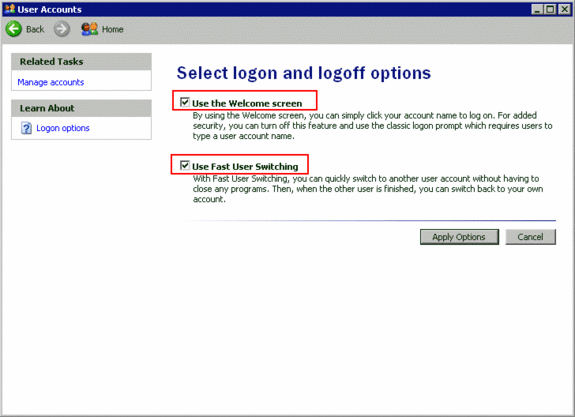
By default, the Logon via the “Welcome Screen” with “Fast User Switching” is activated.
 | To activate the “old style” Logon-window, deactivate “Use the Welcome Screen”, which also deactivates the “Fast User Switching” |
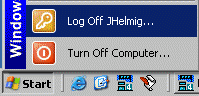 | When you now make “Log Off” and/or select in the “Shut Down Window” to “Log off” : |
 | These screen dumps have been made using : “VMWARE Workstation 3.0” of VMWARE. ( more details on this very powerful program ) |
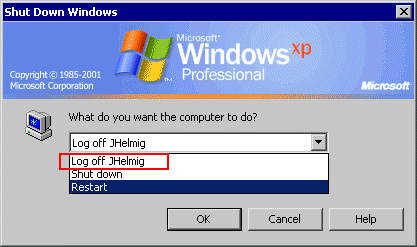
or on starting up your system, you will get immediately the Logon Window :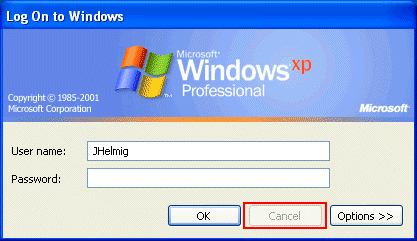
but the “Cancel” button is deactivated, and you did not have to make the ” CRTL+ALT+DEL”.
To activate the use of ” CRTL+ALT+DEL”, select in the Control-panel :
“Administrative Tools” : ![]()
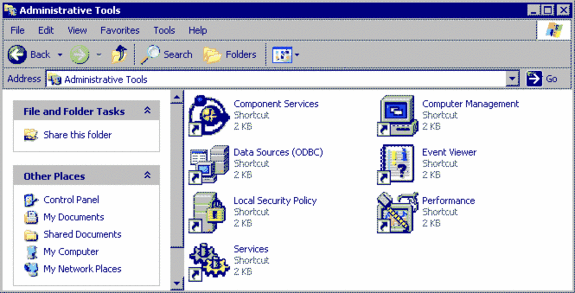
Select “Local Security Policy”  :
: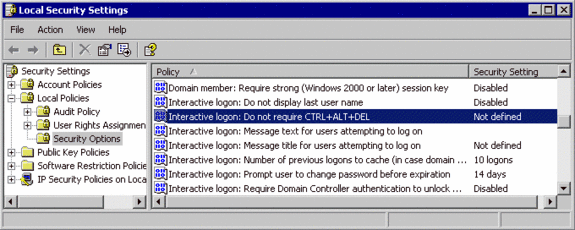
Left plane : Security Settings / Security Options :
Right plane : “Interactive logon : do not require CRTL+ALT+DEL” is “Not defined”
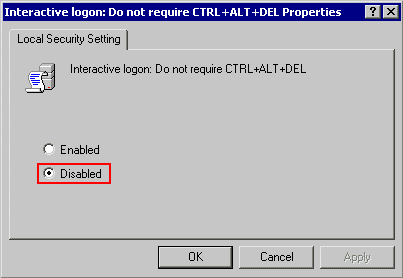 | Double-click the item to edit it: Read this carefully : The item is called : “Do NOT require CTRL+ALT_DEL”, so you need to Disable it |
When now restarting the system or making a log-off, you get “Welcome to Windows ” :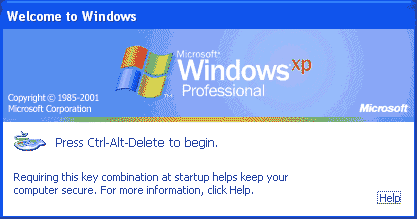
where you need to press AT THE SAME TIME the 3 keys Ctrl , Alt and Delete to get
the “Log On to Windows” :
When pressing now the ESC key or on “Cancel”, you will NOT get into the system (as on
Windows95/98/ME), but you go back to the Welcome screen.
If you do not like this “old” style Logon, you can switch in “User Accounts” back to use
the new style Logon.



