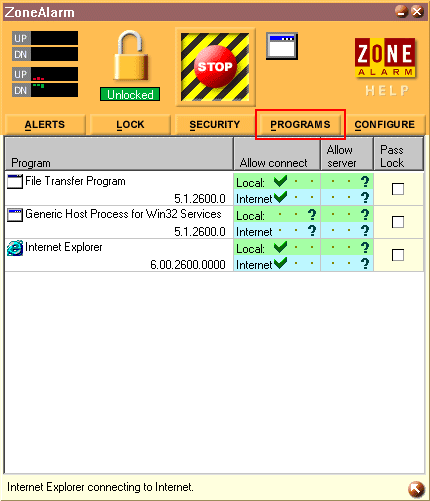Windows XP includes a Firewall to protect your system against unwanted “visitors” from the Internet, but it does not control connections from your system to the Internet ( to control the “calling back home of XP” or a virus/worm trying to spread itself ). To control outgoing connections, you need to install a non-Microsoft firewall, there are several packages available on the market (free / Shareware / to be purchased):

ZoneAlarm from www.zonelabs.com (compatible with Win95/98/ME/NT/2000/XP) ZoneAlarm is free for Personal and non-profit use ZoneAlarm Pro is a professional Firewall solution (to be purchased)
If you decide to install such non-Microsoft firewall, you first need to de-activate the XP-build-in Firewall :

In the properties of all network Connections : tab: Advanced. make sure to UN-check the Internet Connection Firewall.

Windows XP will ask you to confirm, that you really want to turn off the Internet Connection Firewall.
Then, install ZoneAlarm .

ZoneAlarm placed itself into the taskbar:

You most probably have to configure it for proper use on your system. Double-click on it to display the Control-Panel. tab : Alerts To avoid ZoneAlarm of display the alert-messages, each time when somebody makes a port-scan from the Internet, I suggest to un-check the “Alert popup Window” (when you are new to firewalls, you may want to get these messages, but it gets very soon annoying ……)
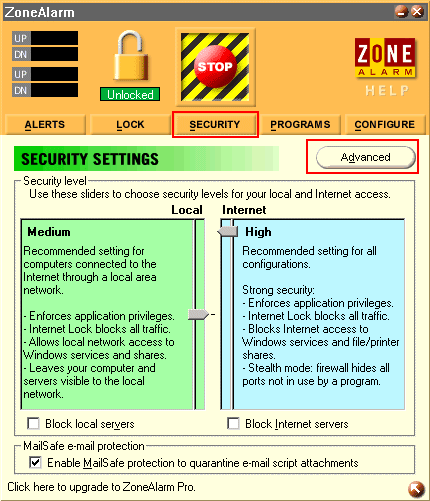
tab : Security There are different security settings for a local network and for Internet traffic. If you have a local network, you MUST check under “Advanced”
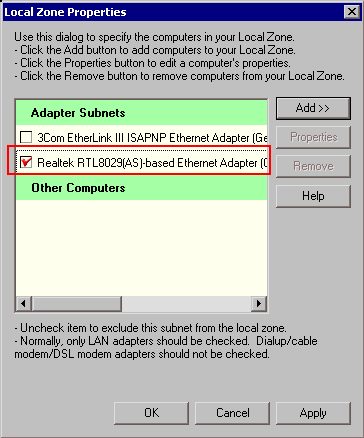
Here, you need to define the network adapter used for the local network (otherwise local networking will not work anymore, since the firewall will also block-off basic network traffic !)
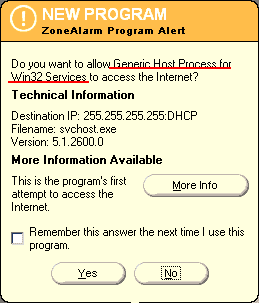
You are ready to connect to the Internet. You should check your setup / Security by visiting the GRC-Website. And very soon, ZoneAlarm will display the first messages, like this one : an internal XP process (anybody has more info on this one ? ) I decided to NOT allow this to connect to the Internet (and please the checkmark
to avoid getting future requests of this request)

This one was expected : I started up Internet Explorer, which I want to access the Internet, so I accept this one and ask the firewall to remember it for future use/requests.,

An example for a firewall alert !