Looking for an easy way to communicate with your Office 365 Groups colleagues? Now you’ve got Yammer support. Earlier this month, Microsoft announced integration of Yammer with Office 365 Groups. By creating a group in Yammer, as long as you have enforced Office 365 identity and have one Yammer network associated with that Office 365 tenant, that Yammer group will also be tied to the Office 365 Groups service, which empowers Yammer group administrators to:
- Collaborate on a OneNote notebook
- Plan tasks using Planner
- Access the SharePoint Online team site and document library for the group
- View calendar entries via Outlook Calendar integration (forthcoming)
- Query-based group membership based on Azure Active Directory attributes such as role, location, and manager (forthcoming)
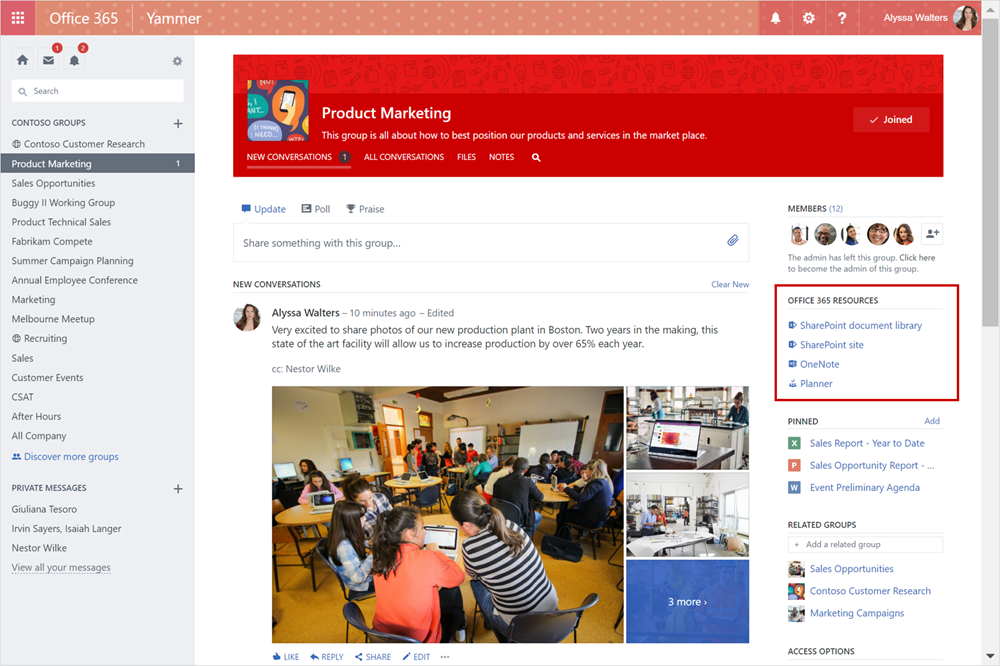
When am I going to get it?
Right now, this feature is rolling out to users that meet the aforementioned criteria–Office 365 identities with one Yammer network associated with the Office 365 tenant. The ultimate rollout will connect Office 365 groups with existing non-connected Yammer groups and remaining Office 365 tenants as well.
Want to learn more?
Later today (March 7), Microsoft will be soliciting community feedback. Join the Yammer team at 9-10am PST (12-1pm EST or 5-6pm GMT) for an AMA (Ask Microsoft Anything). When the event goes live, you can hit the Microsoft team up right here.
Photo Credit: Microsoft, Shutterstock



