One of the biggest challenges for modern IT is protecting applications from today’s advanced security threats and vulnerabilities. The applications could be a web-based or a proprietary application used by an organization. If the application is not protected or vulnerable, its users are always at some risk. This can lead to a cyber-catastrophe for the organization. Early in 2020, a flaw in Pulse Secure VPN was identified that put thousands of businesses at risk, which shows the real danger behind an unprotected application. To stay protected against such ever-changing threats, there are types of application security tools that can improve the protection posture of applications. Here are five kinds of tools that you can use to secure your applications and avoid any cyber-incident:
1. Vulnerability scanners
As websites and applications are becoming core components of business nowadays, attackers are also targeting these components more often. Any critical vulnerability can provide access to the entire system for the attacker. To protect your web applications against such threats, you can use security vulnerability scanner tools, more commonly called “vulnerability scanners.” These tools can be used for doing a security audit of web applications and websites, scanning for cross-site scripting (XSS), SQL injection testing and other common vulnerabilities. Some commonly used vulnerability scanners include GFI LanGuard, Acunetix, and Grabber.
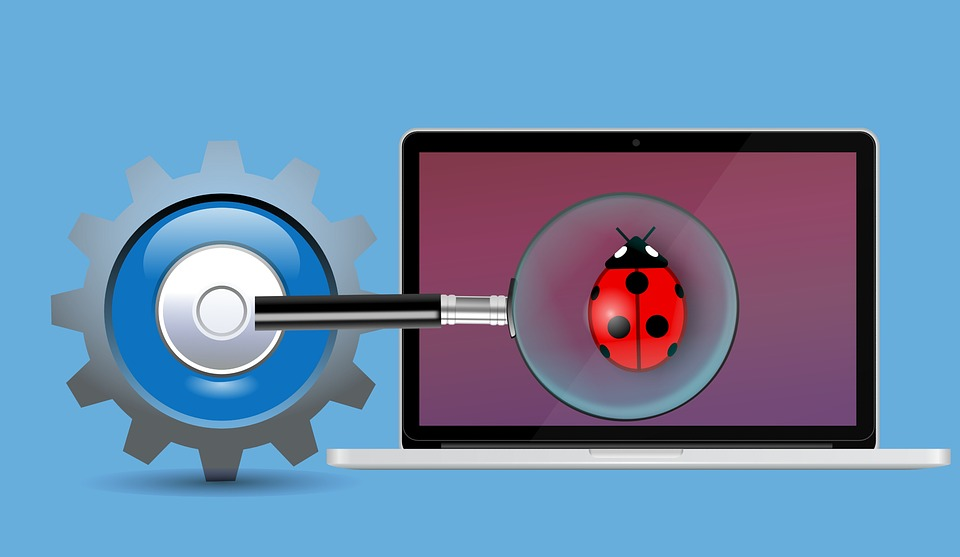
Such tools provide an automated web application security testing ability. They can protect against attacks aimed at the web application layer. The tool can audit a website’s security by launching a simulated series of attacks against the site. After that, it creates a report of any vulnerabilities found, along with suggestions on how to fix them. These types of tools sometimes also come with multiple integrated manual penetration testing tools. These tools help auditors to run automated/manual verification and then scan results without the need for switching to other tools. Such tools often have many features that can help security professionals and software engineers fight against advanced threats that use web vulnerabilities as a propagation vector.
2. Antivirus software
Every user in the modern digital world has a personal computer, a laptop, smartphone, or workstation running several applications on them. With the BYOD (bring your own device) movement, many employees use their personal devices to access sensitive information of the organization. The applications and the operating system on which these applications are running need to be protected to run properly. The challenge is that no application or operating system is perfect, and some vulnerabilities remain in them even after all updates and patching. Antivirus software helps to detect and stop malicious external attacks.
An antivirus (or anti-malware) has built-in features meant to protect an OS and its application from threats like Trojans, viruses, phishing, spam emails, rootkits, and many known or unknown risks. Some popular tools are Norton 360, Kaspersky Anti-Virus, and many more. Not having an antivirus on the devices would be like keeping valuable stuff in your home without any locks or other protection. An antivirus is the first defense, and it protects applications from being exploited. If a user has an unprotected application on their system, it can be exploited by malware via an infected email. But antivirus software with spam protection can block that email at the initial level and keep your system protected. That’s why antivirus software is super-important to protect applications from such threats.
3. Two-factor authentication tools
Most commonly used applications have simple password-based security authentication. But a single password, no matter how strong, is often not enough to protect the application. If the password is guessed, phished, or attackers somehow steal a database with login information in plain text, they can get access to users’ web applications (such as email and banking apps). Several critical and sensitive applications like banking applications have now started using an additional mechanism (via a text message, for example) to ensure that only a valid person can access the desired information. This acts as a second line of defense (called two-factor authentication or 2FA), which is becoming crucial to harden the security of web applications. One well-known 2FA solution is Google Authenticator.

In simple terms, it authorizes users two times, once with the password, and then with methods like a one-time password (OTP) on mobile, an app installed on a personal device of the user, or card reader-type hardware key. 2FA can defend against brute force and dictionary attacks, in which attackers use automated software to generate vast amounts of username/password combinations to guess a user’s credentials. With 2FA enabled, even if attackers guess a user’s password, they will still lack the second form of authentication (such as OTP, QR code, or U2F) required to login to the web application.
4. Sandbox tools

In the early days, it was not possible to test or find bugs in the application without making it live or having it actually used by users. But the modern IT world has a solution for this called “sandbox testing.” In a simple world, a “sandbox” is a security mechanism for isolating running applications to find and mitigate software vulnerabilities or system failures, which might have been left out during the testing phase. Some well-known sandbox tools are Sandboxie and BitBox.
One of the biggest benefits of using sandbox testing tools is that they can stop unknown and previously unseen threats (zero-day exploits) in applications. They’re very dangerous because vendors cannot issue security patches until they fully understand the weaknesses in their application. With sandbox testing, developers and businesses can test their apps in a controlled environment and fix any known or unknown issue before making their application live in the market. With this, developers and businesses can test their apps (such as web browsers, Windows programs, and mobile apps) to ensure that they cannot do much damage when end-users use them.
5. Mobile device management application security tools
Mobile devices have become a necessary part of everyday lives, but they are also exposed to a variety of security vulnerabilities. For most organizations, there is a constant challenge of managing multiple devices entering into their network. These devices may be used by an organization’s employees or clients. These devices belong to different hardware vendors and often loaded with a variety of applications. When these devices are connected to any network, their vulnerabilities may become a soft target used by hackers to get a hold of the entire network. To solve this problem, organizations need to use a comprehensive mobile device management (MDM) solution to keep their infrastructure protected. The MDM solutions can manage smartphones, tablets, desktops, laptops, and various operating systems such as macOS, iOS, Windows, Android, and Chrome OS. Some popular tools include Cisco Meraki MDM, Fleetsmith, Talend, although there are many more.
Mobile device management solutions can help monitor, secure, manage, and support mobile devices used by clients or the employees themselves. Using this solution, organizations can create centralized management for users who require installing any specific types of apps (like productivity apps) on their mobile devices. Also, the centralized management system creates various benefits such as role-based access management and the ability to disable applications remotely to protect them from unauthorized access if a device is lost.
Application security tools: A must-have weapon
Protecting your applications from all known and unknown threats is no more a matter of choice; instead, it has become a necessity. Many organizations are now aware of this fact and have started using several methods or application security tools to stay protected. The above tools help organizations keep their infrastructure secure proactively and protect them from becoming a victim of cyberattacks.
Featured image: Freepik / Macrovector




Good stuff, Twain. For vulnerability scanners, there are dependency scanners and scanners of your running application. I think it is important for companies to use *both*.
Dependency scanners (like Snyk.io) help find vulnerabilities in open source that you’re using in your app. Dynamic scanners (like StackhHawk.com) scan your app while it runs find security bugs that you / your team added to the app.
nice blog
Your content is so realistic and What you said above is 100% correct. As well as now days increase hackers much more right.
We spend a lot of money for gadgets but not ready to spend a small amount for data protection, I mean antivirus software.
Find your data protection price