The past decade has seen an alarming rise in Internet threats. The web has become filled with many malicious programs, malware, and viruses. However, the most threatening of them all is ransomware. If you surf the web without a good anti-ransomware tool, you are at extreme risk. Here’s a look at what you need to know about ransomware and some tools that can keep you safe.
What is the ‘ransomware effect’?
Imagine a scenario when you switch on your system at home or at work and you see this message on your computer: “All your files are encrypted.” To get them back, you need to pay a sum of money within a stipulated amount of time via bitcoin. Ransomware has become the scourge of the IT world causing major problems for infected PC.
A few years ago, there was a wave of serious ransomware attacks that took place across the world with thousands of systems affected. The ransomware named WannaCry infected thousands of computers, most of which were running on an unpatched version of Windows OS. This led to a widespread outcry over the dangers of ransomware and major antivirus companies started developing specific tools to prevent ransomware attacks.
Types of ransomware
It is important to understand the major types of ransomware attacks.
- The first type of ransomware prevents you from logging on to your desktop and demands a particular fee for you to regain access.
- The second type encrypts all your system files and sends a message to you to pay before accessing the files.
This is important to know: Some ransomware tools don’t offer protection against one of the two. However, all the ransomware prevention software we mention in this post offers protection against all types of ransomware.
What makes a good ransomware decryption tool?
Here are three major features you should check for before choosing any anti-ransomware tool.
- The tool must be able to decrypt and disinfect a large number of ransomware variants.
- It should have a large database and utilize behavioral analysis to detect the latest ransomware before damage happens.
- The tool must be able to certify all encrypted documents as clean before returning to the files to your system.
If you’re still confused about which anti-ransomware tool to use, we have tested many of the products available. Here are seven of the best. Many of the tools in this post are free to download, while others come as part of full security suites.
Malwarebytes
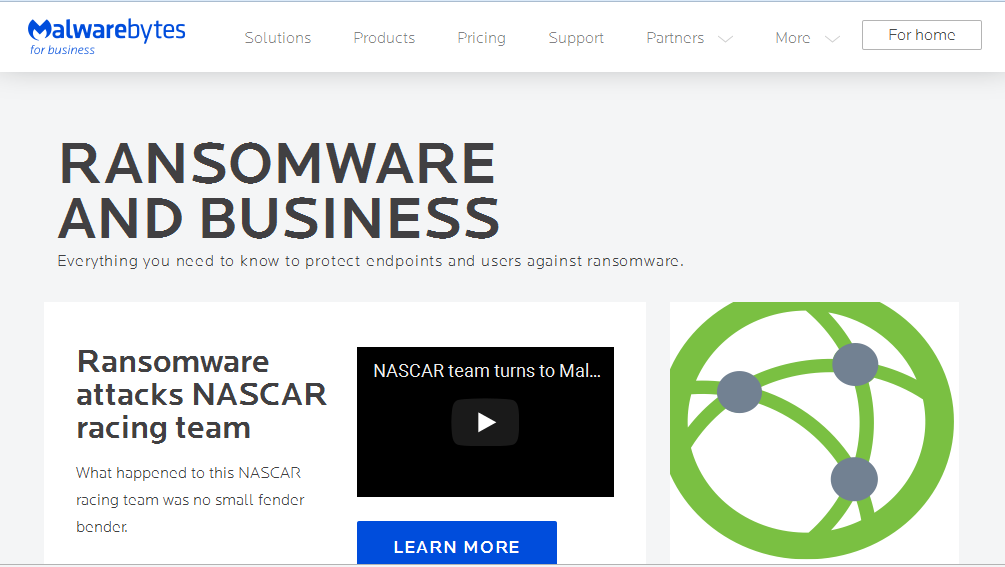
Malwarebytes is a popular security software giant known for its excellent security suite packages. The software company in response to growing trends of ransomware attacks acquired anti-ransomware utility CryptoMonitor, and renamed it as Malwarebytes. The ransomware detection tool utilizes “entrapment” and “count protection” technologies for protection and removal of ransomware.
Features
- Guards your system against ransomware attacks by using a holistic approach to your security.
- Comprehensive protection to your desktop, especially your system files. This prevents your files from becoming encrypted by dangerous ransomware.
- Comes with website anti-phishing feature that prevents you from accessing malware-infested websites and links.
- Your browser is protected by four layers of defense that safeguards your programs from exploit attacks.
- Uses behavioral analysis to block ransomware from accessing your vital information.
- Utilizes low-system resources and can run in the background while monitoring your Internet activity to detect any potential ransomware.
Kaspersky
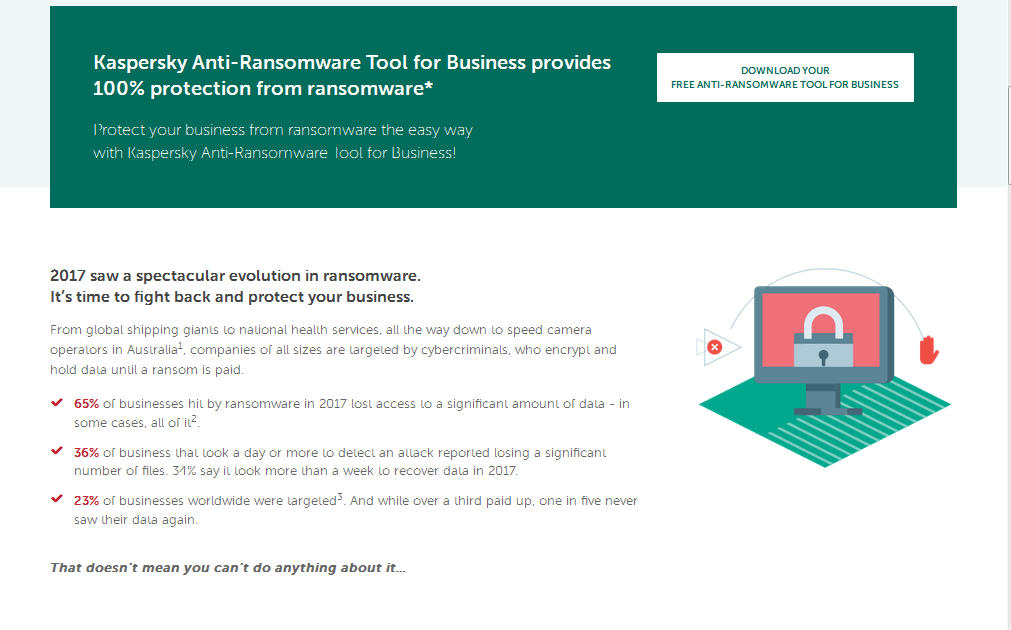
Kaspersky is a popular security software provider known worldwide for several security suites. The anti-ransomware tool was developed some years ago by the company and aims to provide secure protection against ransomware. It is essentially developed for small and medium-sized business. This is vital as you can lose a network of client files during a single ransomware attack.
Features
- Can be downloaded as standalone software. This means you don’t need to pay a lot of money to get the full security suite.
- Is free to use and install while it utilizes low computer resources.
- Informs you about the security of a particular website you want to access.
- Can run in the background alongside your antivirus and periodically scans your Internet activity using behavioral analysis to search for patterns associated with ransomware.
- Runs diagnostic scans on your system and automatically searches for patches to repair any security breach on your operating system.
Kaspersky has poured lots of efforts in developing this efficient tool against ransomware. The tool also comes with several decryptors, which can decrypt files infected by ransomware on their database. One caveat: The company has become controversial because of alleged ties to the Russian government.
McAfee

McAfee is a software security giant known for its excellent security products. Over the years, McAfee has gained a reputation for its antivirus suite used by millions to protect their computers from malware and viruses. However, McAfee Ransomware Interceptor continues the trend, providing excellent prevention against ransomware.
The program utilizes a diagnostic mechanism that enables early detection of ransomware patterns. This is achieved by analyzing all your online activity and system files with machine learning technology. Hence, you can recover encrypted files or terminate an impending ransomware attack.
However, the software is basically a preventive tool that aims to prevent ransomware attacks and has few decryption tools. Meanwhile, the software works efficiently in preventing ransomware including the popular WannaCry ransomware.
Features
- Uses real-time analysis to detect and diagnose malware and ransomware.
- The ransomware recovery framework enables advanced and secure decryption of locked files
- Has a huge database of ransomware signatures that helps in quickly recognizing common ransomware.
- Compatible with different Windows OS including Windows 7, Windows 8.1, and Windows 10.
- Provides routine scans and information about your online activity.
- Unique behavioral analysis technology that compares patterns of ransomware to enable quick termination of malicious programs.
Avast
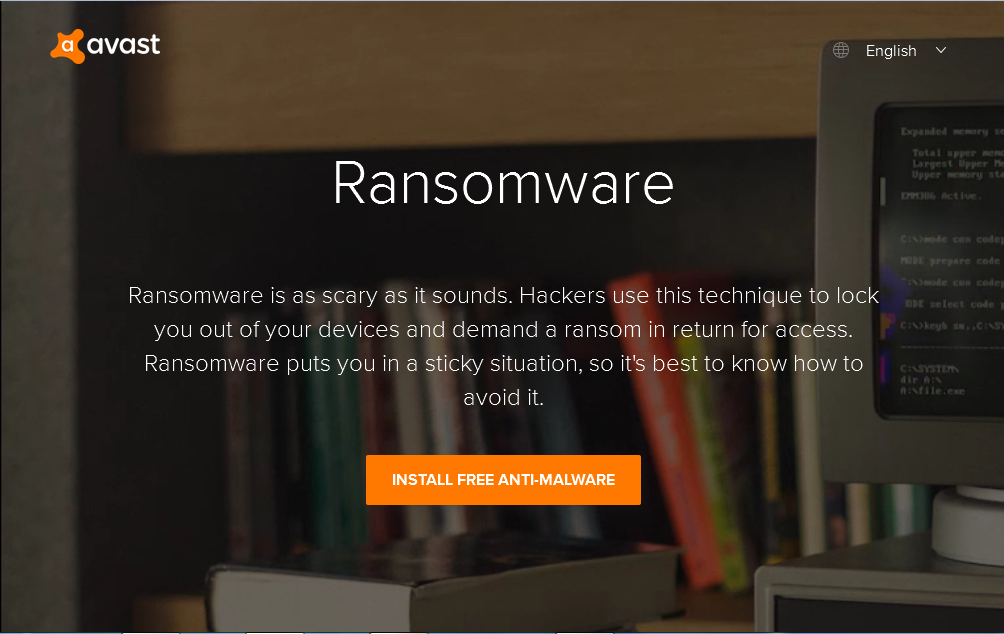
When it comes to anti-ransomware that has huge decryption tools, Avast ransomware decryption tools is an excellent choice. This program has 21 different decryptor tools that can decrypt common ransomware variants.
Features
- Uses the latest technology to decrypt files locked by ransomware.
- The software is free to download and use with detailed tutorials on how to use the tools.
- The decryptor tools are available for free and on installation, the program guides you through the process of decrypting your files.
- Note: Avast Decryptor would request for two copies of the file you want
Trend Micro
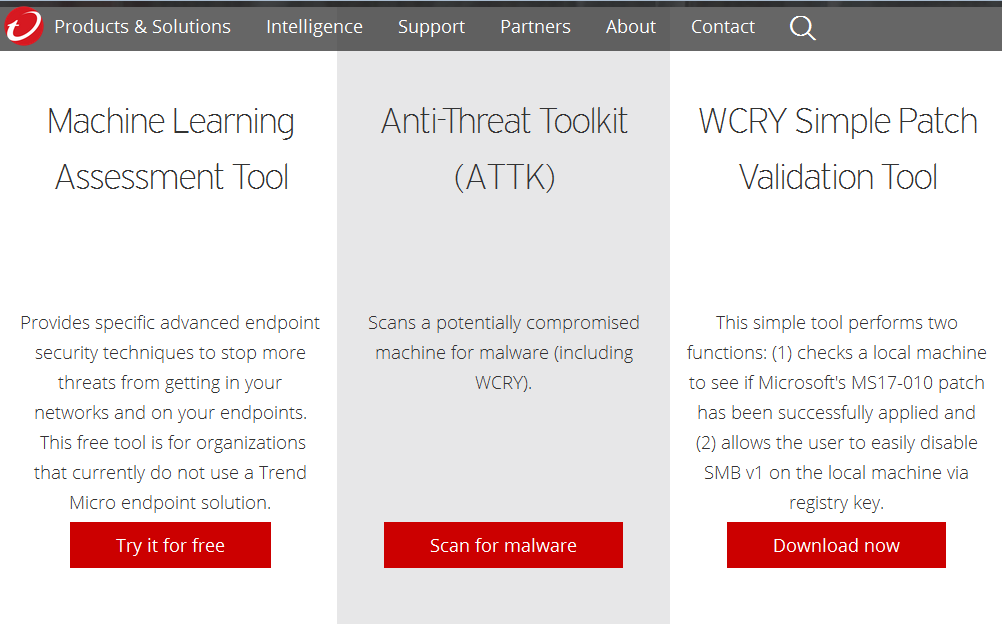
When it comes to software that effectively deals with lock-screen ransomware, Trend Micro Ransomware File Decryptor is the best. This anti-ransomware software incorporates all its decryption features into one single package. Trend Micro RFD also helps you filter your online activity and keep you safe virtually.
Features
- Provides different decryptor tools to decrypt 21 major ransomware variants.
- Can be used on a portable device such as USB drives, thumb drives, etc.
- Provides regular updates in real time.
- Utilizes two major mechanisms for decrypting lock screen ransomware on your computers. The first mechanism enables you to recover your files by booting into safe mode while you install the software in the safe mode. The program will scan and clean up ransomware in the safe mode state.
- If you can’t access safe mode, you can install the Trend Micro tool on a removable flash drive using an uninfected computer and execute the system scan when booting. These two features listed above are unavailable in some anti-ransomware tools on this list.
- Enables you to get the latest ransomware signature that can prevent surprise attacks. The decryption tool offers 27 decryptor options.
- Trend Micro’s website provides detailed information about each decryptor with images explaining various ransomware variants. You can also contact the technical support for help. The decryptor tools are easy-to-use. After installation, you only need to provide an encrypted file that consists of the ransomware and the program will commence decryption process on it.
AVG

AVG is one of the most respected cybersecurity firms in the world. The security company was recently acquired by Avast, giving it one of the largest databases of malware and ransomware in the world.
Its “behavioral shield” enables the tool to detect variants of ransomware faster than other anti-ransomware tools out there.
AVG ransomware decryption tools were among the best when tested against a database of known ransomware. This makes it a tried-and-tested solution against ransomware.
Features
- Geared toward malware-prevention.
- Standalone program independent of AVG security suite.
- Has seven different decryptors for decrypting system or files infected by ransomware. These decryptors include BadBlock, Bart, Legion, Apocalypse, SZFLocker, TeslaCrypt, and Crypt888
- Warns against phishing websites and informs users if a particular website is safe or suspicious.
- Offers good performance and reliability in preventing ransomware.
Zemana

This anti-ransomware tool is relatively new but its effectiveness in stopping malware and ransomware has led to an increase in its user base over the past few years. The Turkish security firm specializes in developing security programs for home and small business users.
Zemana features one of the best tools available with fast and effective detection of several ransomware patterns.
Features
- The software garnered high results in benchmarked anti-ransomware tests.
- Utilizes excellent malware and ransomware detection technology.
- Ideal if you use a low end or older PC because the tool is lightweight and utilizes few computer resources.
- Uses cloud-based technology.
- Compatible with Windows 7, Windows 8.1, and Windows 10.
- Offers a 14-day free trial after which you will have to upgrade to a premium plan to continue using the service.
Do you have any questions? Let us know by commenting below.




You should check NeuShield as well. I’ve been using them for a while and am quite satisfied. They also protect cloud storage and servers.