DevOps used to be the buzzword in the industry but now, GitOps is ruling microservices and container-based platforms. According to Weaveworks, GitOps is ‘Operations by pull request.’ The core objective of GitOps is to automate the development process and enable high-quality releases more frequently. This has been the goal of DevOps all along, and so, GitOps is a logical extension of DevOps. Let’s dig deeper.
Understanding Git and Ops

Git is a distributed version control system and is used to manage your source code. Git maintains text files, certification files, and configuration files and also helps you collaborate with your team. Git enables you to have all your infrastructure setup within a code base. For example, if you want to create a Kubernetes cluster, you can do it using code.
Ops is responsible for the release of code from the development environment, its deployment, and rollbacks. It also takes care of the management of code in the production environment.
GitOps is an operational practice that uses Git.
Why GitOps?
GitOps is used to deploy applications in container based environments like Kubernetes. A repository is a centralized platform to keep resources. Users can pull resources from the repo whenever necessary. In GitOps, operations are driven using the Git repo.
Git repo’s version controlling systems and peer reviewing systems help in automating the deployment process for production environments. This is done using continuous delivery and automated pipelines.
Webhooks deliver data to other applications on a real-time basis. The webhooks from Git can be leveraged to push configurations into Dev and test environments.
Here is a list of the top eight tools that enable GitOps in the cloud.
1. GitHub
 No surprise that GiHub — now owned by Microsoft — is the central tool for GitOps. GitHub is a repository tool. It is a platform that helps people build software together. It enables people from the different parts of the world work together without having to meet up. People can open issues on GitHub. Issues are discussion threads where people can report bugs, request features or even ask questions.
No surprise that GiHub — now owned by Microsoft — is the central tool for GitOps. GitHub is a repository tool. It is a platform that helps people build software together. It enables people from the different parts of the world work together without having to meet up. People can open issues on GitHub. Issues are discussion threads where people can report bugs, request features or even ask questions.
When you build a new feature to a software you can open a pull request to merge the changes with your team. Pull requests allow other people to review and discuss the changes you are proposing. In GitHub, everyone has a copy of the source code. If somebody in your team comes up with a new idea to make your application better, they can add changes to the source code. GitHub keeps track of everyone’s contributions.
Once the code is signed off by all the team members, you will be able to incorporate the changes to the new project. The new feature will become available to everyone as soon as you merge it in the project.
2. Bitbucket
Bitbucket is also a repository tool like GitHub. The difference between GitHub and Bitbucket is that Bitbucket hosts mercurial repositories, unlike GitHub that hosts Git repositories.
Both Git and mercurial are used to track changes in computer files in co-ordinated work environments. The difference between Git and Mercurial is the way they represent commits. Mercurial represents commits as diffs, while Git represents them as snapshots. Diff is a data comparison tool and is used to show the difference between two versions of the same file.
GitHub is open source and has over 14 million registered users and more than 35 million repositories. Talking about source code, Bitbucket is not as open as GitHub and has only 3 million registered users. But enterprises developing proprietary source code find Bitbucket more appealing. They find Bitbucket as a better place to keep their trade secrets. Bitbucket is also preferred by freelance developers who like keeping their code private.
3. Cloud Build
Cloud Build is a build automation tool owned by Google. Google Cloud Build allows you to create fast and consistent builds across languages. It gives you total control to define workflows for building across environments like VMs, Kubernetes, Firebase, etc. Scaling is another big advantage that Cloud Build offers. It allows you to parallelly run multiple builds without any delay in response. Access machines are connected via Google’s global network and they result in extremely fast builds.
The platform comes with a wide range of privacy control options. Features like role-based access allow you to control who can create or view your runs. Google’s unparalleled security enables you to identify package vulnerabilities for container images. Google gives you 120 minutes of free builds every day and you can run up to 10 parallel builds. With Cloud Build, there cannot be a better reason to say goodbye to the grunt work of maintaining your own build servers.
4. Sauce Labs
Sauce Labs is one of the world’s largest continuous testing clouds. Sauce Labs automates your testing processes and relieves you from the maintenance of your test grids and device labs. With continuous testing, Sauce Labs helps you to release code faster without compromising on quality. Frequent testing can help you detect and fix issues in the early stages. Sauce’s testing cloud offers around 200 mobile simulators and emulators, more than 800 browser and OS combinations along with thousands of real devices available on demand and in the cloud. Sauce Labs enables vital test automation that’s can often get overlooked in a GitOps pipeline. Yet, testing is what leads to high-quality apps, and that holds true in the new world of GitOps.
6. CodeDeploy
AWS CodeDeploy automates code deployments to Elastic Compute Cloud (EC2) and on-premises servers. By accelerating code releases, CodeDeploy allows developers to roll out new features fast.
Automated deployment tools also reduce the chances of deployment errors in applications. End users can also run software updates or scripts on their cloud instances. CodeDeploy is typically used to push out new versions of applications and thus plays a crucial role in application lifecycle management. The platform has an excellent scaling that delivers consistent responses even when there are thousands of simultaneous deployments.
CodeDeploy also allows a developer to specify a deployment configuration. This is important because the service deploys to one instance at a time if no deployment configuration is defined. CodeDeploy is architecture-agnostic and thus allows developers to use whatever code is preferred. Identity and Access Management can also be used to manage permissions.
7. Jenkins X
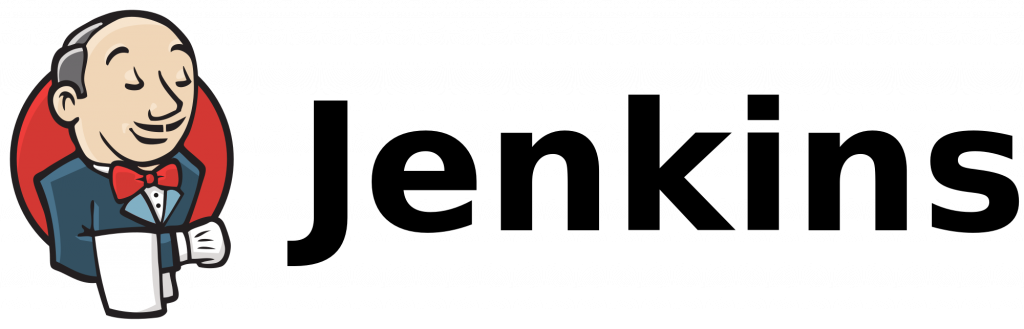
Jenkins is a Java-based open source automation server and Jenkin X is Jenkins with cloud flavor. Jenkins can either be used as a simple CI server or converted into the continuous delivery hub. Jenkins is a self-contained, ready-to-run program with packages for Mac OS X, Windows, and other Unix-like operating systems. It is easy to install and can be set up via its web interface.
Jenkins X is an automated CI/CD for Kubernetes. The platform is extensible as it comes with hundreds of plugins that add an insanely higher number of functionalities. These plugins also extend the platforms use to projects that are written in languages other than Java. Jenkins’ security comes with access control and protection from threats like cross-site request forgery CSRF attacks.
8. Weave Flux
As a pioneer in GitOps, Weaveworks is one startup to watch in the space. Weave has open sourced a GitOps tools called Weave Flux, which is also commercially available as part of its Weave Cloud platform. It helps declaratively define and automate the state of a system. It makes Weave’s phrase of “Operations by pull request” accessible to organizations that aren’t familiar with the concept of GitOps.
Weaveworks started off as a container networking tool provider and cured the major docker headache by connecting containers. Then it slowly extended its support to monitoring, deployment. The company has been persistently trying to make the development process easier. Perhaps this is why the global application container service market report mentions this four-year-old startup in the list of key players that includes tech giants like IBM, Microsoft, Red Hat, Google, and Oracle.
GitOps: A fast-evolving world
In a world where GitOps tooling is fast evolving, tools like Jenkins X and Weave Flux are blazing new trails and are worth keeping an eye on in the next year or two.
Featured image: Shutterstock




Thanks for the intro.
I would like to note that bitbucket is not mercurial-only, you can host git repos there as well. Also worth to note that mercurial in the inside does some snapshotting every now and then to optimize for reading operations. “Mercurial is somewhat odd in it’s choice of storing data — in that it does not use either the delta or the snapshot approach exclusively. It tries to strike a balance between the two.” (https://medium.com/@prasoon2211/mercurial-vs-git-scaling-and-architecture-94f70bb206ef)
Thanks for a list! I would also like to add https://werf.io/ — it’s an Open Source tool to build your Docker images and deploy them to Kubernetes. It follows GitOps model since Git is a single source of truth (not only for app’s code but for all its deployment in K8s as well) + a delivery pipeline is deterministic and idempotent.
P.S. werf can be easily integrated with any CI system, including GitLab CI (which I, personally, would also add to this list if GitHub & Bitbucket are mentioned).