In this week’s newsletter
Four reviews of new titles from CRC Press. Another take on cheap remote access. More on migrating Redirected Folders from SBS 2011 GPO to Server 2019. Need to know about any Group Policy settings? Problems with Edge in South America? Disruption backfires again! Updated Conference Calendar. Plus lots more — read it all, read it here on WServerNews!
Also stay tuned for our next issue of FitITproNews which comes out later this week!
Enjoy this week’s newsletter and feel free to send us feedback on any of the topics we’ve covered — we love hearing from our readers!
Got questions? Ask our readers!
WServerNews goes out each week to more than 200,000 IT pro subscribers worldwide! That’s a lot of expertise to tap into. Do you need help with some technical problem or are looking for expert advice on something IT-related? Ask Our Readers by emailing your problems and/or questions to us at [email protected]
Editor’s Corner
This week’s has some reviews of recent technology books by our Senior Editor…
Botnets: Architectures, Countermeasures, and Challenges (CRC Press)
This book provides an excellent and in-depth overview of how botnets work and strategies for detecting them and mitigating their impact. Topics covered include different kinds of botnet architectures, leveraging Internet of Things (IoT) devices for botnets, how botnets hide and protect themselves from being detected, how command-and-control is implemented in botnets, using machine learning for identifying botnets, social botnets, cryptomining botnets, and more. The levels of different chapters range from providing an overview of a topic to exploring in-depth functioning using real-world examples and experiments. Each chapter includes extensive references at the end to various literature for those wanting to pursue further study of the topic. While some chapters may require special knowledge, for example of machine learning, the content of most of the material in the book should be accessible to the seasoned IT security professional. Strong recommend.
Buy it on Amazon here:
https://www.amazon.com/Botnets-Architectures-Countermeasures-Challenges-Security/dp/0367191547/
Emerging Trends in Disruptive Technology Management for Sustainable Development (CRC Press)
This short book (just over a hundred pages) examines some current issues involving the application of technology for management practices. This is an important subject in today’s world which increasingly depends upon technology for everything from operations to planning and from security to governance. The book focuses mainly on applications relating to artificial intelligence and how they align with and support management practices for sustainable development by examining real-world usage examples such as using IoT-based techniques for sustainable agriculture, clean water, sanitation, clean energy, gender equality, sustainable cities, and more. Other topics explored in the book include smartphone crowd computing for reduction of e-waste and a fascinating study of using computational fluid dynamics simulation software for studying marine life engineering. All in all this is a pretty specialized book of niche interest, but as a want-to-know-everything techie I found it fascinating to read through some of the chapters.
Buy it on Amazon here:
Inside Blockchain, Bitcoin, and Cryptocurrencies (CRC Press)
Blockchain technology and its progeny which includes Bitcoin and other cryptocurrencies are a fascinating, somewhat shady subject that until now I’ve tended to view from a safe distance. This new book however has helped bring me up to speed on the subject as it provides a very good introduction to the subject at a high-level bird’s eye view. The range of subjects covered is enormous and includes both historical, background, architectural, operational and usage examples of Blockchain, Bitcoin, Ethereum, Smart Contracts, NEO, EOS, Ripple, Stellar, and so on. The book also looks in detail at the history of digital money, types of cryptocurrency wallets, initial coin offerings, current regulations surrounding Blockchain and cryptocurrencies, and the use of these technologies for criminal purposes. The book can be read from cover to cover for a full education or, like me, you can dip into individual chapters that catch your interest. Strong recommend for general fans of emerging technologies which includes most of us who are in the IT pro business.
Buy it on Amazon here:
https://www.amazon.com/Inside-Blockchain-Bitcoin-Cryptocurrencies-Chowdhury/dp/1138618152/
The Biometric Computing: Recognition and Registration
This book provides a look at a number of important topics in biometrics and biometric computing. The book begins with a review of fundamentals and definitions in such areas as biometric data acquisition, handprints, voiceprints, and behavioral biometrics. The chapters that follow this introduction then go on to explore various biometric computing algorithms and methodologies, presenting a “where we are at now” and “where we are going” with many of these technologies and including results from experiments performed by researchers. Directions for future research and examination of case studies brings the book to a conclusion. Individual chapters are written by some of the top international researchers in the field. Parts of the book will be accessible to knowledgeable IT pros but some sections use advanced mathematics and statistics that targets an academic audience. What I found most interesting myself was to read the concluding section of each chapter, which provided me with an overview of the current state of the subject of biometric identification i.e. it’s reliability and remaining challenges.
Buy it on Amazon here:
https://www.amazon.com/Biometric-Computing-Recognition-Registration/dp/0815393644/
Got more thoughts about anything in this newsletter?
Email us at [email protected]!
Tell all your friends about WServerNews!
Please let all your friends and colleagues in the IT profession know about our newsletter. Tell them our latest issues can be found at wservernews.com while older issues dating back to 1997 can be found in our archive. And let them know also that they can receive WServerNews each week in their inbox by subscribing to it here. Thank you!
Ask Our Readers – Cheap remote access? (another reader responds)
A few weeks ago we included the following question from a reader named George:
I recently had a business IT colleague recommend Terminal Service Plus (TSPlus) as a more cost-effective alternative from a licensing perspective with respect to costly Remote Desktop Services (RDS) CALs for Windows Server. Especially for smaller businesses who need to provide remote access for their employees:
However, another IT colleague of mine has told me that this product can’t possibly be in compliance with Microsoft licensing. In other words you will still need to purchase Microsoft CALs to be in compliance with using TSPlus within a Windows-based environment, even if you just run it on Windows 10 not Windows Server.
So…what do your readers think on this subject? Does running TSPlus on Windows Server violate Microsoft’s EULA? Has anyone had to deal with this kind of situation by having Microsoft’s Licensing Police come to arrest them and cart them away? Please help as I can’t find any authoritative information on this matter either on the TSPlus website or on Microsoft.com.
In last week’s newsletter we published the response of one reader named Matthew who concluded with:
That being said, I did make sure that I have plenty of user CALs for Windows. I do not want MS saying “Oh, yeah! Well we’ll get on Windows CALs. Pay up!”
which of course seems to me to be an eminently sensible approach. Since then we have also received another thoughtful response from a reader who prefers to remain anonymous. He says:
I have a very similar situation with two small business clients who needed not only access to Terminal Services (Remote Desktop Services) but also Remote Application Services without the “heavy” install on a Windows Server. As an early adopter of Windows NT 4.0 Terminal Server Edition in the day, the problem was/is many Windows Desktop applications had great difficulty running on a Server. With Windows 2016 Server and Windows 10, desktop app compatibility appears more a non-issue than before.
Years back I began looking and experimenting with other Terminal Server Software to try and find something that would be simpler, and elegant to install and manage. The two players (competitors) I found are TSPlus (France) and Thinstuff (Austria) and I selected Thinstuff. It is light and fast to install and manage and great tech support, once adjusted to time zone differences. Thinstuff also has a great RDP app that when combined with the XPVS Server allows the development of Remote Applications.
I have traditionally run it on a Windows Desktop (XP, Win7 and 10) and have begun looking more deeply into MS Licensing. In the beginning I did not find the EULA multiuser restrictions on XP and Windows 7 so opted to use it as the platform of choice and now have moved it to Windows 10. But now the flags are flying as Microsoft has a Windows 10 Enterprise multiuser (10) SKU but it is cloud based for Azure only. So not acceptable but prompted me to revisit EULA’s and below are a couple of samples that I found.
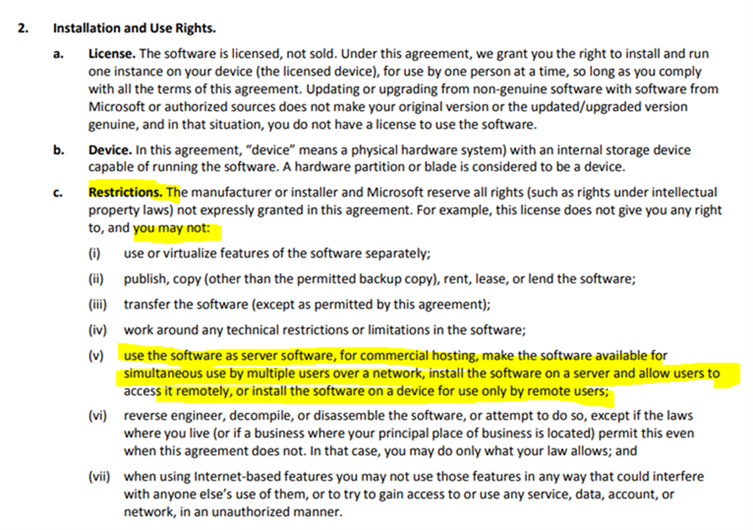

I have also been in conversation with Thinstuff about licensing and based on the XP EULA I believe they were correct with XP as a multiuser, but I again I believe things have changed, and Microsoft has “battened down the hatches”.
In conclusion, I am moving away from using Thinstuff on Windows 10 and to Windows 2016 Server as the platform. However, the debate is if Microsoft can enforce one to purchase RDS CALs even if you are “not” using the “Microsoft Terminal Server (RDSH) Role”. Below is a reply from Thinstuff with a bit of English interpretation needed: “Honestly … it makes no sense to buy RDS Cals and XPVS Server. Microsoft forces to buy those Cals although you are using a different software. – similar issue with Netscape several years ago – however … XPVS Server has its own license system and cannot be used side-by-side with Microsoft Terminal Server (RDSH) Role and our software does not asked for those RDS Cals”
Interesting, thank you for sharing this. BTW readers who may be interested in Thinstuff can find more info here:
https://www.thinstuff.com/products
Ask Our Readers – Migrating Redirected Folders from SBS 2011 GPO to Server 2019 (case closed)
Last week a included the following question from a reader named John who is an IT consultant in Connecticut, USA:
Does anyone have a fool proof method (step by step including dos and don’ts) of migrating redirected folders? This seems to be something that trips me up every migration. I have tried several methods but ultimately I get mixed results.
Methods tried:
- Copying using robocopy with and without backup option (this option has never worked in any shape or form)
- Creating new OU moving user into new OU (I get mixed results and ultimately wind up with some folders moving back to local some still redirected to old server) <- current situation with a migration that has not been finished because of this!
Do you create new GPOs and new groups?
Do you modify the existing GPO object for redirected folders?
What is the proper method for returning them to the local user profile (even though this is checked in GPO it doesn’t always return them)? Do you remove them from the group? Move them to a new OU? Disable the policy? Delete the policy altogether?
So many questions so I’m looking for the correct method with the steps and dos and don’ts. I see so many ways to do it in different forums on the web but so far none has worked 100% of the time. It’s basically been a lot of late nights creating groups moving users etc to finally get them back to the local user profile then to the new server with a new OU and GPO but then that doesn’t always apply so I still have some at past migrations that are pointing to the local user profile.
John himself emailed us this week saying he’s made some progress with his problem:
Hi Mitch, I was able to figure out a few things with getting the folder redirections to apply (it’s still not 100% but at least I’ve made progress). If you create a new OU and Security Group and associate a new folder redirection policy with that OU and Security group you have to manually add the Authenticated Users read right as a delegation to that policy. If you don’t the policy will never apply! This is something I did not see in Microsoft’s documentation but rather on a forum while troubleshooting the issues. I still have a few users who the policy has only applied to 2/5 folders (Desktop, Documents, Music, Pictures, Videos) which is strange.
I performed a migration this past weekend from SBS 2011 to Server 2019 (only 5 users) so I decided to setup the new server and new workstations with a new domain and just copy the data and setup the shares/security/policies fresh. That seemed to work a lot better. Given that MS no longer supports using the .local domain I may make this a standard practice for those older domains setup using domain.local instead of local.domain.com.
I replied that it made sense indeed to do as he had done and simply to copy over the user data to the new server since there were so few users involved. Why invent an elegant solution (e.g. writing a script) when you’re likely to use it only once? Sometimes the simplest (i.e. manual) solution is best.
Tip of the Week
>> Got any IT pro tips you’d like to share with other readers of our newsletter? Email us at [email protected]
Need to know about any Group Policy settings?
This site lists GPO templates with all the possible settings including the registry keys and values the policies set:
Admin Toolbox
>> Got any admin tools or software you’d like to recommend to our readers? Email us at [email protected]
This ebook is intended to be a guide to help you navigate your data protection and downtime costs better within your organization.
http://www.wservernews.com/go/1f0tqj3t/
Did you know that a backup isn’t enough to preserve your emails? You should consider email archiving, too. We recommend the email archiving solution MailStore Server. Try it free for 30-days:
http://www.wservernews.com/go/ejeo26ml/
WMISpy is a tool to help you understand the intricates of WMI (Windows Management Instrumentation):
AD ACL Scanner is a tool with GUI used to create reports of access control lists (DACLs) and system access control lists (SACLs) in Active Directory:
https://github.com/canix1/ADACLScanner
Beyond Compare is a multi-platform utility that combines directory compare and file compare functions in one package:
https://www.scootersoftware.com/
Mailbag
This week I had the following interesting conversation about web browsers with reader Sam Garcia:
SAM: Have many customers that regularly travel to South America, there Edge is a nightmare, they use Firefox without any glitches!
MITCH: Why do they have problems with Edge in South America??
SAM: Images are distorted, send and receive emails does not work all the time, remote connectivity keeps dropping when using go to my pc and other paid apps, VPN keeps cancelling connection. Just a few of the complaints that I am getting but it works fine in the USA!
MITCH: Weird! Any idea why?
SAM: Not really but Firefox is OK down there. Side note, chrome has issues also! I am guessing that the Spanish language is somehow different.
That’s totally bizarre. Do any other readers in South America experience this? Any ideas from anyone why it’s happening? Email me at [email protected]
Factoid – Disruption backfires (again!)
Last week’s factoid and question was this:
Fact: Not only has the trend over the last few years towards using lighter and thinner fonts made web pages harder to read, it’s also making books harder to read!
Question: Has anyone else noticed this trend happening with print books? Why do you think it’s happening?
Wayne Hanks from Perth, Australia responded to this one as follows:
As an IT person, I’ve had many arguments with the Desktop publishers and graphic design people about usage of non-standard fonts. However I have come to the conclusion that it is not a fight I wish to continue, as for me, the important thing is the content, not how it looks. If they want it to look a set way then so be it, and I will try my best to get it working for them.
However, as I get older and my eyes get weaker, I do find that a lot of web sites have smaller fonts. It may, as you say, be a result of the push to save resources. The other thing to consider is that new printing and imaging equipment allows for much finer fonts to be used.
The thing that really gets me going though is the usage of fonts on IT equipment that you need a magnifying glass to read. For example, Microsoft Surface equipment serial numbers and Apple iDevice information. They are in a font that is so small I defy anyone, even those blessed with the eyesight of youth, to read them unaided.
I now have a magnifying glass as part of my standard toolkit when I go on site.
Thanks, that’s one more item to add to my IT toolbox!
Now let’s move on to this week’s factoid:
Fact: Blue Apron tries to disrupt the grocery business only to end up blue-screening:
Source: https://observer.com/2020/02/blue-apron-disaster-silicon-valley/
Question: Has anything good EVER come out of the “disrupt” approach of dot-com entrepreneurship?
Email your answers to [email protected]
Subscribe to WServerNews!
Subscribe today to our WServerNews newsletter and join 200,000 other IT professionals around the world who receive our newsletter each week! Just go to this page and select WServerNews to receive our monthly newsletter in your inbox!
Conference calendar – UPDATED!!
NOTE: Because of the concerns surrounding the COVID-19 situation some of these conferences may be moved online or even cancelled. Please check the conference websites for the latest updates.
>> Got an IT conference or event happening that you’d like to promote in our newsletter? Email us at [email protected]
Microsoft Business Applications Summit
April 20-21, 2020 in Anaheim, California
https://www.microsoft.com/en-us/BusinessApplicationsSummit
Microsoft Build
May 19-21, 2020 in Seattle, Washington
https://www.microsoft.com/en-us/build
Microsoft Inspire
July 20-24, 2020 in Las Vegas, Nevada
https://partner.microsoft.com/en-us/inspire
Microsoft Licensing Boot Camps
For dates and locations see https://www.directionsonmicrosoft.com/training
Cyber Security Summits
For dates and locations see https://cybersummitusa.com/summits/
Other conferences
SharePoint Fest – April 13-17 in Washington DC
https://www.sharepointfest.com/DC/
Future Tech Summit – May 15 in Santiago, Chile
https://www.collabsummit.eu/en/
PowerShell Conference Europe – June 2-5 in Hannover, Germany
European Collaboration Summit – June 8-10 in Wiesbaden, Germany
https://www.collabsummit.eu/en/
Evolve – June 8-10 in Las Vegas
https://evolvetechconference.com/
RSA Conference Asia Pacific & Japan – July 14-16 in Singapore
https://www.rsaconference.com/apj
VMworld – Aug 30 – Sept 3 in San Francisco
https://www.vmworld.com/en/us/index.html
Interop – Sept 21-24 in Austin, Texas
European SharePoint, Office 365 & Azure Conference (ESPC20) – Nov 9-12, 2020 in Amsterdam
https://www.sharepointeurope.com/
DevOpsCon – Nov 30 – Dec 3 in Munich, Germany
Podcast Corner
‘Keeps,’ ‘Stops,’ and ‘Starts’: It’s about time for time management (The T-Suite)
https://techgenix.com/podcast/the-t-suite/
Office 365 Intelligent Substrate with Jeffrey Snover (RunAsRadio)
The State Of Optical Networking In 2020 (Heavy Networking)
https://packetpushers.net/series/weekly-show/
COVID-19 and Working from Home (Virtually Speaking)
https://www.vspeakingpodcast.com/
Coronavirus Disaster Recovery (The CTO Advisor)
https://www.thectoadvisor.com/podcast
Chris Kennedy on the latest MITRE ATT&CK developments (Risky Business)
https://risky.biz/netcasts/risky-business/
Azure Certification Updates! (Microsoft Cloud IT Pro Podcast)
https://www.msclouditpropodcast.com/
Conference Season, Chredge Updates and the News (Microsoft Cloud Show)
http://www.microsoftcloudshow.com/podcast
Troubleshooting Technology Tomorrow and Today (Windows Insider)
https://insider.windows.com/en-us/podcasts/
New on Techgenix.com
Review: Specops uReset Active Directory self-service password reset solution
Specops uReset helps companies reign in helpdesk costs by giving users a self-service portal where they can reset their password. Here’s our review.
https://techgenix.com/specops-ureset/
Cybersecurity: Checking full permissions on organizational units
Do wrong employees have full control permissions on organizational units? This PowerShell script checks if that is the case so you take appropriate action.
https://techgenix.com/full-permissions-on-organizational-units/
Security gap analysis: Four-step guide to find and fix vulnerabilities
A gap analysis may be a common assessment, but it must be carried out correctly to realize the full benefits. This tutorial walks you through the process.
https://techgenix.com/security-gap-analysis/
Windows Virtual Desktop: Get started with this step-by-step guide
Windows Virtual Desktop lets you deploy virtualized desktops and apps on Azure. Here’s how to set it up with fxlogic containers for profile management.
https://techgenix.com/started-with-windows-virtual-desktop/
Virtual machine resource consumption: Let PowerShell do the math
Can you use PowerShell to determine the amount of resources used by a group of Hyper-V virtual machines? Yes — and here’s how to do it.
https://techgenix.com/virtual-machine-resource-consumption/
Fun videos from Flixxy
‘Jealous Coronavirus’ Music Video By The Vietnamese Health Department
This music video from the Vietnamese Health Department reminding us to wash our hands has gone viral on the Internet.
https://www.flixxy.com/jealous-coronavirus-music-video-vietnamese-health-department.htm
Don’t Touch Your Face
OK, let’s just stick with washing our hands then …
https://www.flixxy.com/dont-touch-your-face.htm
Viola Brand – Artistic Bicycle Champion
Artistic bicycle champion Viola Brand performs the most amazing routines on her bicycle.
https://www.flixxy.com/viola-brand-artistic-bicycle-champion.htm
Cute Sea Otters Intimately Filmed By Spy Camera
The most intimate views of otters using tools and caring for their young, filmed by the BBC, using an animatronic spy camera.
https://www.flixxy.com/cute-sea-otters-intimately-filmed-by-spy-camera-bbc-documentary.htm
More articles of interest
Best Practices for Hyper-V Template Creation
Admins can streamline template creation through Hyper-V SCVMM with a few best practices, such as evaluating whether a VM is the right fit for template creation.
Workspace Focus Splits Virtualization Market
The once-stable virtualization market is changing as some vendors begin to think more about workspaces. In this Q&A, IDC’s Shannon Kalvar talks about what it all means.
DevOps Roles in 2020 Zero in on Kubernetes, CI/CD and More
The rapid rate of change in IT coupled with the newness of many DevOps practices and technologies creates barriers for those who seek a career in DevOps. Core skills can open the door.
Are Containers on Windows the Right Choice for You?
Containers have grown in popularity, but there are some considerations to weigh before you decide to migrate Server 2008 workloads to this technology.
Send us your feedback!
Got feedback about anything in this issue of WServerNews? Email us at [email protected]
