Access to the Sharing permissions is given (like on Windows95) via the “Context”-menu (Right-Click):
Although you did not give any permissions, all drives on the system show already the “Sharing” icon: the “hand holding the disk”:
These are the “Administrator” shares, they should NOT be removed.
But since the share-name includes the ‘$’-sign, this “Share” is invisible on the network and will NOT show up in the “Network Neighborhood” of other systems.
To grant access, which is also visible in the “Network Neighborhood“, you need to define a “New Share..”:
Give it a new “Share-name” and check the “permissions”: by default, “EVERYBODY” has “Read-Access”.
| Note: When the last character of a sharename is ‘$’:  then this share is invisible: It will NOT be shown in the Network Neighborhood: You can still connect to such a hidden share by manually mapping a network drive using the UNC-name. |
| Note: When defining a Share-name under Windows95/98, you are limited to max. 12 Characters. This limit does not exist under NT, you can define longer Share-Names:  You are getting a warning, that such a share is “not accessible form some MS-DOS workstations“. And for this item, Windows95 and Windows98 are behaving like DOS-systems ! While such a share is visible in the Network-Neighborhood of NT-systems,  Sharenames with more than 12 characters are NOT displayed in the Network Neighborhood of Windows95/98 systems ! But you can still map manually to such shares: right-click on the Network-Neighborhood and select “Map Network Drive“:  Then select the Drive to be used and enter the UNC of the share:  to get your network drive mapping:  |
To give yourself “Full”-access permissions via the network:
Select “Add” to get the list of all Users/groups (press “Show Users” to include individual users in the list), select the Group/User-name, select “Full Control” as “Type of Access”, then press “Add” to add your new definition to the Sharing.
This allows you to give different “Access type” for different users: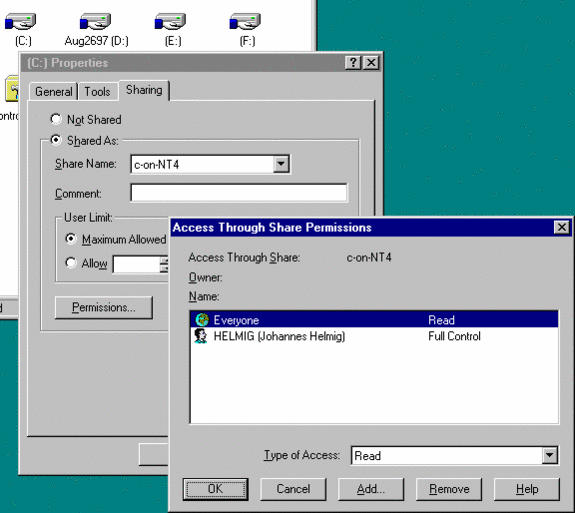
Once the “Sharing” Permissions are defined, other Windows systems
(Windows95,98, NT ) are ready to connect:
| NT4 Network Neighborhood NT4 Connecting from a Windows95 System |
You can use the “Windows NT Server Tools” to manage Shares on NT-server from a
Windows95/98 system.



