The Windows NT-Server CD-ROM includes under \CLIENTS\SRVTOOLS the
“Windows NT Server Tools” for both Windows NT workstation and Windows95
(which work on Windows98), allowing to perform some common administration tasks
from a Windows95/98 system (avoiding to have to walk to the server console):
– Event-Log
– User Manager for Domains
– Server applet (to view connected users and usage of Shares and files)
– Services applet (to view/manage the status of Services)
– Disk- Share Management
– Computer-Account Management (for NT-systems joining the Domain)
The installation places them into the Windows Menu as part of “Programs: “
On the first usage, you are prompted to select the system to connect to for administration:
Then you have access to the “Event-Log” of the NT-server:
When using the Server Tools (like the “User Manager for Domains“),
make sure that your Windows95 Username has proper permissions on the NT-server:
You need to have (like on the NT-Server itself), Administrator permissions for some
activities:
With proper permissions, you can add/delete/modify User accounts in
the “User Manager“: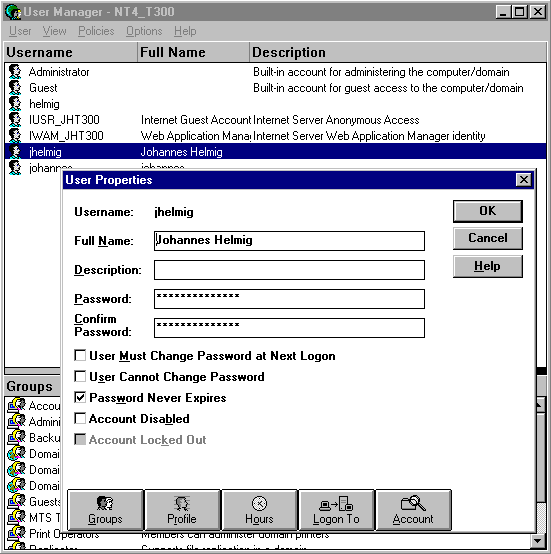
The “Server Manager” of this tools combines multiple activities:
Select from the Menu: “Computer” “Properties” or double-click on a name:
View the status of User-connections, Share usage and File usage
( as on the NT-Server in the Control-Panel via the “Server” applet ).
Select from the menu: “Computer” “Services” to display the status of the
Services on the NT-server, allowing you to manage them like on the
NT-server in the Control-panel using the “Services“-applet: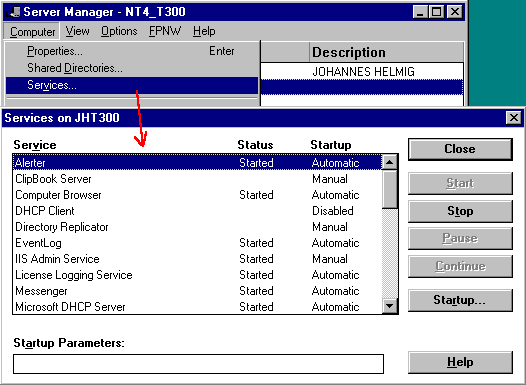
Select from the menu: “Computer” “Shared Directories” to view the list
of NT-Server Disk-Shares, with the possibility to modify them
(for example: assign different permissions like adding new users)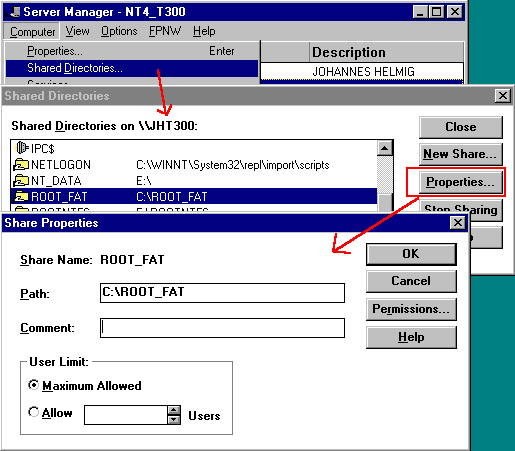
You can also create “New Shares” and “Stop Sharing“:
| Note: When defining a new share, you need to type manually the path, there is no browsing available to view the files/directories. As a workaround, use the “NT-Administrative Share” (C$, D$,….) to manually map temporary a network drive (right-click on Network Neighborhood: Map Network Drive), then you can view/browse this NT-disk from Windows95/98 using this network-drive to determine the path to be entered in the NT-Server Tools:  (Since the NT-Administrative Share is ending in a ‘$’-sign, it is a “Hidden Share“, which are NOT displayed in the Network Neighborhood) |
Select from the menu: “Computer” “Add to Domain” to define new
“Computer Accounts“, required for NT-systems joining a Domain: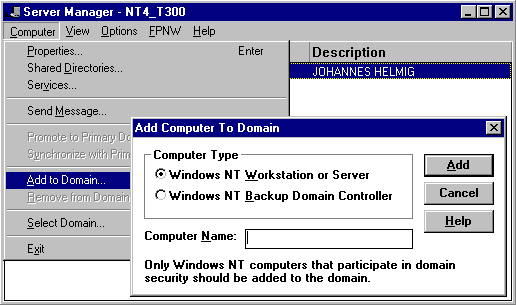
To gain from a remote system full access to the Server console, use a
Remote Control program (like pcAnyWhere).



