Once you’ve moved your company’s business workloads to the cloud it’s tempting to view on-premises computing as something you should stay away from going forward. After all, you no longer have any servers running in your server room so why not put your backup hardware and software out to pasture? Cloud vendors like AWS, Microsoft Azure, and Google Cloud provide native solutions for cloud protection you can use for example for backing up your data stored in the cloud. I’ve talked about such solutions here and here in the past. They’re powerful and very easy to use.
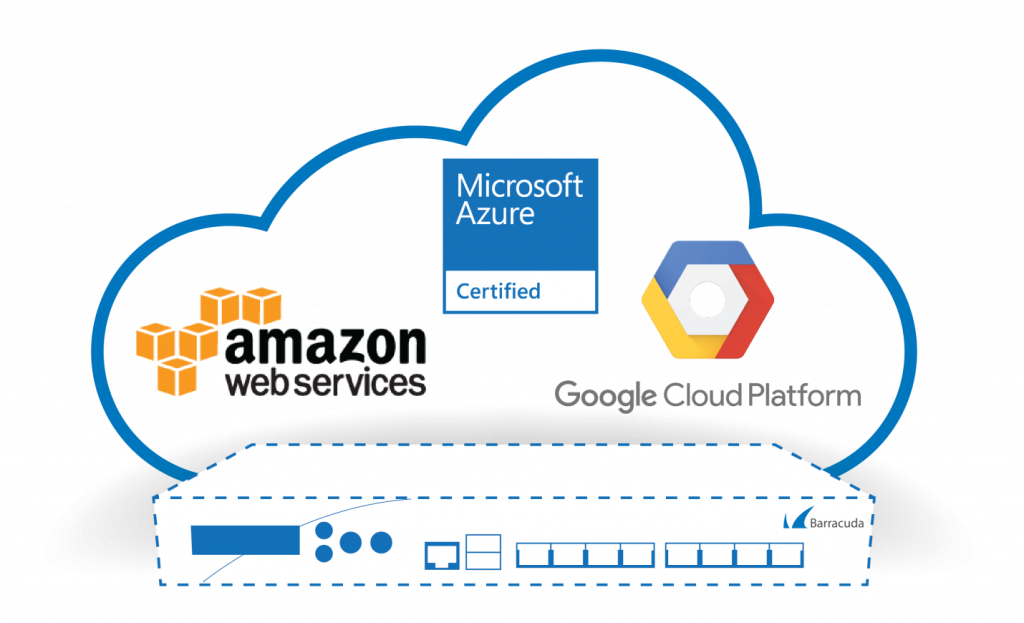
But is it always right to use the public cloud to back up your infrastructure that’s also running in the public cloud? That’s a business question, not a technology question — you need to decide for yourself how safe you feel not just utilizing the cloud but also allowing your cloud vendor to protect your valuable cloud assets. Personally, I can’t sleep well at night if I have a single point of failure for my business. If I have all my infrastructure and data at a single site or managed by a single vendor, I wake up late at night wondering what could happen to my business if my building burned down or my vendor’s infrastructure became compromised.
On-premises backup for cloud data protection
Fortunately, there’s a solution for paranoid people like me who utilize the cloud for some or all of their business needs. The solution is to use on-premises backup for your in-cloud infrastructure and data. Not only can this approach ease some of the nighttime stress you often feel plagued with, it can also save you some bucks by leveraging that on-prem backup solution you used to use before you migrated to the cloud and which you’ve been thinking of selling off or tossing in the junk bin.
Using on-premises backup for cloud infrastructure has several clear advantages over trusting everything you own — and the protection of it — to a cloud vendor. For one thing, your industry sector or the jurisdiction you operate in may have certain legislative requirements that you retain a copy on premises of all of your important business data. If you’re a large business that’s been around for a while you also likely have already placed considerable investment into data storage hardware and software. That’s because most large businesses tend to adhere to a hybrid approach of combining on-premises infrastructure with cloud-based infrastructure.
Another thing that’s important for businesses to consider is not just how often and how reliable their backup operations work, but also how easily and how quickly they can restore things when a disaster occurs. Having an on-site backup solution that’s connected directly to your 10GbE enterprise backbone network is going to let you recover data faster than Internet connectivity solutions most companies can afford for ensuring good cloud connectivity. And finally, you need to remember that cloud vendors such as Microsoft, Google, and Amazon are businesses too — just like your own business — and any business can suddenly shutter underperforming units and even close their doors when the economy turns right hard and everything goes off the rails.
Four approaches to on-premises backup of cloud data
In terms of how one might implement an on-premises backup solution in an organization that runs most of its infrastructure in the cloud, the following is a list of some possible ways of doing this:
1. Keep everything on-premises

In this approach, you have your backup appliance and store all your backups in your organization’s on-premises server room or datacenter. The only part of your backup solution that’s hosted in the cloud is the agents you have running on your virtual machine workloads in your vendor’s IaaS cloud. While this approach gives you the greatest control over your backup solution, you need to pay attention to the bandwidth cost of implementing this approach. In particular, you should find out whether your cloud vendor applies additional egress charges. You’ll also probably only want to implement this approach if the amount of data your company stores in the cloud is relatively small.
2. Run backups in the datacenter, store them in the cloud
In this approach, your backup appliances are located on-premises but they write their backups directly into cloud storage. This kind of a compromise approach is often followed by large companies that need to back up large volumes of data stored in the public cloud but find the cloud egress costs associated with their vendor excessive for backing up to on-prem storage. The main advantage of this approach is that it gives you more control over how you manage and perform your backups. The disadvantage, of course, is that you need to trust your cloud vendor for keeping your backups safe and secure. And of course, if you lose connectivity with the cloud temporarily, your backup process can fail.
3. Run backups in the datacenter, store them in the cloud and on-premises
This approach to backing up cloud infrastructure basically is a combination of the two previous approaches described above. And in some ways, it mirrors the way large enterprises deal with backup up data and workloads at their branch offices. A typical example of this would be a branch office utilizing on-prem backup for data that has a short retention time while also replicating backup data for long-term retention purposes to the datacenter at the head office. In the cloud scenario, this would mean first using your on-prem backup appliance to back up your cloud data and store the resulting backup data in the cloud. Then the same on-prem backup appliance takes the previously backed up data stored in the cloud and replicates it to a local storage pool located on-premises. The main thing to watch out for here when implementing this kind of approach is that cloud-based backups typically employ object storage while on-prem backup storage devices are usually block-based in nature. As a result, you may need to first undo any deduplication that took place when your cloud-based backup volume was created and then re-deduplicate it before utilizing network egress to copy it to your on-premises block-based storage volume.
4. Run backups in the cloud, store them on-premises
The final approach to look at is different. Instead of utilizing your existing on-premise backup appliance, you provision your backup servers into the cloud where your workloads and data reside. Then you direct your cloud-based backup solution to store the backups they create in volumes provisioned locally in your datacenter. Once again, this approach gives you total control over the ownership of your backed-up data. And it also has an advantage of ensuring proximity between your virtual backup appliance and the workloads and data on the virtual servers in your IaaS infrastructure. Just make sure you’re aware of the latency requirements and egress costs that may be involved in implementing such an approach with your cloud vendor.
Featured image: Pixabay



