Gone are the days when the cloud was a subject of mystery and controversy. Now, cloud computing has gone mainstream with 96 percent of all organizations adopting it in one way or the other. Now, the reason why many modern businesses turn to cloud technology in the first place is the promise of competitive pricing. But that doesn’t mean you can afford to play fast and loose with the systems; if you’re not careful, your spend in the cloud can creep up, and you might find yourself investing more than the stipulated budget. Considering how companies need to save money wherever they can, it might be in your best interest to follow the cloud cost reduction techniques mentioned below:
Put an end to the over reliance on cloud technical expertise
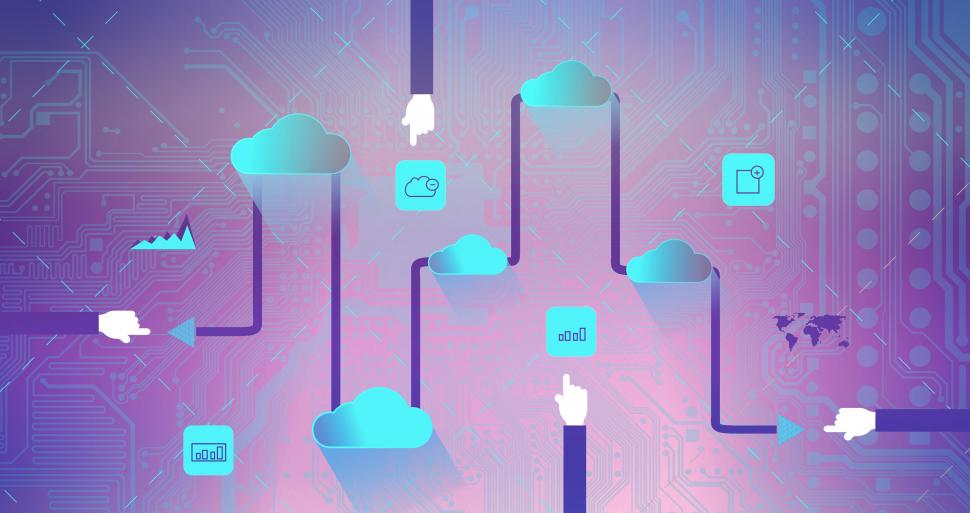
Normally, businesses can maintain IT services only with the knowledge and support of technical experts. But that is precisely what separates the cloud from traditional IT. Cloud backup and storage solutions can easily be implemented in a company despite zero-to-little technical background of the employees. Still, some firms rack up high cloud costs and the reason can be traced back to their high dependency on technical consultation.
Of course, it is convenient having a professional around who can correct your mistakes and glitches every time the cloud malfunctions. The problem is, your company is being charged every time you book a consultation. So, while selecting the suitable cloud solution for your firm, be sure to discuss consultation rates. Normally, most of the costs are mentioned upfront. So, you do not have to worry about hidden maintenance fees and can easily keep track of how much it’s costing your company to call a cloud technical consultant.
Pay attention to the size of your cloud instances
One of the key contributors to increased cloud spending among modern businesses is the oversized nature of cloud instances. 40 percent of instances have a size that’s bigger than is necessary to handle the workload, as per RightScale. So, it is easy enough to scale the instance down without affecting the performance of the application.
Along with ensuring that the instances are of suitable size, companies should also become more application aware. This means having a better understanding of resource utilization and performance requirements. The moment you fail to understand these factors, your firm will commit the mistake of overprovisioning.
Stay alert of the multicloud environment at all times
Start by offering application models that include every internal and cloud infrastructure from the hybrid cloud deployments. This will allow you to figure out the outcomes and dependencies when certain events take place. At the same time, try supporting activities to make sure the whole environment is being monitored through the identification of resources that are yet to be inspected.
Get rid of all your company’s zombie assets
If you’re hearing the term zombie assets for the first time, know that these are infrastructure components running in the cloud environment without serving any purpose. Zombie assets are available in a wide range of formats, so you must be able to distinguish between normal cloud resources and zombie assets.
Now, zombie assets have no bearing on your overall cloud experience but you continue to be charged for them as long as they are running. So, no matter what the type or cause, you must evaluate, isolate, and terminate the zombie asset immediately if you find that it is non-essential.
Keep in mind that one zombie asset can gradually give rise to many; so you need to stay on the ball and eliminate the problem before it begins to cost the firm a lot.
Keep the VMs switched off while not in use
Virtual machines present in the public cloud are aimed at easing the process of scaling up or down whenever required. Unfortunately, a lot of VMs still keep on running despite not being actively used. If you turn off the development instances that are not being used after business hours, it is possible to trim your cloud spending by a whopping 67 percent.
Leave no room for redundancy
Here, redundancy means the way cloud solutions are bought and deployed by modern businesses. Contrary to regular IT business solutions, cloud services lack a strict deployment and purchase schematic. Plus, the upfront fees are structured differently as well.
Normally, businesses that opt for traditional IT solutions without migrating their data to the cloud have no choice but to shell out more. So, the best course of action is to find out beforehand what cloud providers have to offer your company. It is more than likely that you will come across something that is perfect for your firm’s business profile as far as utility and costs are concerned.
Consider migrating to smaller cloud storage
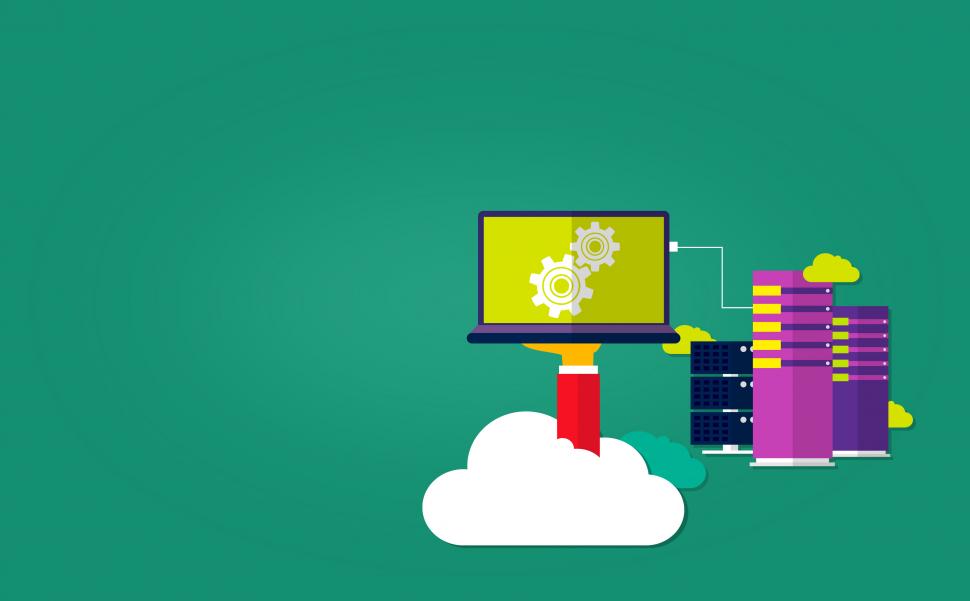
When your company begins with cloud object storage environment, make sure you use the best storage class. Multiple storage classes are on offer, each with a different size and price point, so you need to pick carefully. At the same time, your business needs to ensure that the workloads are in the correct storage class. Although newer workloads start off requiring greater storage, in the future, they require smaller storage.
If your company fails to address the updated requirements, they might be spending a considerable price difference on wasted storage. The key to decreasing cloud spend is to figure out what makes your system more efficient while offering added benefits.
Select a cost-efficient cloud region
Customers are asked to pick regions by the cloud providers so they can store resources nearer to the location they have to be in. About 13 percent of every cloud instance is running in more expensive regions in spite of a less expensive region available nearby. You need to change that if you wish to cut down on cloud spending.
Yes, cloud costs can be reduced
Every company has a set budget for cloud computing. But it doesn’t hurt to try to reduce cloud costs. After all, most modern businesses turn to the cloud to decrease costs.
Featured image: Freerange Stock



