A server is a computing device which is meant to process requests and provide services and functionality for other programs, devices, or clients. Usually, servers are equipped with more processing power, higher memory, and storage than that of a traditional computer. With servers, clients benefit from resources such as data processing, handling multiple requests, and performing computational tasks throughout its lifetime.
Towers, blades, and the racks are three different types of servers generally meant to perform similar tasks of providing services to the clients and applications. However, their efficiency depends on various factors such as estimated load on the servers, space and budget constraints, storage capacity, integration, and implementation. Therefore, it is very important to know and understand which type of server will be the best to your business.
If you’re a seasoned IT professional or have worked with organizations of different shapes and sizes, then the chances are high that you might have already taken a stance at choosing the right servers for the business. But if you’re a novice in server know-how, then choosing the right server could be a little tricky. There are multiple factors to consider before choosing a server to fit your budget and need.
Towers, racks, and blades are the three primary options when it comes to choosing a new server or server infrastructure. Here is a summary of the aforementioned three types of servers you’d need to know to choose your right fit.
Tower Servers
Tower servers are the most basic types of servers and are often mistaken to be a traditional CPU of a desktop computer. On the outside, a tower server looks and feels much like a traditional tower PC. These servers are designed to offer a basic level of performance and are therefore on a lower-end even in terms of price. However, there is currently a wide range of tower servers which can go very costly and can handle large and multiple tasks.
Tower servers can consume a good amount of physical space to be installed and used. Due to their big and bulky form-factor (most of the time), it becomes difficult to physically manage them. Also, due to size, stacking them on top of one another or rearranging them from place to place is difficult.

Each and every individual tower server consumes a good amount of office space and also needs an individual KVM (Keyboard, Video, and Mouse) switch in order to be managed; otherwise, you’d have to unplug each to control each device. Moreover, if you have a lot of network devices or peripherals that connect to servers, then dealing with the cabling is not an easy affair, especially with tower servers.
Tower servers usually don’t come pre-installed with any additional features such as an advanced graphic card, dedicated fan for cooling, dedicated higher memory, KVM kits, and more. However, this makes it an ideal choice for the business or organization, which has a plan to upgrade its servers in the near future. Having that said, upgrading the tower servers is easy and cost-effective.
Pros
- Scalability and ease of upgrade: Tower servers can be customized and upgraded based on necessity.
- Cost-effective: Tower servers are probably the cheapest of all kinds of servers and are, therefore, very cost effective.
- Cools easily: Since a tower server has a low overall component density, it cools down easily.
Cons
- Consumes a lot of space: These servers consume a good amount of physical space and are difficult to manage physically.
- Provides a basic level of performance: A tower server is ideal for small businesses that have a limited number of clients.
- Complicated cable management: Devices aren’t easily routed together; a mouse, keyboard, and monitor needs to be plugged into each individual server unless you want to swap them out every single time you need to use one of the servers.
Rack Servers
Rack servers are smaller than that of tower servers and are mounted inside a rack. These racks are similar to that of a normal rack, which we use to stack up a set of files and folders. A rack server is designed to be positioned in a bay, by vertically stacking servers one over the another along with other devices such as storage units, cooling systems, SAN devices, network peripherals, and batteries.
The racks used for mounting these rack servers adhere to IEEE standards and are typically measured in rack units, or “U’s”. Each U is around 19” wide and 1.5-1.75” tall. The advantage of using these racks is that it allows the user to stack up other electronic devices along with the servers. A single rack can contain multiple servers along with additional devices as mentioned above. Therefore, these rack servers are pretty much convenient to use and consume lesser space than that of a tower server.

Since a rack is housed with all the devices together, the cable management becomes a little cleaner as they are relatively easy to organize due to the presence of management tools in the rack. However, you’d still have to deal with a lot of cabling in a rack server.
Like the tower servers, most of the rack servers also needs to be connected with KVM switches to operate. Rack servers are expandable in terms of processors, RAM, and storage. However, you’d need to arrange the space in rack to accommodate the upgrades.
Pros
- Failure containment: In rack servers, it takes a very little effort to identify, remove, and replace a malfunctioning server with another.
- Simplified cable management: Management tools in the racks, makes it easy and efficient to organize cables.
- Cost-effective: They offer a substantial amount of computing power and efficiency at relatively lower costs.
Cons
- Power usage: Rack servers often needs to have additional cooling systems due to their high overall component density, thus consuming more power.
- Maintenance: Since multiple devices are placed in racks together, maintaining them gets considerably tough with the increasing number of racks.
Blade Servers
Blade servers are the latest and the most advanced type of servers in the market. They can be termed as hybrid rack servers, in which servers are placed inside blade enclosures, forming a blade system. The biggest advantage of blade servers is that these servers are the smallest types of servers available at this time and are great for conserving space.
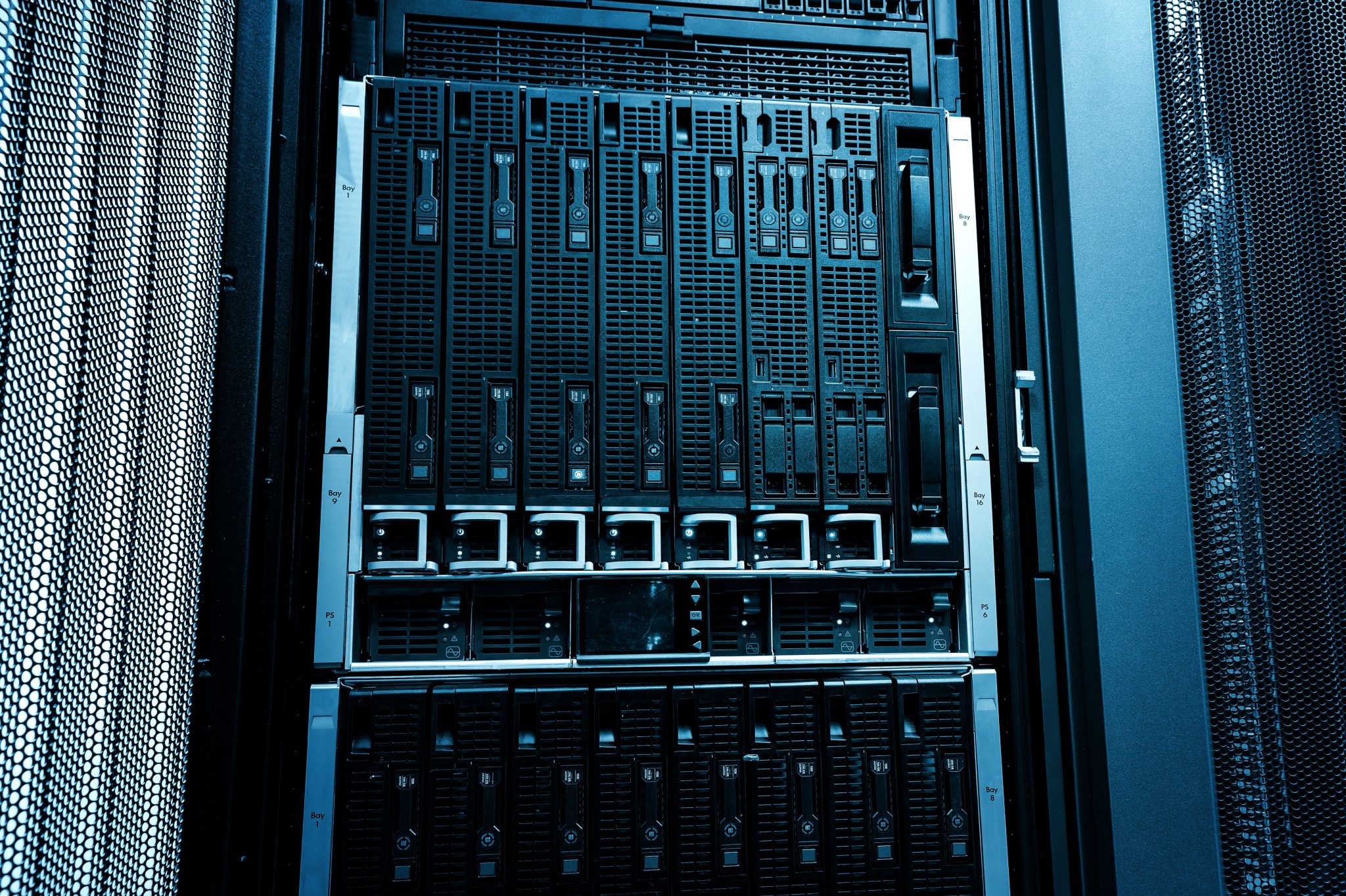
A blade system also meets the IEEE standard for rack units and each rack is measured in the units of “U’s”. These blade compartments can also house other electronic equipment like that of the rack servers. Blade enclosures come with a stripped down modular design for limited energy and space consumption. These servers also include a hotplugging system to easily identify and handle each and every server individually. Due to its higher processing power and efficiency, blade servers are often used in grid computing.
Most of the latest blade servers are designed in a way to make it possible to remove or add a server in the blade server system without turning off the server. Moreover, it is also possible to reconfigure or upgrade the existing server system by adding up new communications, storage units, and processors with no or minimal disruption to any running services.
Pros
- Load balancing and failover: Thanks to its much simpler and slimmer infrastructure, load balancing among the servers and failover management tends to be much simpler.
- Centralized management: In a blade server, you can connect all the blades through a single interface, making the maintenance and monitoring easy.
- Cabling: Blade servers don’t involve the cumbersome tasks of setting up cabling. Although you still might have to deal with the cabling, it is near to negligible when compared to tower and rack servers.
- Size and form-factor: They are the smallest and the most compact servers, requiring minimal physical space.
Cons
- Expensive configuration: Although upgrading the blade server is easy to handle and manage, the initial configuration or the setup might require heavy efforts in complex environments.
- HVAC: Blade servers are very powerful and come with high component density. Therefore, special accommodations have to be arranged for these servers in order to ensure they don’t get overheated. Heating, ventilation, and air conditioning systems must be managed well in the case of blade servers.
It’s time to choose
By now, we hope its clear enough for you to choose the right server for your business needs and purposes. To wrap up, if you have a limited number of clients to support and needs minimal computing power, a tower server should be your choice. If you need a higher power and require at least 4 to 25 servers to run the business, then the rack servers would be an ideal choice. Finally, if you need very powerful computing systems and have a large number of clients and applications to handle, a blade server would be best for your datacenter needs. But do note that the blade server systems are not meant for everything. To get the most of it and to meet the economy of scale, it is advisable to deploy a blade server only if your business requires at least 16 servers.
Image credits: Pixabay, Shutterstock




Thank you so much for this information. it is really useful.
Thank you for a very informative article. Helped me learn greatly!
Thank you Andrew.
How would you compare rack, blade, tower and mainframe servers in terms of percentage constitution in a typical data center and average power consumption? Thanks.