
Source: Created using Canva
Enterprise service management (ESM) helps you provide services to internal and external parties efficiently. You can see ESM in the form of help or service desks, and unlike emails, you can track an issue or request using a help or service desk platform. Helpdesks and service desks simplify the process for people responding to and fulfilling your requests. Helpdesk agents can, for instance, assess the priority of tickets filed by the same customer. ESM offers other benefits too—but what is ESM, in the first place?
In this article, you’ll learn about the basic concepts of enterprise service management, its benefits, some tips for implementing it, and more.
First, let’s define what ESM is.
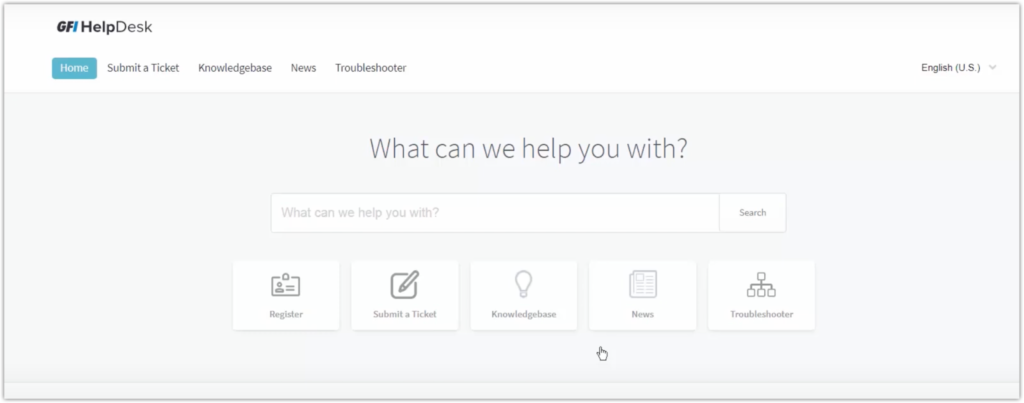
Source: A screenshot from this GFI Help Desk video
What Is Enterprise Service Management (ESM)?
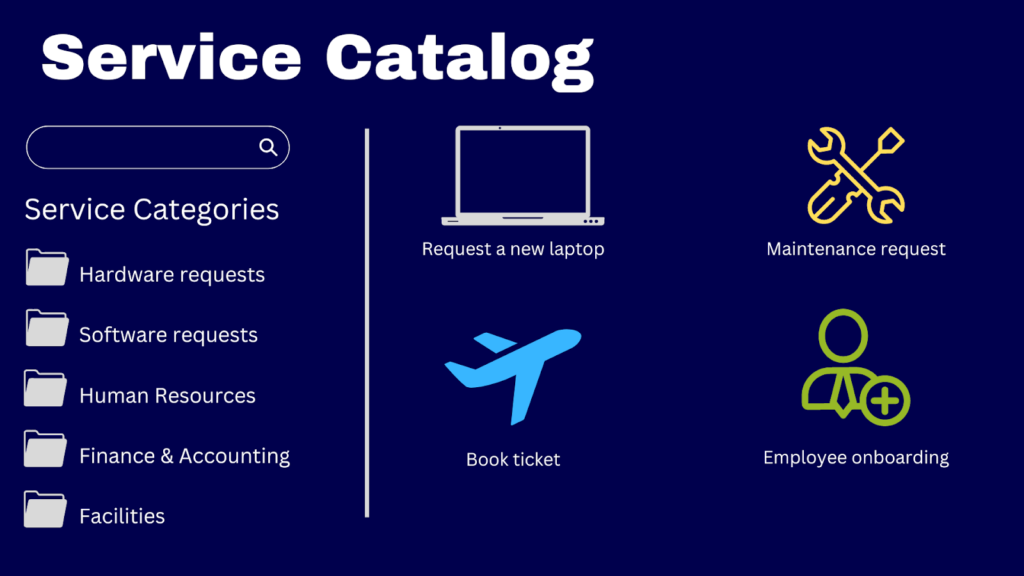
Source: Created using Canva
ESM is the growing practice of applying IT Service Management (ITSM) principles and tools in unrelated IT areas in a company. Using ESM means managing and delivering services strategically, cost-effectively, and securely. ESM also focuses on value creation and risk reduction. You can add ESM in departments like human resources, accounting, marketing, legal, facilities, purchasing, and many others.
Once you implement ESM in a department or business unit, internal customers can file requests to these departments through a service desk. Before we proceed, let me clarify a few terms to avoid confusion:
- Internal customers refer to members of your company, like employees, who consume services from others inside the business
- External customers refer to people outside your company who consume services from your company
- Service providers refer to members of your company who provide services to internal customers
Internal customers can also find internally-curated content through a knowledge base. Also, if the feature is enabled, these customers access relevant services through a service catalog. A service catalog is a part of a service desk that offers a selection of internal services presented in an App-Store-like manner.
You can often incorporate ITSM processes in your ESM solution. To this end, you can include incident management, problem management, change management, and knowledge management.
Your business may have thrived all these years without enterprise service management. In this case, why would you have to bring ESM principles and tools into your company? I’ll discuss the 4 main benefits now.
4 Benefits of ESM
Adopting ESM principles in your business can result in major benefits for your company. I’ll discuss 4 of these main benefits below.
1. Promotes Cross-Departmental Collaboration
Traditional businesses often contain silos. Silos confine tribal knowledge, resources, and talent within the four walls of a business unit. As such, it hinders productivity and breeds diverging goals.
One of the characteristics ESM inherited from ITSM is the use of a common platform, like a service desk. Essentially, using a service desk helps internal customers access services offered by different departments. Departments, acting as service providers, can likewise advertise services and receive requests from the same platform.
A typical service desk also comes with a knowledge base. In short, this is a collection of how-tos, FAQs, and other support content. You can collect and curate this knowledge in a knowledge base. All these features can bring organizational members together to form a collaborative culture.
2. Increases Productivity
As you already know, silos hinder productivity. Yet once you implement ESM and its tools, your employees start working cohesively. Hence, pooling resources, talent, and knowledge together allows you to complete tasks faster.
Automated workflows, another byproduct of ESM practices and tools, can route requests to all concerned departments/staff. As a result, these workflows will reduce delays and speed up processes. Automation can be applied to several aspects of service delivery, enabling you to meet customer needs quickly. As long as you properly implement ESM, you can raise productivity considerably.
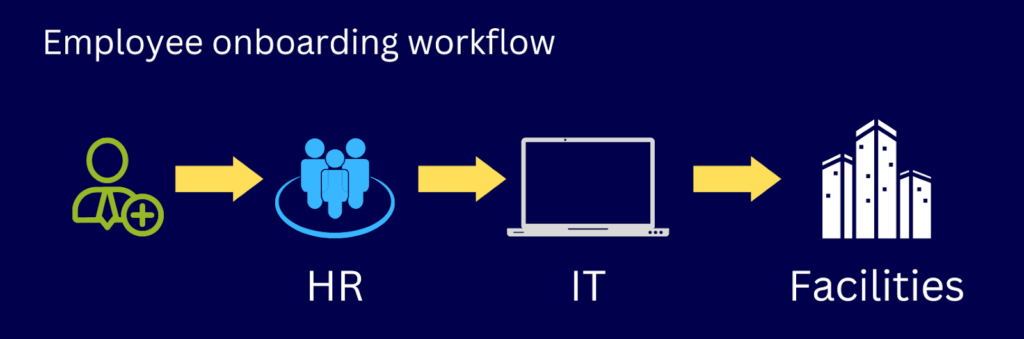
Source: Created using Canva
3. Boosts Internal and External Customer Experience
Unwieldy processes, extended resolution times, and unanswered requests are ways to diminish employee morale. Consequently, every delay and undesirable experience will fuel frustration among these internal customers. Unfortunately, inefficiency and negativity can propagate outward, especially when you have external customer-facing employees.
When your ESM is inefficient, external customers can lose their trust and loyalty to your business. Since ESM boosts productivity, services must run efficiently. Moreover, because of the cohesive effort that goes into every service, the quality of your services can only be better. The result? Your internal and external customers will always be satisfied with your services.
4. Reduces Unnecessary Costs
When business units operate in silos, they tend to have divergent goals. A lack of a unified direction can cause waste and unnecessary costs. For example, when IT develops a solution without consulting business leaders, an ineffective ESM is produced. All the resources used to build the ESM then go to waste.
One of the main goals of ITSM is to institute IT-business alignment. That is alignment between IT and business goals and likewise the ESM. When you have coordination and collaboration between departments, services offered can meet demand. By implementing enterprise service management, you can avoid unnecessary costs.
If your stakeholders have no experience with ITSM and ESM, they may ask how the two entities compare and contrast. Let’s answer that question now.
ITSM vs ESM
ITSM focuses on IT-related services, whereas ESM encompasses all other services in a company that don’t belong to IT. If offered by HR, it belongs to ESM. Likewise, if your legal team offers the service, it belongs to ESM. While all that makes perfect sense, why can’t IT services belong to enterprise service management? Moreover, why can’t IT be an enterprise service, whether externally or internally?
If you think about it, the only reason why ITSM is separate from ESM is that ITSM existed before ESM. Logically speaking, ITSM must be a part of ESM. One thing that distinguishes ESM from ITSM is that an ESM workflow can involve departments not related to IT. Employee onboarding, for instance, can involve HR, security, finance, facilities, and IT.
Anyway, let’s proceed with another often-asked question. What is enterprise service management in the context of ITIL?
Can You Use ITIL in ESM?
When people talk about ITSM, they often include Information Technology Infrastructure Library (ITIL) in the discussion. The reason is that ITIL is the most popular framework for implementing ITSM. If ESM takes inspiration from ITSM, can it draw some principles and practices from ITIL too? Yes, it can.
Some of the ITIL practices that are currently used in ESM include:
- Continual improvement
- Knowledge management
- Change enablement
- Incident management
- Service request management
Not all ITIL practices are applicable, though. Software development and management, for example, may not make sense in other departments. ITIL 4 addresses this conflict by advocating an adopt-and-adapt approach. ITIL 4 is architected in a way where you’re free to pick whatever practices apply to your company.
ITSM software, particularly service desks, are among the key drivers of ESM. Companies are starting to realize they can leverage these solutions for ESM purposes. Some ITSM tools are being updated to incorporate ESM use cases.
Here are some questions to ask yourself before choosing ESM software.
How to Choose the Right ESM Software
Before setting out to buy an ESM tool, you must ask yourself these 4 questions to ensure you pick the right one for your business.
1. How Far along Are You in Your Service Management Journey?
Too many unused features translate to poor ROI. Knowing your level of maturity in ITSM or ESM adoption will help you identify the features you need. Advanced features like analytics and chatbots may work well if you already have a few ESM functions in place. But if you’re just getting started, you’ll want to make some quick wins to encourage stakeholders to proceed. In this case, basic workflows might suit you best.
2. What Are Your Objectives?
As indicated earlier, misalignment with business goals can lead to unnecessary costs. Identify existing business demands and desired outcomes. The ESM software you want to acquire must meet those demands. Otherwise, your software is another wasted investment that offers negligible value.
3. What Does Your IT Environment Look Like?
Interoperability issues can stall your ESM implementation. It’s important to ensure a prospective ESM solution can integrate easily with your existing IT infrastructure. Take an inventory of your IT environment and look for potential interoperability issues with prospective ESM solutions. Identifying potential interoperability issues before they occur will help you avoid delays once you deploy.
4. How Are You Going to Maximize the Solution’s Full Potential?
It’s not enough to deploy an enterprise service management solution. You need to harness its full potential and utilize its automated workflows. You’ll need process integrations, UI integrations, and data integrations. If no one in your company knows what these mean, you’ll need to look for someone who does. You can hire a system integrator or managed service provider for this purpose.
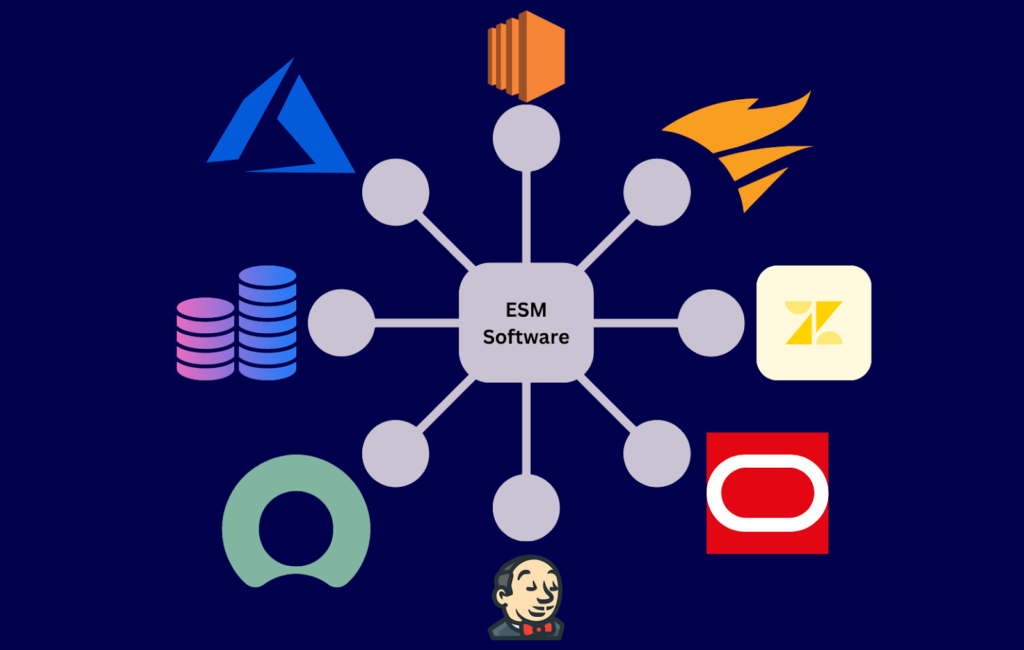
Source: Created using Canva
Once ready to embark on an ESM implementation, use the following best practices to ensure success.
4 Best Practices to Implement ESM
ESM adoption is a challenging undertaking that can impact almost all members of your company. To succeed, you must have cooperation and support across the business. Here are 4 things you can do to gain businesswide support.
1. Seek Executive Sponsorship
One of your top priorities is to acquire executive-level sponsorship. In essence, a C-level executive will have the authority to enlist cooperation from other members of your company. Additionally, an executive sponsor can make it easy for you to access any company resources you may need. Identify the prospective sponsor and present your case in business terms.
2. Assemble a Cross-Functional Team
Since an enterprise service management initiative will affect all departments, you must assemble a cross-functional team. A cross-functional team will enable you to pursue the project through different perspectives and expertise. In addition to IT, identify other departments that will be most impacted and enlist team members from there.
3. Convince Department Heads to Spearhead Their Own ESM Rollout
Remember that ESM isn’t an IT project. Sure, IT plays a crucial role in implementation, but the departments are the main actors. Each department knows which ESM processes apply to them and what functions they need to adopt. So, if you encounter resistance, seek assistance from your executive sponsor.
4. Aim for Quick Wins
One way to ensure continued support is to show positive results as soon as possible. Aim for quick wins. Quick wins can assure executive sponsors and other stakeholders that the project will give value and a good ROI. Look for areas in your enterprise service management project that can provide benefits over a short period and focus on those areas.
Final Thoughts
Enterprise service management brings the principles and tools of ITSM into other areas of your company. When you implement ESM, you can promote collaboration, increase productivity, boost customer satisfaction, and reduce costs in your company.
To ensure success when implementing ESM, you can seek executive sponsorship to help with adoption. Also, you can assemble a cross-functional team or convince departments to take charge of their own ESM roll-out.
Want to know more about ESM and related topics? Check out the FAQ and Resources sections below.
FAQ
Why is incident management important?
Incident management enables businesses to respond to incidents efficiently and effectively. It also allows businesses to track metrics that offer insights about past incidents. All metrics here are important, as some incidents are from serious threats. By managing these incidents, you can mitigate risks to your business.
What’s the difference between ESM and ERM?
ESM is the practice of applying IT Service Management (ITSM) principles and tools in non-IT-related areas in a company. Alternatively, enterprise risk management (ERM) is a set of enterprise tools for identifying and mitigating internal and external threats.
What’s the main difference between incident management and problem management?
Incident management is mainly concerned with resolving incidents and restoring service delivery. That said, problem management is concerned with finding the root cause of incidents to prevent them from reoccurring. Typically, you apply both processes to minimize your business risk.
Can you recommend a particular technology that can enhance my ITSM initiatives?
Artificial intelligence (AI) is one technology that can bolster IT Service Management initiatives. AI-powered ITSM tools can, for example, automatically collect relevant data for shorter ticket resolution times. In short, this can save time and boost the efficiency of your service desk.
Is a service desk or helpdesk better for ITSM?
Helpdesks are best suited for tactical and reactive use cases focused on resolving short-term issues. Conversely, service desks are more suitable for strategic and reactive use cases focused on solutions to long-term IT problems.
Resources
TechGenix: Article on The World’s Most Widely Used IT Frameworks
Get acquainted with the most widely used frameworks and standards in IT.
TechGenix: Article on COBIT
Know more about COBIT, one of the leading governance frameworks for IT.
TechGenix: Article on the Key Concepts of COBIT
Take a deeper dive into this detailed guide on COBIT.
TechGenix: Article on Small Business IT Support
Learn how small business IT support enables recurring revenue.
TechGenix: Article on Cutting Down IT Support Ticket Volume
Unravel the secret to reducing your IT support ticket volume.



