This summer, in an issue of our popular WServerNews newsletter titled Microsoft Linux 95, we asked this oft-repeated question: Has the Year of Linux on the Desktop finally arrived? I was being facetious, of course (Linux will never conquer the desktop, and I’ll explain why shortly), but I raised the issue because the May 2020 update for Windows 10 (Windows 10 version 2004) includes an updated version of Windows Subsystem for Linux called WSL 2 that has a custom-built Linux kernel that greatly improves running Linux applications on Windows. And apparently, we’ll soon also be able to run Linux GUI apps on Windows using GPU acceleration, which will mean that your Windows PC will soon be able to run Linux apps as well as a Linux PC. Because of this, we dedicated the whole of that issue to Linux even though the main focus of our WServerNews newsletter is the Microsoft platform, i.e., Windows Server, Windows 10, Microsoft Intune, Microsoft Azure, and so on. And from time to time, we plan on making Linux and open source the focus of future issues of our newsletter because Linux and open source are becoming more and more important parts of the general Microsoft economy. Which raises a problem: How can someone (like me) who has worked almost exclusively on the Microsoft side of things start making the transition toward learning and embracing (to some extent) the Linux universe? Or more simply this: I want to come up to speed fast on Linux stuff. What are the best resources for me to do this?
Learn Linux fast?
Time, as a resource, I have a lot of right now. Because of the COVID-19 pandemic, I’ve been stuck at home much more than usual, and not having to commute to the office and unable to travel has given me some extra time that I’ve been trying to use more productively than watching Netflix. As a result, I decided last month that I would devote some of my free time to learning Linux.
Since the best way to start learning something is to put your hands to doing something with it, I downloaded Fedora 32 Workstation and wiped the drive on one of my spare laptops (an HP Envy 17) and was pleasantly surprised when everything worked:
I now had Linux running on my laptop.
In the beginning: The Linux Bible
Next, I went to my local bookstore and found the biggest, fattest book I could find on Linux and bought it:
I reasoned that even if my attempt to learn Linux ended in bust, at least I’d have something heavy I could use for a doorstop.
I also picked up several Linux magazines from the bookstore so I could browse through them and see what Linux freaks are getting excited over these days:
I’m now about two-thirds of the way through the book and have read the magazines from cover to cover (great bathroom reading), and boy, does this ever bring back some memories! While I did FORTRAN scientific programming when I studied physics at university, my first actual IT-type position was as web production manager for an Internet startup company during the first dot-com boom. Being entangled in the Microsoft world for the last two decades, I had totally forgotten that I did my web development back then on a UNIX system (Solaris). So, I actually had quite a bit of experience editing HTML files in vi and ls-ing around the filesystem and chmod-ing perms and stuff. And reading / replying to emails using pine (ulp!) too. So, as I read through the Linux Bible and tried some of the exercises, some of this started coming back to me, which felt strange.
The trouble is, Linux has come a long way since then. Now there’s a nice-looking GUI (GNOME 3 on my Fedora installation), which means I don’t have to use a terminal to edit text files or move around the file system as there are now GUI apps I can use to do that sort of stuff. It looks like I still need to chmod, however.
Linux and Windows: A parallel path
In some ways, the development of Linux parallels how Windows has changed over the years. Starting with MS-DOS, which was basically a command-line environment like the Linux terminal, a primitive GUI called Windows 3.1 was layered on top of DOS. This was later replaced by the much nicer shell (desktop environment) of Windows 95, which was eventually replaced on the desktop by the NT kernel of Windows XP, which later evolved into Windows 7 and eventually into the Windows 10 platform we use today.
The difference with Linux, however, is that while the Windows platform has evolved with each new version of desktop or server OS replacing the previous one, Linux has basically “sprawled” into a plethora of different distros (more than 600 if one website is to be believed) and desktop environments (at least a couple of dozen I believe). So, on the Microsoft side of things, there has been steady “improvement” (though some would disagree) while Linux users can pick and choose whatever distro takes their fancy on a particular day. I’m speaking here mainly of the desktop environment, of course — the Linux kernel has undergone steady evolution and continues to improve, which is probably the main reason it’s so popular in datacenter and cloud environments.
I live mostly on the desktop, as that’s where I do most of my work. And if I interact with servers or cloud instances, I usually do it through the desktop, though often with PowerShell. And while in Microsoft environments, it’s only logical that I use the latest Windows 10 LTSC for working with backend instances, I’m at a loss concerning Linux whether I should focus on learning RHEL/Fedora or Ubuntu or Arch or openSUSE or maybe dip into Mint or Manjaro or even run Kali for pen-testing. And should I focus on learning my way around GNOME 3, or should I stay with GNOME 2 as many Linuxers insist was a better desktop environment? To me, they sound like Windows 10 users complaining that Windows 7 was better or Windows 7 users complaining that Windows XP was the best OS ever. Or should I maybe try KDE Plasma or Cinnamon or Mate or something more exotic?
I think you can probably guess that I’ve explained my thinking about why Linux will never conquer the desktop. But what I do need help with is where I should go from here to make my way forward into Linuxland. What do our TechGenix readers advise? All comments are welcome.
Featured image: Shutterstock
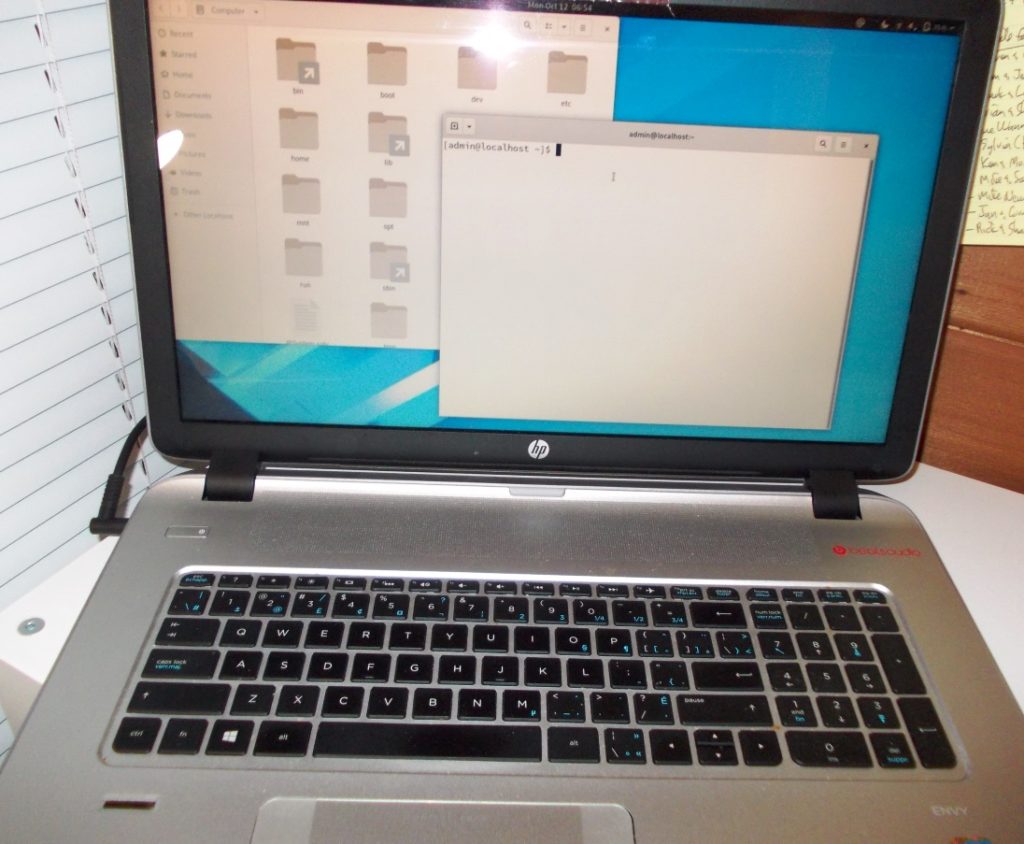
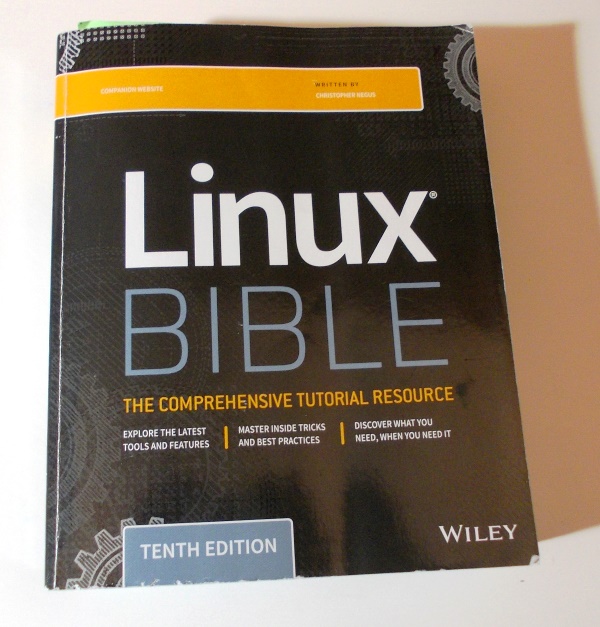
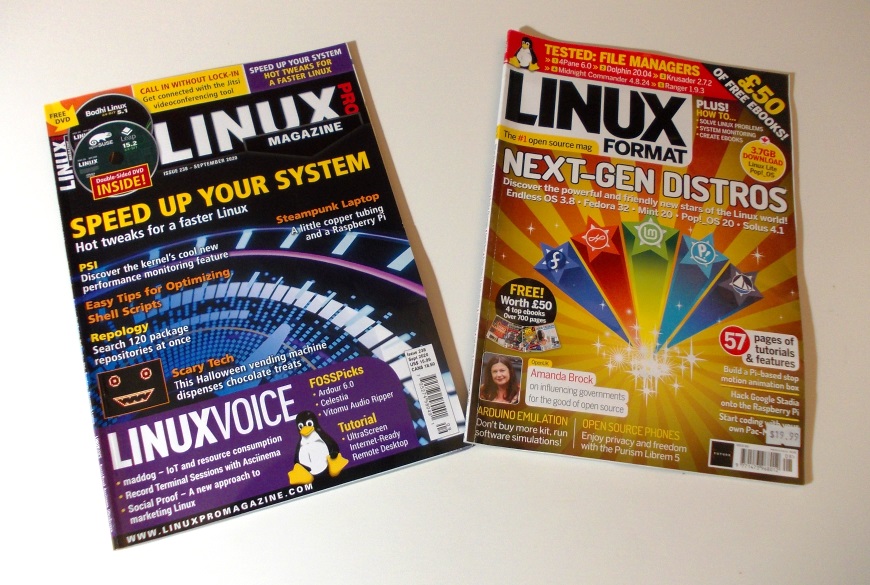




I don’t think you really answered the question for the article: Best resources to learn Linux. So is it just the one book and some magazines?? I do agree the best way is to get in and start using it, but what other resources are good for learning Linux. Or is this just a statement and it is all a personal decision?
Thanks?
I wasn’t trying to answer the question, I’m posing it to readers. What do our readers recommend as good resources for Windows professionals to learn about Linux.
The Linux Bible is a good start and I’d add one book that is specific to the distribution you are working with. After that, there are so many different directions you can go, depending on your interests, that it’s extremely difficult to just pick one, or even just a few, books. Info-sec, gaming, developer (and on what platforms), scientific, or … well the possibilities are almost endless. I have several different distributions just on one machine to spin up on the basis of what I’m working on today. Virtual machines are my friends.
Thanks Briny. Yes I’m planning on playing with several more distros either as VMs or booting live from USB.
As for my interests, because I work with Windows Server a lot I want to learn more about running server workloads on Linux so I’m looking for more resources in this area.
My biggest question at the moment is whether I should focus exclusively on learning systemd commands or also learn the older SystemV init which still seems to be popular with the Linux community but involves much more knowledge of config files and scripting.