When you manage your project and sprints in Azure DevOps, you may find it challenging to find the option to delete a sprint when using the Azure DevOps Portal. If it happened to you, you would see options to add and play around with them but there is no delete or manage sprint section visible.
Sprints are not that common. So, they really don’t deserve to get the real estate to delete them in the central area of Azure DevOps. However, we can do that. Here’s how: We need to go to Project Settings, and then under Project Configuration (Item 1), we will see the sprints, and from that list, we do have the Delete button (Item 2).
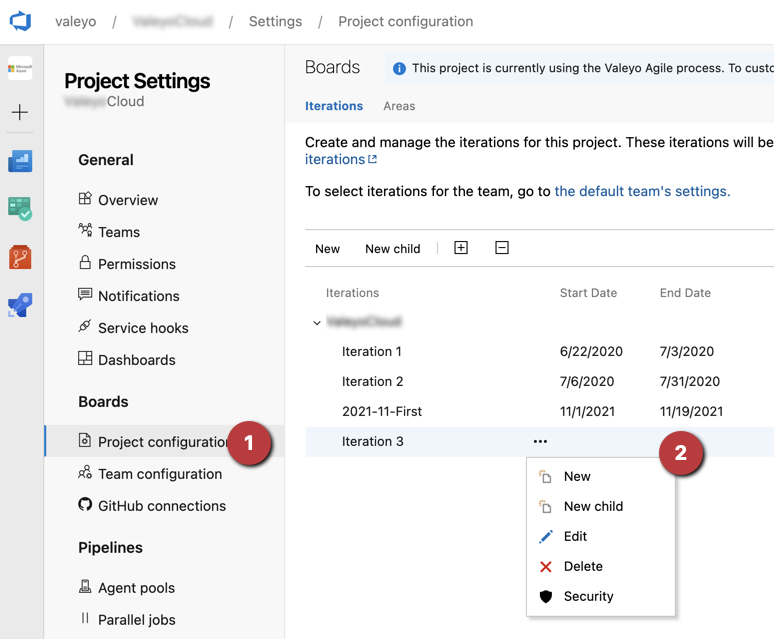
You might not use this functionality too often, but now you know about it — and where to find it when you do need it.




Thanks for sharing. I absolutely loved your Article.