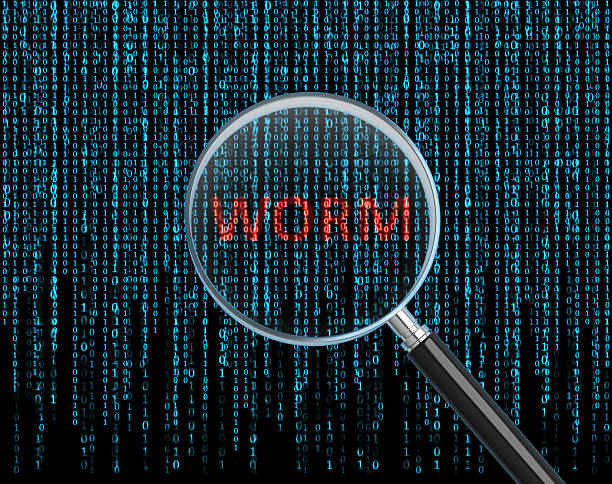
Like biological systems, computer systems are also plagued by various maladies known as malware. Malware is an all-encompassing term that refers to malicious, hostile, and invasive programs aiming to harm computer systems or networks. You have several malware types, each with unique characteristics and a different purpose. Some common types include adware, ransomware, viruses, spyware, and computer worms.
Worms are a destructive form of malware that can infect multiple systems and networks. In this article, I’ll explain what worms are, their types, and how you can prevent them from attacking your system. Let’s begin with a simple definition.
What Is a Computer Worm?
A computer worm is a type of malware that replicates itself. It typically infiltrates systems by exploiting security vulnerabilities, spreading easily without human interference.
Computer worms can slow down your systems by taking up significant bandwidth and other system resources. They’re also dangerous because they can delete or modify your files, inject other malicious software, or steal data. They can even create new vulnerabilities for other attacks. For example, they can install software that allows a cybercriminal to control your computer and its system settings.
On that note, let’s look at the different types of computer worms.
5 Common Computer Worms
You can classify computer worms based on the method they use spread to other systems. You have 5 types.
1. Email Worms
Cybercriminals can spread email worms by hijacking your email and sending malicious messages to all contacts. Initially, the attacker sends the worm as an attachment masked as a media file (.mp4 or .avi extensions) or as a text file (.txt extension). Once the file executes, the worm spreads by automatically mailing copies of itself to contacts found on the newly infected system.
2. Instant Messaging Worms
Instant messaging worms are similar to email worms, spreading through disguised attachments to deceive you into downloading them. However, these worms utilize an instant messaging service, such as WhatsApp, rather than email contacts.
3. File-Sharing Worms
File-sharing worms propagate via USB and other forms of file transfer. Like email and instant messaging worms, file-sharing worms disguise themselves as media files. In this case, you’d unknowingly download these disguised worm files to your system, resulting in infection when the file executes.
4. Internet Worms
Internet (or network) worms infect unsecured websites and remain active on that website. When you access the website, the worm exploits security vulnerabilities on your computer and immediately copies itself to your device. From there, the worm can spread to other devices on the same LAN connection.
5. P2P Worms
Peer-to-peer (P2P) worms prey on common vulnerabilities among network members. A P2P connection is when multiple computers share files and have common access to devices such as printers. These worms immediately copy themselves to a file-sharing directory on a local machine. When another user on the P2P network searches a file, the worm will direct that user to download a deceptively named copy of itself. This helps it spread to the new machine.
Now that you know all about computer worms and their different types, I’ll talk about how to identify whether a worm has infected your device.
How to Identify Computer Worm Attacks
You can identify worms when you monitor these 4 things in your computer.
1. Speed and Performance
Worms feed on your system’s processing power, leading to slower speed and general performance issues. Your system bandwidth may become low, programs may initiate or crash unexpectedly, or your computer may often freeze, etc. This indicates a worm is lurking in your computer.
2. Files
Worms may overwrite, encrypt, or corrupt files. They can also delete files or create new ones. When you continually monitor your file directories, you’d detect these problems.
3. Hard Disk
Worms spread and create new files, and may take up free space on your hard disk. Observe changes in hard drive usage to tell if your system is infected.
4. Emails
Though this isn’t a computer feature, but worms try to spread by sending copies to your email contacts. You most likely have an active worm on your system if you’ve sent emails to multiple contacts you don’t remember initiating.
If you discover a worm infection, the first thing you should do is disconnect your device from the internet. Isolating the device stops the worm from spreading further. This also prevents it from sending critical information back to the attacker. After that, you can use anti-malware software to identify and properly eliminate the computer worm.
Worms can inflict serious damage if you don’t take the necessary precautions. You may lose crucial data in the process, possibly resulting in financial loss. It’s always best to prevent worm attacks to begin with. Let me explain how!
How to Prevent Computer Worms

You can take multiple measures to prevent computer worm attacks.
- Avoid opening suspicious emails or links at all costs. Phishing is a common technique cybercriminals use to spread worms. A major security best practice is not to open emails or links you get from unknown senders. However, you might also receive worms from a known contact. So, if an email doesn’t resemble your usual correspondence with a contact, it’s best not to download any attachments from it.
- Avoid browsing through unsecured websites that don’t have the lock icon in your browser URL.
- Don’t click on unknown links or pop-ups directing you away from a secure website.
- Update your computer software regularly. Outdated software is a major attack vector for computer worm malware. Operating system and application updates usually contain security patches that enhance device protection. If you don’t keep your systems updated, you’re increasing your exposure to worm attacks.
- Encrypt your files regularly. Encrypting your files will protect your system from worms and keep your files safe in a worm attack. If the attackers steal your data, they won’t be able to access your confidential information.
- Use strong internet security software. A strong internet security software solution will help protect your device from worms and malware. The software prevents worm attacks and limits damage if one takes place.
Aside from those ongoing measures, you’ll benefit from investing in top security software to protect your device from worm attacks. In the next section, I’ll go over the top 3 security software solutions in the market.
Top 3 Security Software Solutions
In this section, I’ve reviewed 3 security software solutions that can protect your devices and networks from attacks, including computer worms. Let’s go over each one in more detail, starting with GFI Software’s KerioControl.
1. KerioControl

KerioControl is an all-in-one unified threat management (UTM) solution. It combines next-generation firewall (NGFW) capabilities, content filtering, VPN, bandwidth control, intrusion detection and prevention (IPS), and integrated antivirus. In short, it can protect your system from all threats, including computer worms.
It also has an excellent IPS system that preserves your network’s integrity by preventing viruses and exploits. KerioControl is the ideal choice for small and medium-sized businesses looking for an easy-to-use and comprehensive network security solution.
This software solution helps you:
- Configure your firewall with easy-to-use traffic rules
- Control inbound and outbound communications
- Connect your company’s network with a secure, configuration-free VPN
- Monitor network traffic for high-speed transmission to your most important applications
2. McAfee

McAfee provides security against worms and other types of malware for various devices. This software solution is fully armed with the latest tools and strategies to address your security needs.
It’s an efficient software solution that can easily detect viruses and safeguard against them while browsing the internet or using external drives.
McAfee’s services include:
- Latest incident response and security risk assessments
- Seamless integration with Windows network functions
- Comprehensive, customizable deployments and training
- Useful auto-renewal feature to ensure your security system stays up-to-date
3. Fortinet

Fortinet is a reliable UTM platform for legacy, cloud, and hybrid systems. It’s an ideal network security software solution for businesses that run on multiple cloud instances or handle sensitive information. It automatically scans incoming network traffic to identify worms.
Fortinet’s services include:
- Secure web gateway that routes all traffic through various web security layers
- Encrypted VPNs to ensure that all cloud instances are securely accessed
- Configurable intrusion prevention systems (IPS) to recognize trusted partners, employees, and customers
And there you go, those are the 3 best security software solutions available on the market today. I hope one of these solutions will help you secure your system effectively!
Final Thoughts
Worm attacks can be a major inconvenience for private individuals and businesses. Cybercriminals may use worms to steal your data, control your device, and cause significant financial losses. Thus, it’s important to use security software to protect you from worm attacks. It’s also a good idea to monitor system speed and performance for any unexpected changes.
You have several software solutions available to counter computer worms, each with its own unique features.
I hope this article gave you an insight into computer worms, their types, and how you can defend yourself against them.
Do you have more questions about computer worms? Check out the FAQ and Resources sections below!
FAQ
What is the difference between a worm and a virus?
Worms and viruses are similar, as they both self-replicate rapidly to exploit system weaknesses and cause damage. However, their main difference is in how they self-replicate. Viruses require human interference to spread, propagating when a user inadvertently activates a host file. Meanwhile, once in a system, worms spread independently of the host file and without any human interference.
What damage can a computer worm cause?
Worms can exploit vulnerabilities in host security to steal sensitive information or install a back door for remote access to the system. Worms also use large amounts of memory and bandwidth, causing an overload on affected servers, networks, and individual systems. In addition, worms can also overwrite or delete files on a system, causing valuable data loss.
How do computer worms spread?
Worms commonly exploit security vulnerabilities to rapidly infect multiple systems on a network. Worms may also spread via emails or instant messages, posing as genuine files and deceiving users into downloading them. When you open the worm file, it automatically installs malicious software and spreads itself to other machines.
How can you remove a computer worm?
You can remove computer worms manually if you find the initial file and other newer files downloaded by the worm. You can also remove them by using anti-malware tools such as KerioControl or McAfee. These solutions will immediately identify the host file and all other processes the worm runs and quarantine or delete them.
What is the most famous computer worm?
The ILOVEYOU worm created by Onel de Guzman, a Filipino college student at the time, is one of the most notorious worms ever created. This worm spread via email across multiple devices in 2000. The worm attack worked by sending a bogus love letter titled “ILOVEYOU,” infecting over 10 million PCs worldwide and resulting in over USD15 million in damages.
Resources
TechGenix: Newsletters
Subscribe to our newsletters for more quality content.
TechGenix: Article on Email Attachment Safety
Read more about our worm infection cheat sheet so that you can quickly identify them.
TechGenix: Article on Firewalls
Learn more about how to choose the best firewall for your business.
TechGenix: Article on Types of Malware
Educate yourself on the different types of malware and how to stay protected.
TechGenix: Article on Data Leaks
Learn about data leaks and how you can prevent them.



