Microsoft has just release the “Dialup-Networking upgrade 1.3” (Aug. 98)
The release-Notes can be viewed in the Microsoft Knowledge Base, article Q154091:
http://support.microsoft.com/support/kb/articles/q154/0/91.asp
The upgrade (file: MSDUN13.EXE, 2.24 MByte) can be downloaded from the
Microsoft Website:
![]() http://download.microsoft.com/download/win95upg/Update/1.30/W95/EN-US/MSDUN13.EXE
http://download.microsoft.com/download/win95upg/Update/1.30/W95/EN-US/MSDUN13.EXE
Microsoft has release the “Dialup-Networking upgrade 1.4”
The release-Notes can be viewed in the Microsoft Knowledge Base, article Q285189:
http://support.microsoft.com/support/kb/articles/q285/1/89.asp,
containing also the download links for the different Windows95 and Windows98 versions.
nothing new in the DUN 1.4 upgrade; just all the features of DUN 1.3 plus vpn & security
updates and enables 128-bit pptp encryption).
Special installation note ( updated: Mar. 4,99: contributed by Ray LeBlanc, Technical Specialist, Federated Co-operatives Limited, also documented in the Microsoft Knowledge base article Q191810):
 |
Your current Windows95 version will most probably show in the Control-Panel applet: “Add/Remove Programs” on the tab: “Windows Setup” in the details of “Communications” the item for”Dial-Up Networking“. |
 |
Start the Installation of the Dialup-Networking Upgrade 1.3 |
 |
The system will reboot once, then continue to install all the different (and new) components of this DUN Upgrade. |
 |
But on checking now in “Dial-Up Networking” under “Connections“: No Dial-up Server is installed ! |
This is a different behavior: While the Dialup-Networking Upgrade 1.2 installs by default
also the Dialup-Server, the Upgrade 1.3 actually UN-INSTALLS any previously installed
Dialup-Server, but does NOT install the new version of Dialup-Server !.
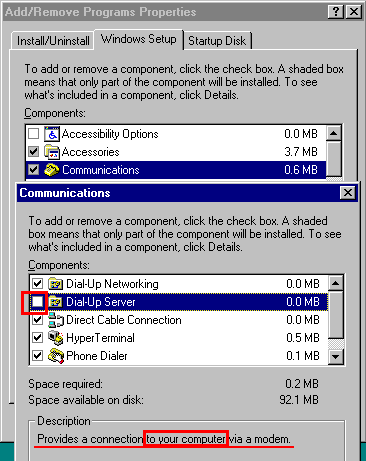 |
The DUN Upgrade 1.3 modified your Windows-Setup list, because when you now check in the Control-Panel applet: “Add/Remove Programs” under the tab:”Windows Setup“, now in the details of “Communications” is a new item “Dial-Up Server“, un-check (=not installed) by default. Just put the Check-mark in to install now the Dial-Up Server. |
 |
And now you are able to receive Incoming calls for your Dial-Up Server. |



