Azure has the whole shebang when the topic is technology and infrastructure to build applications/services designed by cloud architects. However, like any other service, it has the financial part that nontechnical guys manage, right? It is common questions about Azure invoices and how to get that information, or perhaps someone from accounts payable needs a monthly copy moving forward.
The process to manage this kind of request is straightforward. Click on Invoices (Item 1) in the Subscriptions blade. We will have two options that we will explore (Item 2) in this blog post.
Besides the ability to send and allow users to download invoices, we can use this same blade to check the default payment method, when is going to be the next invoice, and review previous payments/invoices. Which are some of the questions that you will be asked by the finance guys (and gals).
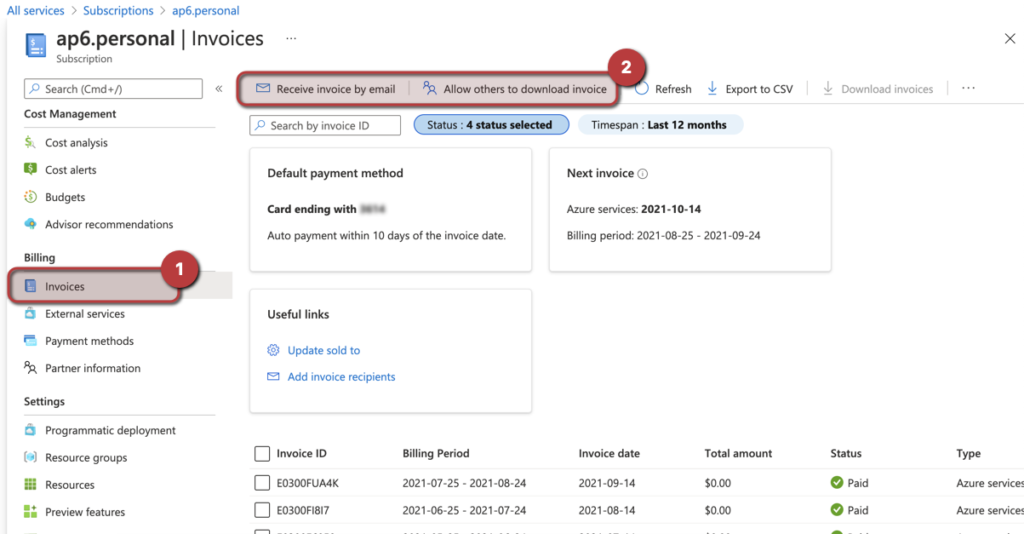
We can configure receiving the invoices by email and a list of all users who want to receive the invoices.
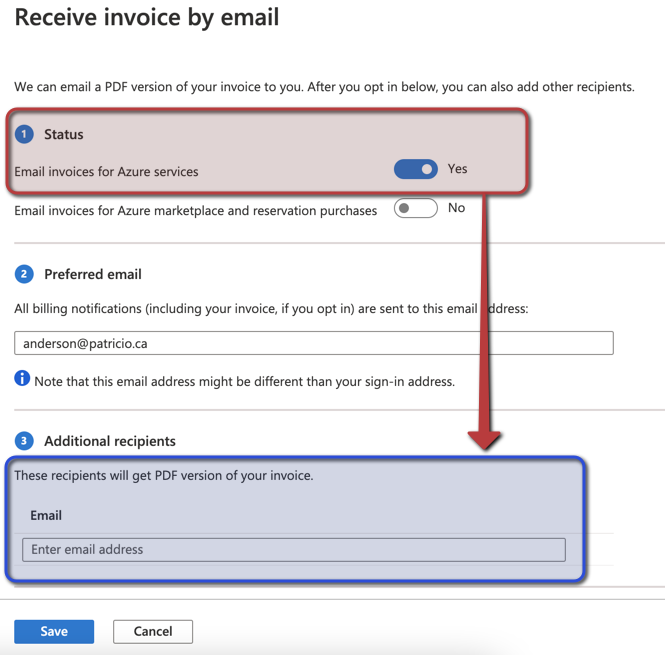
Suppose your finance folks have subscription permissions at the subscription level. (I often see finance having read permissions at the subscription level). In that case, we can enable them to download invoices as they please (Item 1).
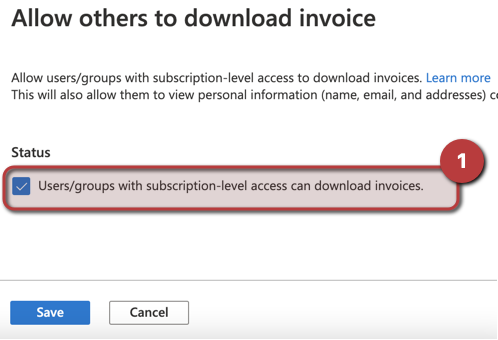
In this quick tour through the invoice area of Azure, we can see how to answer some of the simple questions related to finance and assign users to either receive invoices through email or download them.



