In this issue:
Getting up to speed on Upwork. Cybersecurity news and what’s happening around the world. Some Windows news of course. Tools, tips and tutorials. Is Fibre Channel still a thing? IT Bookshelf: Mastering MySQL for Web. Don’t burn my house down! Killed by Google and other miscellaneous trivia. Plus lots more — read it all, read it here on WServerNews!

Do laptops and coffee go together? Freelancers think so! What about you? Do you do freelance IT work sometimes? Photo by Alizée Baudez on Unsplash
Mailbag
Peter Webster brought this news item to our attention:
Hi Mitch. Love your newsletters. I saw this article recently: Hackers are now hiding malware in Windows Event Logs
Thanks!
And referring to last week’s newsletter which was titled Are certifications still relevant? reader Martin Urwaleck from Austria commented by saying:
Hi Mitch, I do look on certifications in peoples’ resumes – but they are not game changers when hiring someone. It’s different when I send someone on a training – I always want them to do the exam / certification. This is the only way for me to make sure that the training was not only attended but also understood.
That’s an excellent point which was reinforced by a comment from another reader named Thomas Könen who said:
Hi Mitch, regarding the question whether IT certifications are still relevant nowadays: It seems to me that here in Germany it’s not so relevant for the IT pros themselves, but rather for the companies they work for. When it comes to participating in open biddings, it’s always good to be able to state that the company has a high percentage of certified persons. That’s why I had to go through an ITIL certification shortly before retiring! Kind regards, always like to read your newsletter.
Thanks! And for a different perspective on the value—or lack of it—of IT certifications, here’s how Royce Fessenden from Missouri, USA views the situation:
I have several certs going back to the mid to late 90’s. I have never seen a cent of value from any of them. I have studied for some certs in the last year or so, because it’s a good way to learn about new technologies. My reaction to the last “azure” learning I did was “They are trying to brainwash me! This is just more marketing hype!
From what I can tell, people who are new to Upwork often ask about certifications because it is one click to add them to a job description and non-technical people don’t have a clue about how to determine if someone knows what they are doing. I’m not sure anyone else cares at all about them.
Experience trumps certifications. But if you don’t have experience, a cert is better than nothing. But “I wasn’t sure how to do this, but I googled it, or even better, “I found the answer on Stack Exchange” beats a cert, because it says “I know how to research a difficult problem. I can figure it out.”
I do not know of anyone who says that certifications are of value, except the ones selling the certification training. (There is money in training, and money in the certification tests. I’m not sure a cert is worth the cost of the test.)
And in the Windows News section of previous newsletter we included the following short news item:
And finally here’s something to think about regarding the cloud PC side of the Windows platform. Are cloud-based PCs the future of the enterprise? That’s the question asked in an article on ITPro where they examine which industries might benefit from standardizing on Microsoft 365 Cloud PC or Google’s Chrome OS Flex as the move towards hybrid work continues to make headway in many organizations. What do you think of Microsoft cloud PC?
This sparked the following comment from reader Martin Urwaleck:
I plan to go that route for economical reasons. My current external RDS infrastructure has ~10 servers (frontend, broker,…), RDS is not used internally. Externally, we have currently a load of ~10 concurrent users since we had a strong move from desktop PCs to notebooks during the pandemic and employees don’t use their personal PCs anymore for work during home office. I could provide the same performance with 2-3 virtual PCs in the cloud – and it costs definitely less (considering all costs including maintenance of servers, patching, hard- & software resources,…). And it’s scalable, too – if I need more virtual PCs I can add them on the fly.
That sounds like an excellent business case for using Microsoft’s Cloud PC platform. Maybe some other readers have a similar environment that might benefit this way? Give it some thought!
Got comments about anything in this issue?
Email us! We love hearing from our readers!
Ask Our Readers (new question): More reasons to fear flying?
The following comments concerning the use of WiFi/Bluetooth on commercial flights was sent to us by Howard Rubin from Brazil:
Hi Mitch, I got some questions/subjects your readers may be interested in. I was traveling on an airplane recently and needed to adjust the volume of my Bluetooth hearing aids. I was shocked to see over 28 BT devices operating in plain view from my android phone. I am aware that this technology is used a lot to steal credit card info at gas pumps and wondered how dangerous is it to leave the tech turned on while flying? Of course, I also looked at WiFi and saw many people using their phones as access points – why? And aren’t our devices supposed to be disabled while in take off and landing? I’m guilty, I was looking at all the devices my phone could see online within range, including those with people’s names while taxiing! I remember the security problem offices had with HP printers with WiFi years ago (you could have them print: I saw what you did last night!), having your phones visible while traveling has to top that.
What do our readers think about this? Email us.
Ask Our Readers (answers): Cursor glitch in Win11 Mouse Properties
Several weeks ago Bruce Millar asked us the following question:
I found an odd glitch in my Windows notebook on the first boot after the Win 11 update was installed. I was having trouble finding my black cursor on screen with one of the new background slides. and wanted to try changing it. In the Main.cpl control panel, Pointers tab, there are only three cursors viewable in the Browse pop-up when trying to change the default cursor the rest are all notebook icons:
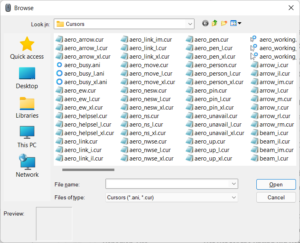
This makes for extreme difficulty choosing an alternate cursor. Have you heard if anyone else has the same issue?
Since none of our readers replied concerning this, I decided to try tackling Bruce’s problem myself by suggesting the following:
Hi Bruce, your best bet if you want to fix this issue is probably to try the following:
Settings > Apps > Default Apps > Reset to the Microsoft recommended defaults
I would expect that this would remove Notepad as the default app for .cur files, but it may also modify other file associations you’ve previously changed on your computer either by installing new software or by manually changing the defaults for some apps. For example if you’ve installed a third-party web browser or PDF viewer on your computer, the above steps will restore Microsoft Edge as your default web browser/PDF viewer which means you’ll also have to do the following afterwards:
Settings > Apps > Default Apps > select one or more of the options under the Reset button and modify file associations as needed
Shortly afterwards Bruce sent me the following reply:
That did the trick. Without a restart. I will have to try to remember to check the pointers tab every time I change a default.
Got questions? Ask our readers!
WServerNews goes out each week to almost 200,000 IT pro subscribers worldwide! That’s a lot of expertise to tap into. Do you need help with some technical problem or are looking for expert advice on something IT-related? You can Ask Our Readers for help by emailing us your problem or question. Do it today!
Editor’s Corner
Write a short editorial and select a timely topic from reading NLs and blog feeds
Years ago many of us in the IT profession got our start by freelancing i.e. by working self-employed on contract with various companies, usually SMBs or non-profits. And some of us who have slaved away for many years in corporate IT positions ended up quitting our jobs because we preferred the freedom of taking on work-for-hire (WFH) projects. Usually this happened when we took on some work on the side and found that we enjoyed doing it more than being stuck in a cubicle on the 29th floor of some nondescript Brutalist office building.
Things changed after the Dot-Com era ended and websites like Upwork appeared to help individuals find contract work in their skills areas and help companies find contractors to fill WFH positions they need filling. Of course to do this enablers like Upwork also take some kind of cut—a service fee as they describe it. That’s fair enough I guess, but how good really is it to use something like Upwork if you’re an IT professional looking for contract gigs? I asked reader Ryoce Fessenden from Missouri, USA about this since he’s been using Upwork for several years and here’s what he answered:
Upwork is a significant part of my business, but not all of my business. It has been very good for me. I think I started using it around 2018 and I set out to make it a business, not a side gig.
Upwork worked with me to help me get started. I listened to what they said, and now I’m a Top Rated Plus freelancer. You can probably make more per year at a full time job. But I make more than I did at a full time job and only work half the hours. In my opinion, you have to work it like a business to have the success of a business. Money does not grow on trees on the internet any more than it does in brick and mortar businesses.
I looked at a lot of “gig” sites. Only Upwork seemed to have the type of work I was looking for and people who were willing to pay a reasonable fee. Some freelancers complained about the Upwork fees. But I look at it as my marketing cost, and it is less than what it cost me to get a client by the old fashioned way of mailouts, yellow-pages, trade shows, or “networking”, or making people made with emails. It is by far the best “marketing” I have found.
That’s a really good analysis in my opinion of the approach one should take if you’re going to use something like Upwork to take on contract IT projects. It’s like the approach I followed for a number of years when a big chunk of our income came from writing books for Microsoft Press. I’ve since diversified our business into other channels of IT content development, but I couldn’t have had the success I had as an author if I hadn’t started by leveraging the help of a good literary agency (now defunct). And although their take was 15% off the top of the royalties I earned, I viewed it like Royce as a simple marketing expense.
One of my favorite Hollywood movie quotes is this one from Boiling Point where Dennis Hopper is talking to his junior partner Viggo Mortensen:
“You gotta put the bucks in to get the bucks out.”
Of course Hopper is actually conning Viggo and using this business truism to con him into believing he’ll use the money from their job to set up the next job the crime duo will be doing. But it’s a truism nevertheless that building a business always involves spending—and sometimes a lot. But as long as you earn more than you need to spend, your bottom line will continue to grow.
Have any other readers of our newsletter tried using Upwork? Or another similar platform? We’d love to year about your experience as an IT contractor. Share your stories with us.
And speaking of job hunting, Linux Magazine reports that Linux New Media along with FOSSlife and Linux Magazine have announced the launch of Open Source JobHub, a job board to help people find their place in the open source ecosystem. So if your IT work lands you in the rapidly expanding FOSS corner of the world and you’re looking for a career change or maybe some additional work to take on, check it out!
Anyways, we hope that you enjoy this week’s issue of WServerNews, feel free to email us your comments or questions about anything in this newsletter.
Help spread the news!
Please tell all your colleagues and friends about WServerNews and let them know that they can subscribe to these and other TechGenix newsletters for free by going here. Thanks!!
This Week in IT
A compendium of recent IT industry news compiled by Your Editors. Feel free to email us if you find a news item you think our newsletter readers might be interested in.
Here are some of the news snippets taken from various sources on different IT-related topics that have sparked our interest as they’ve come across our editorial desk this week:
- Researchers at Netskope have observed a 450% increase in phishing downloads over the past twelve months, largely driven by attackers using SEO (search engine optimization) to improve the search engine ranking of malicious sites. (KnowBe4)
- The cybersecurity talent shortage is driving new business models where companies target a wider range of people, providing them with more direct education. (TechGenix).
- Apple, Google and Microsoft announced this week they will soon support an approach to authentication that avoids passwords altogether, and instead requires users to merely unlock their smartphones to sign in to websites or online services. (Krebs on Security)
And on the international scene of our IT world comes the following news:
- The United Kingdom’s National Cyber Security Centre (NCSC) has announced a new email security check service to help organizations identify vulnerabilities that could allow attackers to spoof emails or lead to email privacy breaches. (BleepingComputer)
- The use of Microsoft 365 at schools in German state of Baden-Württemberg has been banned after the summer 2022. (Born’s Tech and Windows World).
- China plans to dump 50 million foreign PCs within the next two years and the country is also reportedly planning to phase out Windows in favour of Linux. (ITPro) Tom’s Hardware also has some additional details concerning this announcement.
- Japan aims to reduce reliance on major cloud providers. (ITpro)
Lots more happening out there probably but that’s enough for now—whew!
Windows news
Betanews reports that you can now purchase Windows 11 in the form of a USB drive instead of having to download it from Microsoft’s website. That’s great, except I used to like playing with the holograms on those CDs that I used to buy for installing Microsoft products. Maybe they already put a hologram on the USB drives? I can’t tell from the packaging on Twitter.
And if you have a secret urge to be a documentation god (or at least maybe an editor like us) you should check out this tweet from the Windows Update team at Microsoft:
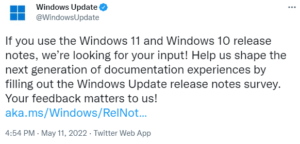
And finally it looks like Microsoft is going all-in on handholding in Windows 11 (BleepingComputer). Soon your computer will be asking you to attach a keyboard and mouse to your head so it can control everything you do.
Upcoming webcasts, events and conferences
Got an event, conference or webcast you want announced in our newsletter? Email us!
KubeCon+CloudNativeCon Europe on May 16-20, in Valencia, Spain – still time to register either in-person or virtually
Identify and respond to email threats faster with PhishER – live 30-minute demo by KnowBe4 on Wednesday, May 18 – register now
Azure Hybrid Multicloud and Edge Day – Digital Event on Wednesday, June 15 – register here
Also be sure to check out Redmond Channel Partner’s calendar of upcoming Microsoft conferences for partners, IT pros and developers!
Got comments about anything in this issue?
Email us! We love hearing from our readers!
Meet the Editors!
MITCH TULLOCH is Senior Editor of WServerNews and is a widely recognized expert on Windows Server and cloud technologies. He has written more than a thousand articles and has authored or been series editor for over 50 books for Microsoft Press and other publishers. Mitch has also been a twelve-time recipient of the Microsoft Most Valuable Professional (MVP) award in the technical category of Cloud and Datacenter Management. He currently runs an IT content development business in Winnipeg, Canada that produces books, ebooks, whitepapers, case studies, courseware, documentation, newsletters and articles for various companies.

INGRID TULLOCH is Associate Editor of WServerNews. She was co-author of the Microsoft Encyclopedia of Networking from Microsoft Press and collaborated on developing university-level courses in Information Security Management for a Masters of Business Administration (MBA) program. Ingrid also manages Research and Development for the IT content development business she runs together with Mitch.
Subscribe today to WServerNews!
Subscribe today and join almost 200,000 other IT professionals around the world who subscribe to our newsletter! Just go to this page and select WServerNews and you’ll receive it every Monday in your inbox.
IT Workshop – tools, whitepapers and more
Got a product or solution or some other resource you’d like to tell our readers about? Email us!
Our TOOL OF THE WEEK is the standalone edition of Microsoft Defender for Business a security solution for small-to-medium organizations with up to 300 employees. More information about the release of this version can be found in this post on the Microsoft News Center and in this article from Redmond Channel Partner.
GFI Software has just released version 9.4 of GFI KerioControl their next-generation firewall and unified threat management product for small and medium-sized businesses (SMBs). This latest version includes several new security features and enhancements including a new kernel, HTTP/S redirection in reverse proxy and 2FA token expiration configuration for VPN.
Does your organization use Windows Server Update Services (WSUS)? If yes, you’ll want to learn about SharpWSUS.
Is it better to store files in SharePoint Online or Azure Files? Find out in this TechGenix article by Brien Posey.
Is Fibre Channel still a thing? Find out in this article by ipSpace!
Tips and Tutorials
Got tips or tutorials you’d like to recommend for our readers? Email us!
Here is this week’s grab bag of miscellaneous tips and how-to articles you just might find useful!
- Common Mistakes to Avoid When Virtualizing Domain Controllers (TechGenix)
- How to add virtual-machine drive space in Microsoft Server Hyper-V (NetworkWorld)
- Simple Tests That Can Make Your PowerShell Scripts More Reliable (TechGenix)
- How To Use a For Each Loop in PowerShell (ITProToday)
- Connecting a USB Printer device to WSL 2 (Windows Dev AppConsult blog)
- How to use Microsoft Teams on a Chromebook (OnMSFT)
- How can I allow a standard user to run a program with admin rights? (Spiceworks)
- Windows 10 or Windows 11 GPO ADMX – Which One To Use For Your Central Store? (Core Infrastructure and Security blog)
- S3 Is Not a Backup (Last week in AWS)
As you can see we’ve been all over the place this week. We’ll try to be more organized next issue 😛
Freebies!!
Got a freebie you want to offer our readers? You can reach almost 200,000 IT pros worldwide with our newsletter—email us!
8 Ways to Prevent a Security or Data Breach – download for free from The Hacker News
Azure for Students Starter – use select Azure products like App Services for free – no credit card required with academic verification – info here
IT Bookshelf: Mastering MySQL for Web
A bit more than a decade ago I used to dabble a bit with Microsoft SQL Server, mostly focusing on database server administration but also some Transact-SQL stuff here and there to get stuff into and out of the databases. I never reached the point of being a RDMS guru but was probably more of an experienced beginner when I left off working with the platform.
Recently however I’ve started working more and more with the Linux platform and am trying to get up to speed on everything FOSS/LAMP, at least to a level of basic competency as I’ll never be an expert. This also meant that at some time I’d have to dive into the world of open source databases, and the logical place to start is with MySQL, arguably the most popular open source database system. Looking around for a good book to learn from, I came across Mastering MySQL for Web: A Beginner’s Guide from CRC Press. I quickly found out that this small book fits the bill nicely as far as my learning needs are concerned.
Mastering MySQL for Web is part of a series of beginner’s guides written by team members from the Zeba Academy and headed by Sufyan bin Uzayr who authored this particular volume. The book provides a no-nonsense comprehensive overview of installing and configuring MySQL on supported platforms, creating and managing connections with MySQL databases, creating and managing database tables and relationships, creating and managing user roles. using the command line and managing scripts, backing up and restoring data in your databases, and more. The style of writing is concise so the best way to make good use of the book is to install and configure MySQL how it describe and then sit in front of the screen trying out the various commands and options and SQL scripts the book lists and illustrates.
Two caveats if you’re thinking of buying this book. The first is minor and this is the presence of occasional poor grammar which is probably to be expected as the author is from Kazakhstan. And even though his English on the whole is pretty good (he apparently has four master’s degrees) it’s definitely not perfect. But that should be a minor issue to techie nerds like myself since our first language is probably some programming language not English or whatever the official language of your home country is.
My second caveat is more important. The book is definitely not for beginners as the title seems to indicate. At least it’s not for a beginner’s audience in the same way as the Dummies books are targeted. In other words, the book doesn’t hold your hand; it assumes you can navigate your way through software manuals, technical documentation, Linux man pages and stuff like that. Those who prefer numbered lists with inserted screenshots may feel helpless when faced with some of the procedures outlined in the book, especially in the early sections. The author also assumes you have a lot of familiarity with the underlying architecture of the Linux and Windows platforms (since MySQL can be installed on both, and also on MacOS). And it’ll probably also help a lot if you already have some basic familiarity with RDMS concepts and terminology.
Nevertheless despite these caveats I still recommend Mastering MySQL for Web as a good book for Linux or Windows admins of intermediate to expert level and for students of Computer Science if they want to get quickly up to speed on MySQL. If this is you, you can buy the book on Amazon.
Factoid: Don’t burn my house down!
Our previous factoid was this:
No vampires were killed on account of the Factoid in last week’s newsletter so let’s move on to this week’s factoid:
Fact: VW fears most of its cars on burning ship are beyond salvage (Los Angeles Daily News)
Source:https://www.dailynews.com/2022/02/25/vw-fears-most-of-its-cars-on-burning-ship-are-beyond-salvage/
Question: Many experts believe that the fire on this ship was being fueled by the Lithium ion batteries in the cars on this transport ship. My questions are, have you ever experienced a Lithium ion battery fire? Like with your laptop or some other tech device? (Hopefully not your Tesla or other EV!) Are you ever worried about such a fire happening in your home or workplace? And are you paranoid like me and never leave your laptop or phone’s battery charger plugged in at night or your battery-powered device in a drawer or sitting on top of a flammable surface like a wooden table or desk? Email us your answer and we’ll include it in our next issue!
And Finally
The odd, the stupid and the remarkable. Good for your mental health.
Two weeks ago we included this item here in our Ask Finally section:
Check out Killed by Microsoft, a website that lists all of the dead Microsoft products (OnMSFT.com)
https://www.onmsft.com/news/website-dead-microsoft-products
[Just another example of Microsoft competing with Google :-P]
This prompted some research by reader Andrew Wong discovered the following:
Hi Mitch, following your hint, I found there really is a site called Killed by Google at
So the two tech giants do compete both in the living and the dead!
Hah! Nice site—thanks!
And speaking of Google killing off their projects, have you heard that Google has just launched Google Wallet to help you store your credit cards, tickets and more? (TechCrunch) Imagine storing all this stuff in your Google Wallet only to find one day that Google Wallet has been added to Google’s kill list—yikes!
Anyways, let’s move on now on to our usual mixed bag of heterogeneous cornucopia…
A former Yale employee admits she stole $40 million in electronics from the university (NPR)
[Should have settled for snagging a few boxes of staples and some sticky notes.]
Sound travels much slower on Mars than on Earth, researchers find (CBS News)
https://www.cbsnews.com/news/mars-sound-slower-nasa-perseverance-rover-recordings/
[Maybe Martians talk S L O W E R]
Rubber band “slide rule” doesn’t slide, but rotates (Hackaday)
https://hackaday.com/2022/04/04/rubber-band-slide-rule-doesnt-slide-but-rotates/
[Why call it a slide rule?]
The venerable mainframe rolls on at IBM with the release of the z16 (TechCrunch)
[And on and on and on…]
Fast, the Troubled Fintech Startup, Is Shutting Down (The Information)
https://www.theinformation.com/articles/fast-the-troubled-fintech-startup-is-shutting-down
[But the platform’s investors will be suing it for years!]
And finally…
George Stagg recently found himself stung by the burden of free time while in lockdown. Needing a project to keep him occupied, he decided to upgrade his 90s Casio CFX-9850G calculator to run custom machine code (Hackaday)
https://hackaday.com/2022/04/06/old-casio-calculator-learns-new-tricks/
Surely he can find a better way to use his time, for example by reading WServerNews!
See you next week 🙂
Hey reader! Got an amazing or weird or funny link you’d like to suggest for this section of our newsletter? Email us! But please make sure that it’s G-rated as in “Gee whiz”, “Golly!”, Good grief!”, “Gaaahh!!” and so on. Thanks!
Please tell others about WServerNews!
We hope you enjoyed this issue of WServerNews! Feel free to send us feedback on any of the topics we’ve covered—we love hearing from our readers! And please tell others about WServerNews! It’s free and always will be free—and they can subscribe to it here. Thanks!!!
