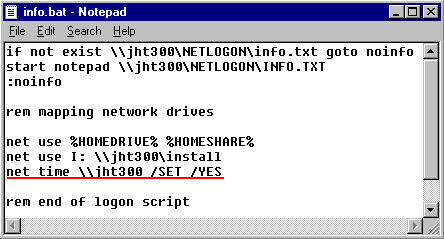When loging on to an NT Domain: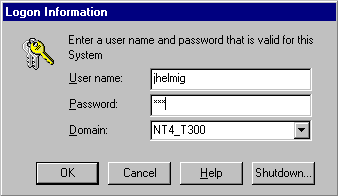
a Logon-script (if defined, see below) could be executed.
A Logon-script is a BATCH-file, which is stored (usually) on the NT4-Domain server and which is executed on logging on to the Domain.
Any command, which can be executed in a Windows95/98 DOS-box or
NT4-Command-prompt Window, can be defined in the Logon-script.
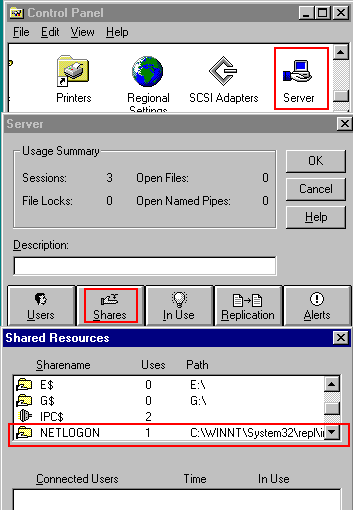 | The Windows NT Domain Server defines a default Share to handle the Logon-Scripts. In the Control-Panel, use the “Server”-applet to check on the predefined “Shares”. You have a Share called “NETLOGIN“, defined for the directory: “C:\WINNT\SYSTEM32\REPL\IMPORT” |
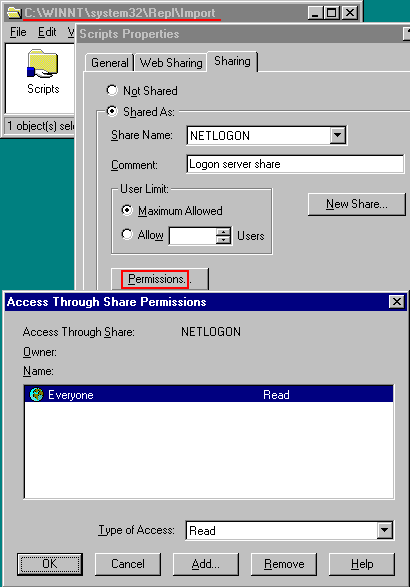 | By default, this directory is shared for “Everybody” (=everybody with a username defined in the domain) with “Read” permissions. In this directory, the Administrator places the Logon-Script Files (= BATCH-files) and (optional) other files to be accessible for all users. Example: you (if you are the Administrator and have Write-Access to NETLOGON) like to show to all users a message during the Logon, advising them about important issues (like: a downtime of the server). You can place the Info.file in the NETLOGON-directory and define in the Logon-Script to display the file (using NOTEPAD), if the files is existing. |
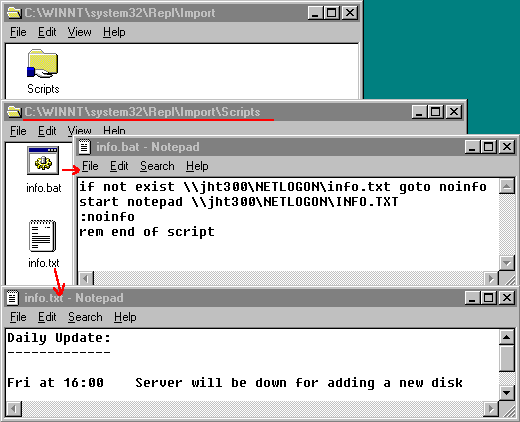
(the START-command for NOTEPAD in the INFO.BAT file is required to ensure, that the LOGON-script continues to process. Without the START-command, the LOGON-script will stop, until NOTEPAD is closed)
Then, you need to define in the “Domain User-Manager” for all the users
to process the Logon-script, defined as part of the “User Environment Profile“: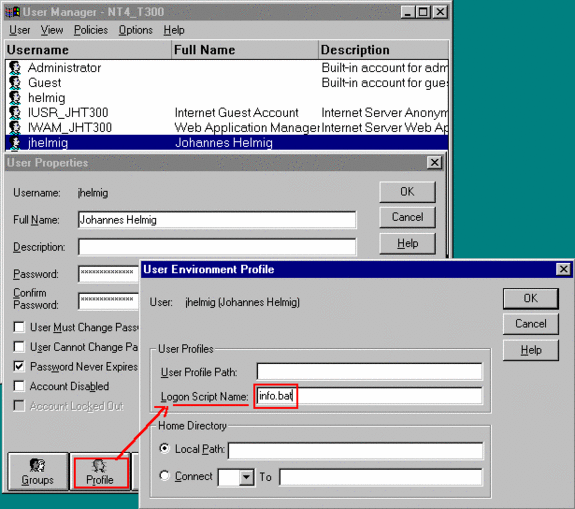
no need to define any path for the Logon-script, as long as it is stored
in the NETLOGON-share.
When these users now logon to the Domain, NOTEPAD will pop-up,
displaying the message.
Often, the Logon-Script is used to map automatically network-drives,
like to the User’s Home-Directory, using environment variables defined by the Logon-process: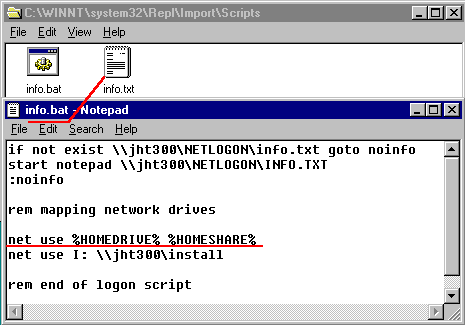
As a result of the above Logon-Script, a message is displayed
(using NOTEPAD) and 2 network drives are mapped, where drive H:
is the user’s Home-Directory: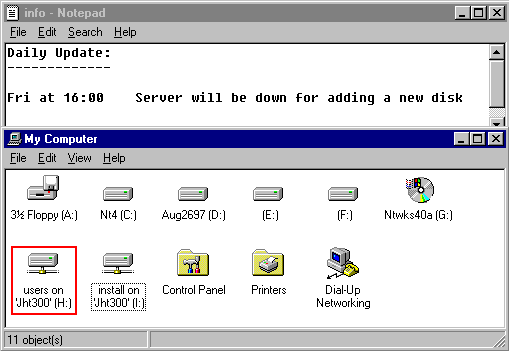
The Logon-script is often used to synchronize the system-clock of the
systems with the clock of the server, using the “NET TIME“-command: