Web applications rely heavily on media. Various websites consist mostly of images and other media like videos and audio files. Images alone account for 60 percent of an average website’s bandwidth. Bandwidth is an expensive resource and inefficiently managing media can lead to wastage of bandwidth that could be utilized for far more important things. As you can see, there is a need to optimize how we handle media online, uploading it to get better performance and efficiency while saving bandwidth, all of which will speed up your web apps.
Uploading media onto a web application is quite a tedious task when done manually, especially if the application is big. It’s a better option to automate the upload process through code, but this doesn’t ensure better performance. The way files are uploaded onto a website’s frontend decides how the website performs once those files are up. Choosing the right format of the files and making compromises in quality is important to make sure pages load quickly. Let’s look at ways you can optimize file upload considerably.
1. Use a CDN to deliver content efficiently and speed up your web apps

An active website is subjected to a lot of traffic that can overwhelm the server and your web apps. This makes for lower bandwidth, which can affect website performance. Therefore, uploading and hosting files on the same server can lead your website toward imminent doom. However, a great alternative to this is to host all your media files on a content delivery network (CDN).
A CDN is a chain of globally available servers that help deliver web content faster and efficiently while ensuring the website loads properly and on time. CDNs also ensure that your server running the web application doesn’t cave in due to extreme strain. The media files can be made available on CDN servers across the world so that users can be provided content from the nearest server to ensure quick load time.
CDNs specialize in hosting and delivering media for numerous customers, and they’re a great solution for accelerating file uploads and downloads without much effort. The big three cloud vendors AWS, Azure, and Google Cloud each provide a CDN service of their own. Apart from this, there are specialist CDN services like Cloudflare. If you don’t already have one, a CDN is the quickest and most effective way to speed up your content uploads and speed up web apps performance at the same time.
2. Use fingerprints for images
Website media files don’t change very often, which is why they are cached on user’s browsers and CDN servers. This cache, once saved, is used instead of loading the original media directly from the storage server, which helps save bandwidth. This speeds up web apps and helps improve website performance. However, caching can also lead to a peculiar problem that occurs when a file is changed. Since the cache has been created already, instead of loading the new file, there might be places on your website where the old file is still present in the form of images or video thumbnails. This problem can be easily resolved with the help of fingerprints.
Fingerprints are pieces of data that are appended to the URL of an image or video and can then be used across multiple web properties. Fingerprints allow for efficiently updating or changing a file across the entire website while keeping the bandwidth in check. Various modern tools take care of fingerprinting automatically.
3. Upload correct formats and compromise where you can
A video, image, or audio file can be uploaded in numerous formats and you must pick the right format to upload onto the cloud. For example, a video file doesn’t have to be 4K or even 1080p depending on where and how it’s viewed. Similarly, PNG images can be ditched for smaller JPEGs that take up less space and load in lesser time. If you look at two different images or videos side by side one with higher quality and a format that takes up more space and the other with lower quality and a format that takes up less space, there isn’t much perceivable difference between the two. This is where decisions can be made that can help the website’s performance.
![]() Other than choosing between formats, users can also lower image and video resolutions to see what’s the lowest possible quality that looks good enough and takes up the least space. Usually, the difference in quality cannot be perceived by users at all which allows developers to experiment with the media quality to find the optimal quality to reduce load time.
Other than choosing between formats, users can also lower image and video resolutions to see what’s the lowest possible quality that looks good enough and takes up the least space. Usually, the difference in quality cannot be perceived by users at all which allows developers to experiment with the media quality to find the optimal quality to reduce load time.
4. Transform and compress your files
Several software and applications are readily available online that help compress media files. The resulting lower-sized files can then be uploaded instead of the original files which allow for faster upload and ultimately help improve user experience considerably. You can also rely on tools that allow you to upload a singular file and keep several versions of the original file which can be used based on the traffic.
The compression can be lossless or lossy. With lossless compression, you get almost the same quality with a little reduction size. With lossy compression, however, you get a file with much lower quality and considerably lower size. It’s up to the developers to use the right compression technique based on which file requires higher quality and which does not.
In terms of vendors, Imagify is a solution for image compression, and V-Nova does lossless video compression.
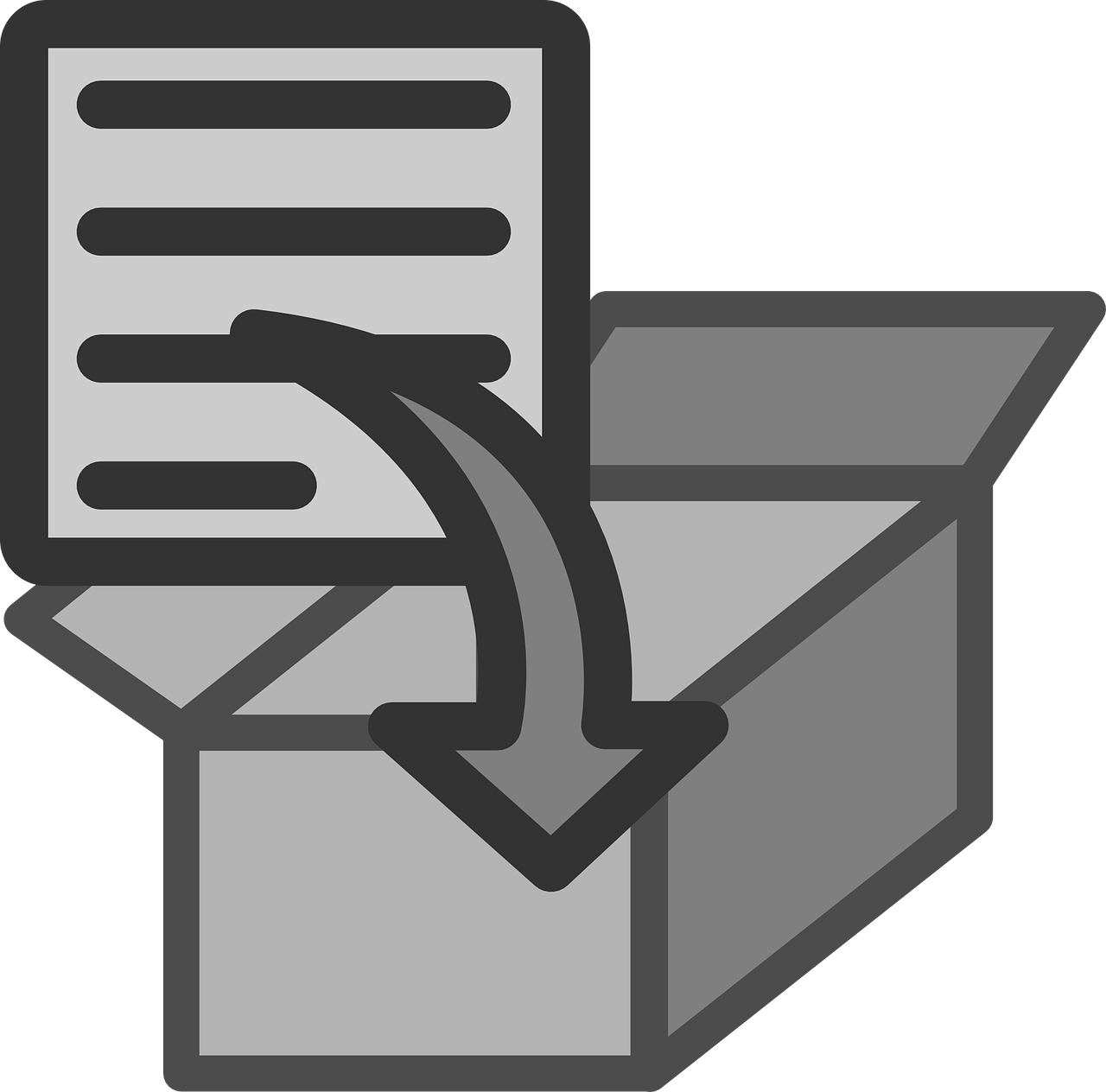
5. Load file versions based on the user device
A website can be accessed through various devices. In the past, websites were accessed from desktops exclusively, but now we have mobile devices that are used more commonly. Different devices have different sizes so it becomes incredibly hard for the browser to understand what to do with media files, especially videos and images. Should the sizes be changed to fit the screen or should they be left in their original sizes? Developers can simply fix the size of a picture via the code, but that is not efficient. The images/videos meant for larger screens will take a longer time to load in smaller devices running on a 3G network. And, on the flip side, if the sizes are set according to the smaller devices, they will not look appealing on larger screens. So, what is the solution to this dilemma?
The solution is to upload several versions of the same file onto the cloud and use the version best suited for a particular device. This can be done by gathering information about the user agent of a particular device and providing the right content for that device which allows more flexibility and improves performance. This can’t be done manually, though, and some thought should be put into selecting a tool that automatically delivers the right version of a file for the right end-user device.
Efficient web apps mean efficient websites
Transforming and manipulating media helps optimize upload and further improves user experience. Bad user experience makes for reduced traffic that hurts business. Therefore, best practices must be incorporated while uploading media onto your website so that there are no issues with performance.
On the upside, you’ll have seamless web operations by using powerful tools like a CDN, which gives you superpowers when it comes to storing, organizing, and delivering those assets. Most important of all though, users are the biggest winners here as they enjoy spiffy performance on the applications they use. In a modern cloud and mobile economy, these split-second differences will speed up your web apps, resulting in satisfied users and increased revenue.
Featured image: Pixabay



