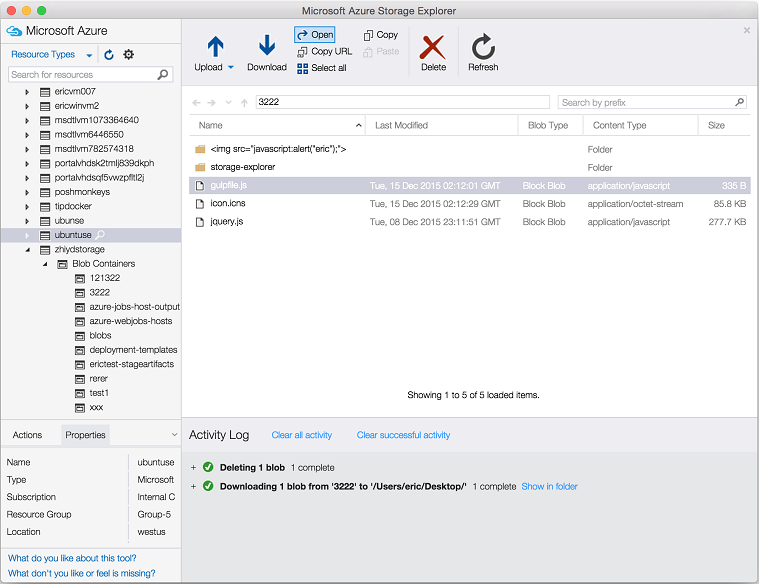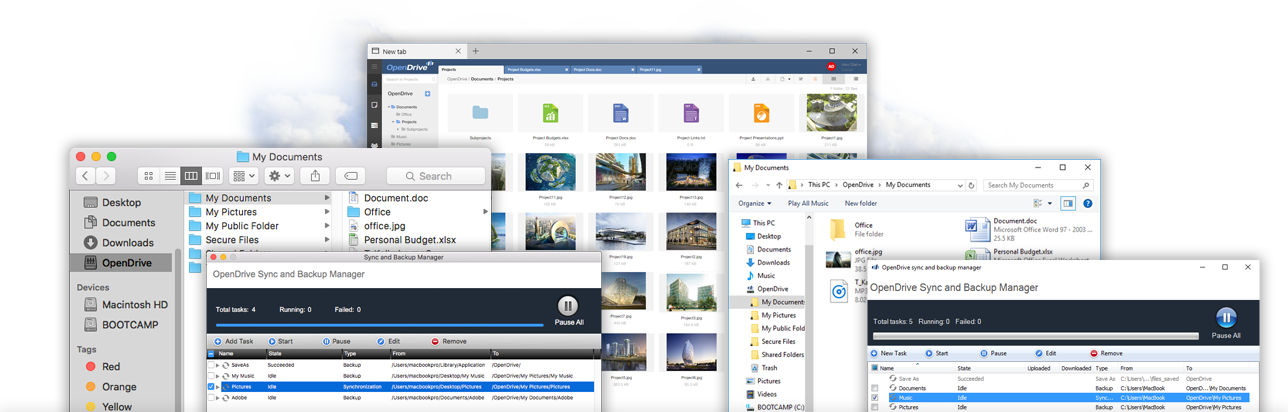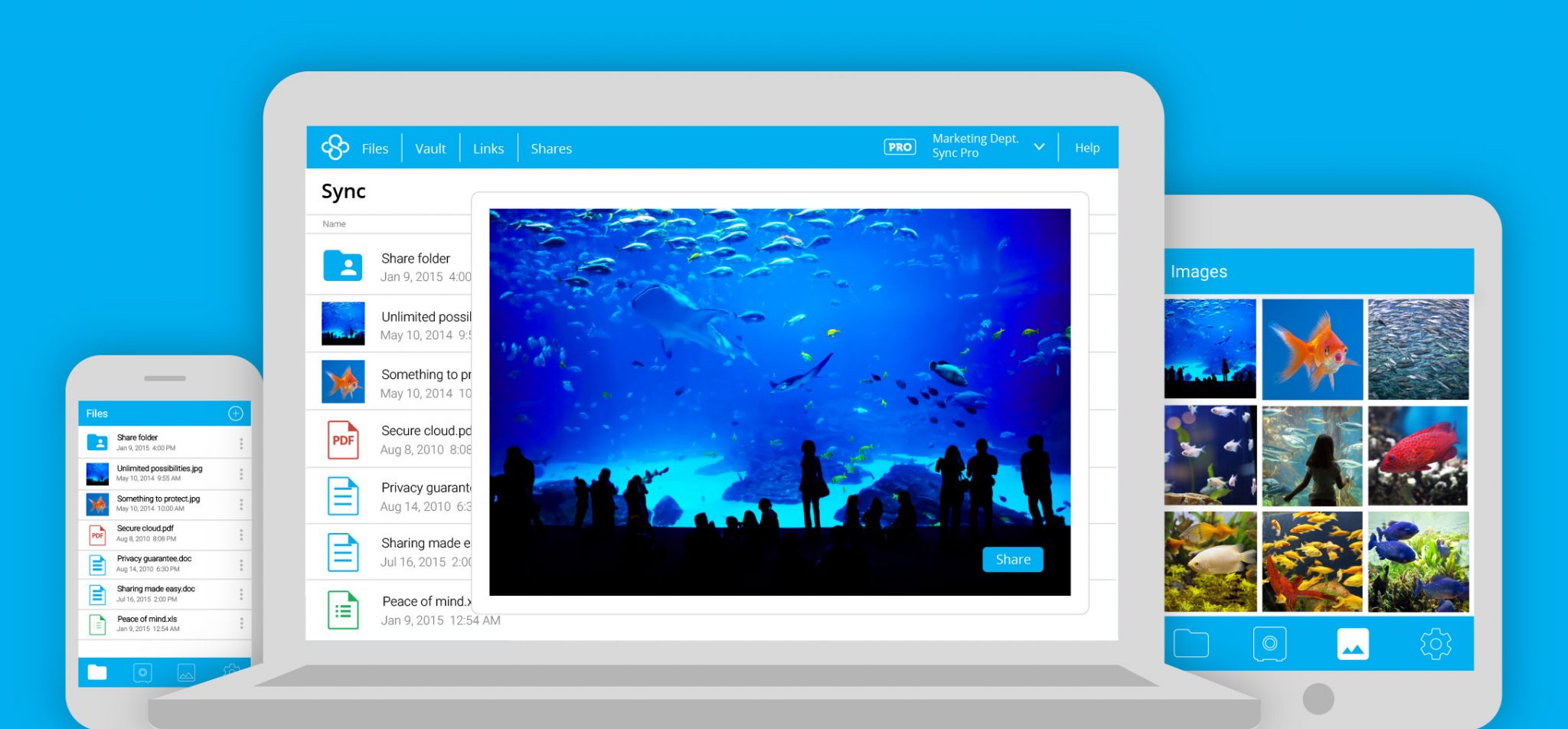Safeguarding business-related sensitive data is a top priority for most companies, but it is especially critical for IT-related organizations. But no matter how focused you may be on securing your valuable company-related information, there is no guarantee your data will be safe. Accidents such as fire, floods, data corruption, theft, and physical damage are bound to happen, and you never know when you might lose your data. And losing data can have a huge impact on the organization and can also be catastrophic. Data loss can occur due to unforeseen accidents or it can happen during routine server management or data loading. Even an unexpected increased load on the servers can land you in trouble of losing data.

Fortunately, there are various solutions readily available in the market to provide a reliable backup for all your business data. These services are affordable, flexible, and are very easy to use and integrate with the business. However, to choose the right data backup service is not an easy task.
Here are some of the important factors to consider before you choose your online backup service.
Pricing plans
As you’ll have to pay for these online data backup providers, you should analyze the benefits you’ll be getting in return for the money you spend. It is very important to question yourself whether this data backup is beneficial from a cost vs. benefits perspective or not.
Amount of data to be backed up
Analyzing the amount of data you’ll need to back up is important in choosing a service, as this will let you have a clear insight and better understanding about which service to choose.
Security options
All your organizational data is sensitive and most of the data is confidential. So before you upload it to an online platform, make sure the service provider uses strong encryption standards such as AES 256. Always remember, higher security and encryption standards means higher data security and reliability.
Backup frequency
It is very important to know and analyze your data backup frequency. Generally, if your company or organization deals with huge volumes of data every day, you’ll have to back up your data daily or sometimes even twice a day. On the other hand, if you don’t deal with large data, then an occasional data backup should suffice the need.
Web and mobile clients
Most online backup providers allow you to access files from a web browser and mobile platforms. Make sure that the service provider you choose doesn’t have any compatibility issues and will let you access your cloud-stored data no matter from where and from which device you’re using to access data.
Data-retention policies
Before you choose a backup provider, it is very important to know and understand all its data-retention policies. Some policies are flexible but some are not. For instance, if you fail to pay your bill, the provider might limit access to your data and may even delete your data after a certain period of time. This retention period is different for all providers, and choosing the one right for you is vital.
After you’re done with analyzing all these aspects, it’s time to choose your right fit from the available online backup services. Though many online backup services for businesses claim to provide a long list of features, their promises often fall short when it comes to real-time usage.
We’ve taken a look at some of the major online backup providers with an eye to reliability and features. Our list includes market giants Amazon and Microsoft as well as emerging players such as Sync.
Amazon S3
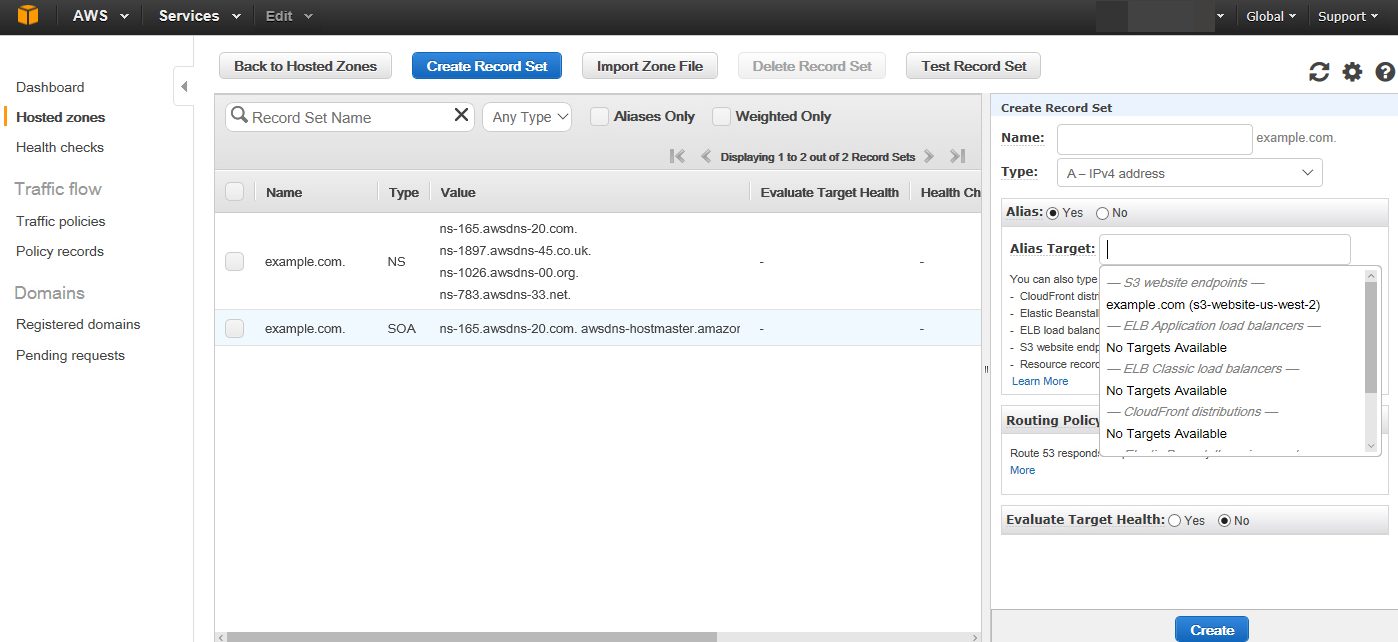
Amazon S3 is the global market leader in providing online backup for your sensitive data and the service is extremely simple to use. Amazon S3 offers data backup plans at very reasonable rates with its pay-per-use system. It also supports file categorization as either public or private, which amps up the security. It protects data as per the user’s requirements and also keeps a log of all the activities performed.
Amazon S3 is highly scalable and can support any business irrespective of its size and operational areas. It supports various advanced security options and does automatic encryption of data once it is uploaded. It supports both IPv4 and IPv6 addressing. The service is easy to access and also supports multifactor authentication for enhanced security.
Pros
- Affordable pricing.
- Automatic scalability and reliability.
- Logs and reports generation.
- Provides API for almost every programming language.
Cons
- Too many features sometimes makes it difficult to choose.
- Your bill depends upon your location.
- Hosting is available only for static websites.
Microsoft Azure
Microsoft Azure is another pioneer in providing cloud-based computing and data-storage platforms. Although Azure supports various platforms, it provides an added value to the users whose businesses are based on Windows. Azure is well known for its Infrastructure-as-a-Service (IaaS) solution to provide virtualized computing resources over the Internet. IaaS has also emerged as one of the major categories of cloud-computing services.
Microsoft Azure is one of the easiest cloud services to configure and set up. Azure is backed by 17 datacenters that are geographically distributed around the world. Apart from Windows systems, Azure supports Linux-based virtual machines, VPN and application gateways, containers, bandwidth control, and load balancing.
Pros
- Supports almost all the major programming languages such as Python, JavaScript, Node.js, PHP, Java, and more.
- Designed for IT developers and programmers.
- Fast and reliable tech support.
- High availability, scalability, and security.
Cons
- Higher costs than the competitors and not a low-cost solution for smaller organizations.
- Requires a platform expertise to ensure efficient working.
Dropbox Business
At its simplest, Dropbox Business offers online storage services. Apart from this, it also offers a wide range of services such as cloud storage, file synchronization, personal cloud, and client-side software. Dropbox Business is designed especially to meet the business standards and to allow collaboration between both small and large teams.
Here are some of the features that are included in Dropbox Business
- Unlimited storage and file recovery.
- Dedicated customer support on phone and email.
- File editing between users without overwriting them.
- Reports and version history.
There are three versions of Dropbox Business: standard, advanced, and enterprise. These three variants differ in the features and functionality they offer and also have different pricing. For more information on Dropbox Business plans, go to here.
Pros
- User-friendly simple interface.
- Scalability and unlimited storage.
- Allows version restoration of files with ease.
- Good customer support.
Cons
- No local encryption.
OpenDrive
OpenDrive is yet another online storage service that allows its users to customize and design their cloud-storage options. It also comes with decent collaboration options and provides unlimited plans for both personal and business use. It creates a virtual file system on your devices and lets you access and work with your data stored in the cloud. Unlike other online data backup services, OpenDrive doesn’t create multiple copies of your data when you log in from different devices. Instead, it provides a single source for all the data residing in the cloud.
Pros
- Excellent web portal for online collaborations and file sharing.
- Customized storage plans.
- Data is protected with zero-knowledge encryption.
Cons
- No local backup of data.
- Disjointed desktop interface.
- No live notifications or updates for watched or modified files.
Sync
Sync is a Canadian cloud-based online storage service that is deeply embedded on the Windows platform, making it an easy-to-use service. It primarily focuses on data security; data in Sync is protected by both local and server-side encryption standards. The company also claims to provide a completely zero-knowledge privacy to its users.
The process of file sharing and syncing data is easy and hassle free. Data can be shared either through links or through invite collaborators. As mentioned earlier, Sync primarily aims at providing highly secure data transfers and storage, and accordingly, it supports a long list of encryption standards and security mechanisms such as 2048 bit RSA, 256 bit AES, SLS and TLS encryptions and more. It also provides two-factor authentication to its users and also provides account notifications and logs.
Pros
- Zero knowledge privacy.
- Secure online data sharing and storage.
- Cross-platform compatibility and easy-to-use interface.
- Offers several compliances such as PIPEDA, PIPA, FIPPA, HIPAA, and more.
Cons
- Sharing is available only through their web platform.
- Mobile application of Sync restricts its users from sharing files.
Choose your cloud
Thanks to the cloud, business maintenance has become more cost effective. The process of data backup, once very time consuming and expensive, has been made easier and cheaper. By utilizing the right cloud backup service for your business, you can save a lot of time, money, and employee resources while also safeguarding your company’s sensitive data.