With a special setup, it is possible to configure Windows95 for simultaneous
use of Direct-Cable-Connection and a Dialup Networking connection to the
internet using a 3rd party Proxy (like: WinRouteLite )so :
What about configuring and using Windows2000 for DCC and ICS ?
I could establish both connection:
– connect from a Win95 DCC guest to a DCC-Windows2000 host
– connect from Windows2000 to the Internet
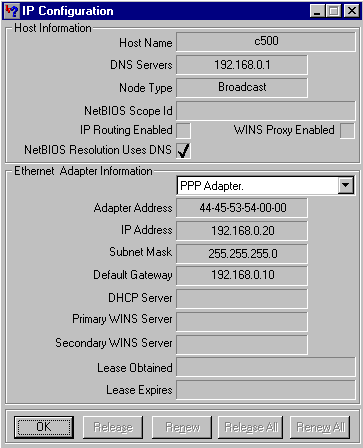 | I was not able to use DHCP on the DCC guest, so I configured all values manually. |
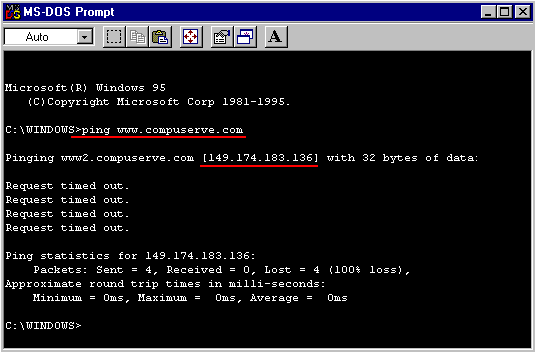
It seems to work partially, because if I make on the DCC host a
PING for an Internet website, it activates the ICS-dialing, it connects
to the Internet, it contacts the DNS-server and receives back the IP-address,
but then the PING is failing !
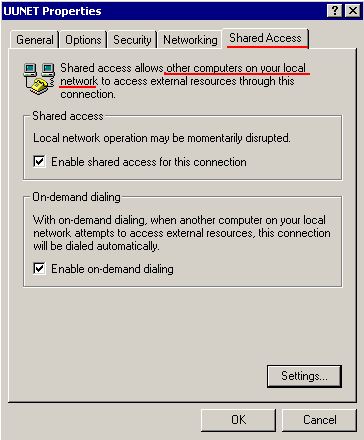 | I am wondering: when defining the sharing for my Internet connection: is “other computers on your local network” limited to networked systems or does a DCC connection also qualify as a network ? |
anybody an idea ? anybody got it to work ? possible solution
if yes, please drop me a note using the Contact address .
I could get ICS to work with Windows2000 as a DCC Client on a Win9x DCC-host,
but not Windows 2000 as a DCC-host.
A possible solution, found by Hiram Lester in the Microsoft Knowledge base article Q310888:
It is listed as a Windows 2000 server issue for incoming RAS connections, but since DCC is
treated by Windows2000 as a RAS connection, it should apply:
How to Use NAT for Incoming RAS Connections on the Same RRAS Server
The information in this article applies to:
- Microsoft Windows 2000 Server
- Microsoft Windows 2000 Advanced Server
“The reason for this is because the RRAS server treats the incoming RAS connections as an external connection and attempts to route these packets to the Internet. This does not work if the incoming RAS connections are using a private IP address range. These addresses are not routable on the Internet.”
“RRAS uses the interface named “Internal” as an endpoint for the incoming RAS connections. Using the RRAS MMC, you cannot add the “Internal” interface to NAT. From a command prompt, use the
netsh routing ip nat add interface internal private
command to add the interface (named “Internal” in this example) to NAT as a private interface. After you run this command, you should be able to see that the interface that is named “Internal” has been added to NAT as a private interface. This would allow the incoming RAS connections to be treated as private interfaces, and the RRAS server would NAT those connections”
I have not tested this myself (my previous Windows 2000 system is now running Windows XP), so I would
appriciate, if somebody uses this information and gets it to work, to be informed about it.



