Microsoft recently announced their latest version of Windows Server 2022 in September 2021. Microsoft has been consistently introducing upgrades to its server operating system. These updates target several areas: increased security, better performance, cloud upgrades, and more. Windows Server 2022 is the latest, most secure, reliable, and Azure-compatible server from Microsoft yet.
Microsoft hopes this iteration would tackle increasing security threats and cyberattacks. Especially since we’re seeing a 50% growth in cyberattacks per week. Accordingly, Windows Server 2022 is built with the most advanced security parameters to help organizations handle their growing workloads securely while getting the most out of the cloud integrations.
Before we deep-dive into the technical capabilities and advantages of Windows Server 2022, let’s take a look at the different launched versions.
Windows Server 2022: Different Versions
Microsoft announced the Windows Server 2022 in four major editions: Essential, Standard, Datacenter, and Datacenter Azure editions. Microsoft is also allowing organizations to have server core and desktop installation options for all the Windows Server 2022 editions. The server version installation is intended for specific roles, for web or DNS servers. The desktop version is meant for the remote desktop sessions hosted without the server services.
Windows server is usually a good choice for companies dealing with complex infrastructures. It provides better support and integration with other Microsoft products and cloud services. The minimum hardware requirements remain the same for all these variants. They include a 1.4 GHz 64-bit processor compatible with the x64 instruction set. The estimated minimum RAM requirement is 512MB (2GB for servers with desktop experience installation).

Windows Server 2022 Standard
The Standard Edition of Windows Server 2022 is the base variant. Microsoft designed this to help organizations or individuals with physical machines. It’s also suitable for minimally virtualized server environments.
The standard edition offers a core-based licensing model. That means one license of the standard version can only work with two virtual machines and one Hyper-V host.
The Standard Edition’s retail price is $1,069 and supports up to 16 cores. Systems with higher needs require additional licenses to cover each physical core on the CPU. Each client that needs to access a standard edition server needs to have a Client Access License (CAL).
Windows Server 2022 Data Center
The Data Center edition is ideal for organizations with highly virtualized environments, like data centers and the cloud. The Data Center edition of the Windows Server 2022 offers similar features to the Standard Edition, with minor changes.
The biggest difference between the Standard and the Data Center edition relates to VM licensing. The Data Center allows an unlimited number of Hyper-V VMs or containers.
The Data Center edition’s retail price is $6,155 and supports up to 16 cores with an additional license for every extra core. Every client accessing the Data Center edition also needs to have a CAL.

Windows Server 2022 Data Center Azure Edition
The Azure edition of Windows Server 2022 is a unique offering from Microsoft. It runs either as an Azure virtual machine or on an Azure Stack HCI cluster. You can’t install this edition to bare hardware. You also can’t install and run it as a Hyper-V virtual machine. That said, it still packs in many new features that aren’t available on the Standard or Data Center editions.
The Azure Edition packs in the Hot Patch feature, which allows you to install updates without restarting the server. The Server Message Block via QUIC provides access to shared files without needing a VPN over the network. Click here to find out more information about the Azure Edition and its features. Microsoft hasn’t announced this edition’s pricing information yet.
Windows Server 2022 Essential Edition
Microsoft’s Essential Edition is helpful for small businesses and startups with up to 25 users and 50 devices. This variant of Windows Server 2022 Essentials sells for $501 and doesn’t require CALs for accessing. Yet, it’s confined to 10 cores supporting a single socket and a single virtual machine.

Let’s take a look at some features present in the Windows Server 2022 editions. That way, you can decide for yourself if it’s worth upgrading to Windows Server 2022.
Why Upgrade to Windows Server 2022?
Windows Server 2022 contains several features that were lacking in the older Windows Server 2019. Every Windows Server 2022 variant includes the Windows Defender and malware protection.
Let’s categorize these updates and core features into 3 separate categories. That way, you can see if it’s worth upgrading to Windows Server 2022.
1. Improved Security
Microsoft has always consistently implemented better and more robust security measures across all its services and products. The Windows Server 2022 isn’t any different. It packs in 3 major security enhancements: hardware trust, firmware protection, and virtual environment security.
Other notable improvements in security include Server Message Block (SMB) with AES-256 and SMB East-West encryption services, secure DNS with DNS-over-HTTPS, HTTPS, and TLS 1.3, Azure Arc, Azure Automanage, and more.

The Windows Server 2022 also packs in Secured-Core Server. That protects the hardware, firmware, and operating systems against threats. It uses the Trusted Platform Module 2.0 and Windows Defender System Guard.
2. Improvements in Azure Capabilities
Azure Server Message Block (SMB) runs the QUIC (Quick UDP Internet Connection) protocol. It doesn’t use the traditional Transport Control Protocol (TCP). That allows you to access file servers running on Azure regardless of your location without a VPN.
On Windows Server 2022, you can connect with Azure Arc. That allows you to take advantage of cloud services with on-premises Windows Server 2022. You can also benefit from file server enhancements with SMB compression.

3. Application Platform Enhancements
Windows Server 2022 also packs in several application platform enhancements. It provides a flexible platform for updating container applications. It supports large-scale, business-critical applications, like SQL server that typically requires at least 48 TB of memory. According to Microsoft, the Server 2022 loads up to 30% faster than the previous version due to its smaller container size.
All these additions in Windows Server 2022 make for an improved user experience. Let’s look at what else changed in this new Windows Server version.
Features Removed or Discontinued in Windows Server 2022
Microsoft decided to discontinue or stop developing some major features that were present in previous Windows Servers. Let’s take a look at the features that’ll be missing from Windows Server 2022.
Internet Storage Name Service (iSNS) Server
Microsoft has been debating removing the iSNS service since the Windows Server version 1709. Yet, they just pulled the trigger, and this service has now faded out in Windows Server 2022. That said, you can still connect to iSNS servers or add iSCSI targets manually.
Guarded Fabric and Shielded Virtual machines
In an attempt to align the Windows Server with Azure, Microsoft announced that they won’t develop the guarded fabric and shielded VMs anymore. Still, they’ll continue to support these features.
Windows Deployment Services (WDS)
As of Windows Server 2022, Microsoft will partially deprecate WDS’s operating system deployment functionality. Still, that won’t impact any existing workflows.
Semi-Annual Channels (SACs)
As part of their customer-centric approach, Microsoft announced that they’ll be replacing the SACs with Long-Term Servicing Channel (LTSC) as their primary release channel.
Final Thoughts
Microsoft’s Windows Server 2022 packs in great features in terms of security, Azure capabilities, networking, and application platform enhancements. It’s released in four variants, including a standard, data center, Azure data center, and essential editions. That means it can cater to different enterprise use cases.
Still, Microsoft will discontinue some features from the previous Windows Server 2019 in the latest 2022 edition.
FAQs
What is a VM?
In computing, a virtual machine (VM) is a computer system’s virtualization/emulation. A platform that uses VMs can have as many VMs working on one system. The only limit would be hardware allocation. Administrators can spin or stop VMs as required. Through some clever coding, you can have VMs with more hard drive space than available on the VM hosting machine. If a system tries to use more space than available, the VM will fall over. A VM’s key benefit is that it can be easily backed-up and moved between computers. You can also run them off an external hard drive, making them highly versatile.
What is SMB compression?
SMB Compression is a Microsoft Windows OS feature. It allows an administrator, user, or application to request and perform file compression, as they transfer over the network. Data transfer speed is offset by increased CPU usage on both computers. For small file sizes, the total time to allow you to access transferred data doesn’t warrant SMB compression. Only request it for larger files to see its true benefit.
What is Azure Arc?
Azure Arc is a new cloud service offering. It simplifies complex and distributed environments across on-premises, edge, and multi-cloud platforms. That means all data is updated to prove a ‘single source of truth’, no matter what device you’re using. That’s great for organizations that have onsite teams, especially if they need to be notified on the latest support calls or project updates from inhouse teams. The more information is available, the less ambiguity between the teams.
What are containers?
Containers are software implementations to facilitate deployment. They virtually package and isolate applications and their dependencies. A single container might run anything from a small microservice, application, or software process, to larger applications.
What is QUIC?
QUIC is a hybrid multiplexed general-purpose transport layer protocol. It’s built on top of the UDP. It’s typically faster, has connection migration, and transport extensibility. So, it’s a much more robust solution than many other transport protocols.
Resources
Windows Server 2022 Pricing
Find out more about the Windows Server 2022 pricing here.
Microsoft Azure Arc
Discover more about Microsoft Azure Arc here!
Windows Server 2022: Feature comparison
Compare Windows Server 2022’s features and how they fare in different versions from this Microsoft document.
TechGenix’s Website
Read the latest news about Windows Server and other technologies from TechGenix’s Tech News here!
TechGenix’s Windows Server Tutorials
Access more information about Windows Servers here!
TechGenix’s Newsletter
Sign up for our newsletter for the latest tech and cybersecurity news.
TechGenix: Virtualization
Head over to our Virtualization section for the latest happenings, reviews, and setup guides.
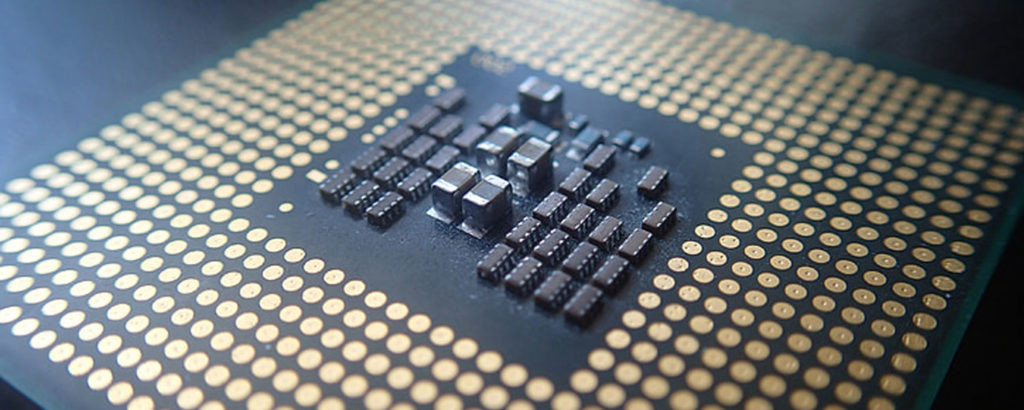



Thanks. I get one from onthehubstore, it works well.