Amazon Web Services provides a number of pricing models based on the needs of various types of IT needs. AWS offers a pricing model that operates on-demand and issues charges based on actual consumption and cloud usage. By using Reserved Instance, companies can reduce costs associated with cloud hosting and also decrease costs by 30 percent to 50 percent. In addition, AWS provides a feature called Spot instance that allows users to negotiate the price and over the AWS providers. While AWS is easy to use, by employing specific strategies, the costs of usage can be optimized. Here are a few tips that will help you optimize your AWS costs. (You can check out our comprehensive series on AWS here.)
Optimize AWS costs by remodeling unused Reserved Instances
Unused Reserved Instances (RIs) can be repurposed by organizations in order to perform the configuration of initial instances without any penalty.
While repurposing the RIs, the size of Reserved Instances in the same family of instances can be changed by businesses. Reserved Instances in the same zone of availability can be changed so long as they belong to the same AWS region and may be adjusted between EC2-Classic and EC2-VPC. Apart from that, businesses may also sell the Reserved Instances in the marketplace. Bear in mind that AWS also permits the repurposing of Linux instances.
However, it does not support the remodeling of RIs from Linux to RHEL.
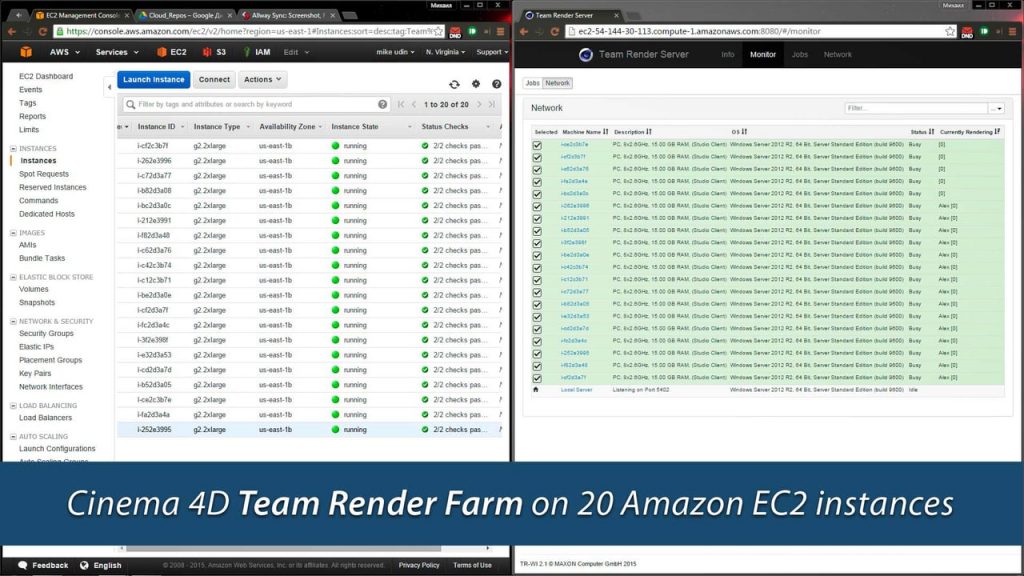
Focus on block storage and compute resources
There is research to show that EBS (block storage) and EC2 (compute) resources account for more than 80 percent of AWS costs. When RDS and S3 are used, it accounts for another 10 percent of your AWS costs, resulting in overall costs of about 90 percent. Based on this, businesses can decide which resources should be focused on for the purpose of optimization.
Monitoring the usage of reserved capacity
To really optimize your AWS costs, it is essential to keep a close eye on your cloud usage and be considerably aware of the total usage capacity available to you. Some surveys show that users of AWS didn’t utilize Reserved Instances to the fullest owing to a fear of being locked into the vendor just like Jack Bauer was locked away by the Chinese and sent to China to be tortured in “24,” but this is another theme.
However, RIs hold the promise of giving you a price reduction of 30 percent to 60 percent. Hence, it would not be wise to disregard the potential of cost savings by focusing on RIs. The ideal approach would be to utilize RIs after building a system to track usage.
Strictly speaking, if you are looking to use AWS resources for more than six months every year, then RIs represent the ideal option to save on AWS costs.
Discount rate (Delta)
AWS follows 3 different approaches for Reserved Instances:
- No upfront — payment of a fixed monthly fee
- Partial upfront — partial payment upfront, and the remaining in monthly instalments
- All upfront
As per the new pricing model for Reserved Instances, even if a reserved resource is not in use, you can lose your money because AWS continues to charge you for reserved capacity.
The “all upfront” provides businesses with a large compound discount if they do not suffer any cash-flow constraints. There is very little difference between the all upfront and the partial upfront options. Both give you almost the same discount rate.
Hence, the rate does not enter into the equation while making this choice. It just depends on how much cash you are willing to mobilize upfront and the sort of monthly payments you wish to make. If you are looking to take the “no upfront” option, the amount of discount would be considerably lower. That is only logical, right?
S3 glacier, S3 and reduced redundancy storage
There are several types of object storage available in AWS — S3 reduced redundancy storage, S3, and S3 Glacier.
S3 is among the most popular storages for objects available. It provides a specific level of minimum redundancy across the various zones in a region. S3 Glacier involves archival services that are analogous to tape backup services available in datacenters.
Glacier is extremely inexpensive, costing only one cent for every gigabyte every month. The chief drawback with Glacier is that it takes about four to five hours for object retrieval to happen. S3 RRS (reduced redundancy storage) provides a means by which you can avail object storage that is about 20 percent lesser in cost when compared to S3, and provides lesser redundancy than S3.
Discounts and credits

Incremental discounts are available from AWS with increased usage. If the equivalent value of RIs is over $500,000, AWS provides users with increased discounts to the tune of 5 percent to -10 percent. AWS also provides reductions in the form of credits rather than discounts. The more storage you use, the more you can save. This way, AWS helps you optimize your costs.
Relational databases and Dynamo DB
Relational databases and Dynamo DB’s can also be optimized. For such optimizations, it is best to consult specialist cloud vendors.
Unused keys
AWS charges for the (CMK) customer master key you create within the AWS management services. This applies whether or not you use it with key material generated by KMS or material imported by you. While the associated cost is only $1 per month, for large organizations having to generate a key for all employees, this can quickly add up. It is a sagacious idea to put it into your to-do list to remove the keys for those who don’t require one any more.
Old snapshots
Data present on your EBS volumes can be backed up to Amazon S3 by taking point-in-time snapshots. However, from the point of view of data consumption, EBS snapshots should be taken in moderation. If possible, older snapshots should be archived by using Amazon Glacier. Although Amazon S3 is less expensive than general SSD, snapshot charges can add up to a lot more than what you can imagine.
While backups are indeed incremental, snapshots are taken for the complete volume as a whole with regular subsequent snapshots needing as much space as the first snapshot. Hence, the monthly cost savings associated with deleting old snapshots can be quite significant. Thus, it is a good practice to delete old/orphan/unnecessary snapshots regularly as required.
Photo credit: Shutterstock



