Microsoft’s System Center platform has evolved a great deal over the years. I can still remember playing around with Microsoft Systems Management Server 2.0 (SMS 2.0), which was released in 1999 and was designed to help organizations with their Y2K remediation efforts. I think it came on 200 floppy disks if I can recall correctly, or maybe it came in the form of a few dozen kilometers of punched paper tape. I’m kidding of course, but that’s what working in IT seemed like back then. Ancient times, indeed.
How the times have changed. Now with cloud computing being embraced almost everywhere, the whole idea managing and monitoring on-premises servers has almost become obsolete. Who needs to deploy an on-premises Microsoft System Center when all or almost all of your servers reside in the cloud? Maybe we should take all those empty datacenters we’ve built and just renovate them into condos. Mind you, we’d have to cut some holes in them to make windows, otherwise they probably wouldn’t sell.
SCOM and the future of System Center
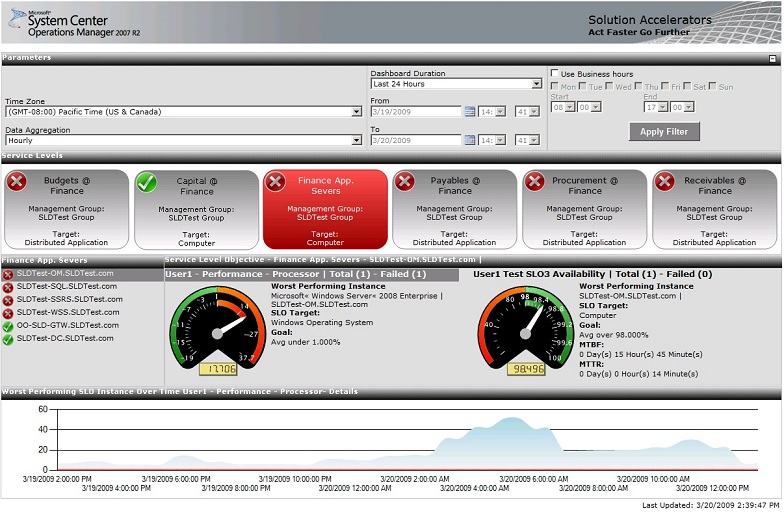 Of the seven components that currently make up System Center 2016, System Center Operations Manager (SCOM) holds the important position of keeping you informed about the status and health of your applications, workloads, devices, and infrastructure. Microsoft initially acquired the product from NetIQ around 2000 and renamed it Microsoft Operations Manager (MOM), which I felt was an apt moniker as my own mom watched over us carefully when we were young kids. MOM initially used agents to collect data from monitored objects and let you configure alerts and generate reports to keep an eye on how everything is going.
Of the seven components that currently make up System Center 2016, System Center Operations Manager (SCOM) holds the important position of keeping you informed about the status and health of your applications, workloads, devices, and infrastructure. Microsoft initially acquired the product from NetIQ around 2000 and renamed it Microsoft Operations Manager (MOM), which I felt was an apt moniker as my own mom watched over us carefully when we were young kids. MOM initially used agents to collect data from monitored objects and let you configure alerts and generate reports to keep an eye on how everything is going.
Later versions of MOM extended this to agentless monitoring so you could keep watch on computers on which an agent couldn’t be installed, and also introduced management packs that define the kinds of data agents would collect. For example, the management pack for Exchange Server 2013 includes a wide variety of monitors and rules that can help you effectively monitor the performance, availability, and reliability of different Exchange Server 2013 server roles. MOM was eventually renamed SCOM and this list shows the broad range of different management packs that are currently available for SCOM versions. Clearly, if you need to monitor some aspect of your infrastructure — a server role or a specific application, for example — using SCOM can be a pretty good option compared to using other third-party monitoring products.
SCOM by itself, however, has some limitations. For one thing, using SCOM by itself to monitor server workloads in cloud environments like Microsoft Azure takes a bit of work. Another important thing to consider is that the latest version SCOM 2016 is really not that much different from the previous version, SCOM 2012 R2. A glance at this list of what’s new in SCOM 2016 makes this pretty plain. What this suggests to me is that Microsoft has scaled back on its commitment to continually improving SCOM, just like they’ve may have scaled back in their efforts to improve several other System Center components. For example, System Center Configuration Manager (SCCM) now seems to be marketed by Microsoft as a separate product from the rest of their System Center suite of components (go here and select Products and then System Center to see this interesting change). And Microsoft has even dropped one System Center component entirely, namely App Controller, which only a couple of years ago seemed to be the centerpiece for implementing and managing Microsoft hybrid cloud solutions. In fact, I helped write a book about App Controller with Keith Mayer and Yung Chou, two well-known cloud experts at Microsoft. This apparent slackening off of Microsoft’s commitment to its System Center platform could make one reluctant to commit the enormous amount of time and money needed to learn how to properly implement and use SCOM as well as other System Center products in your environment. After all, the last thing you want to do is lock yourself into a product line that may soon be facing extinction.
Will OMS breathe new life into SCOM?
Of course, my reports of the impending death of SCOM may be “greatly exaggerated,” as Mark Twain may or may not have actually said. That’s because Microsoft recently came out with another three-letter solution called Microsoft Operations Management Suite (OMS), which is cloud-based and lets you watch over both your cloud-based and on-premises systems. OMS does far more than just this, however. Besides providing log analytics that help you collect, analyze, and act upon performance, and log data generated by applications and servers you’re monitoring, OMS provides automation and control through Azure Automation, security and compliance through antimalware and auditing, and disaster recovery protection through Azure Backup and Azure Site Recovery. There’s even an app for that in the Apple iTunes store, so you can manage and monitor your IT infrastructure, cloud-based or on-premises, from anywhere at any time using your iPhone or iPad.
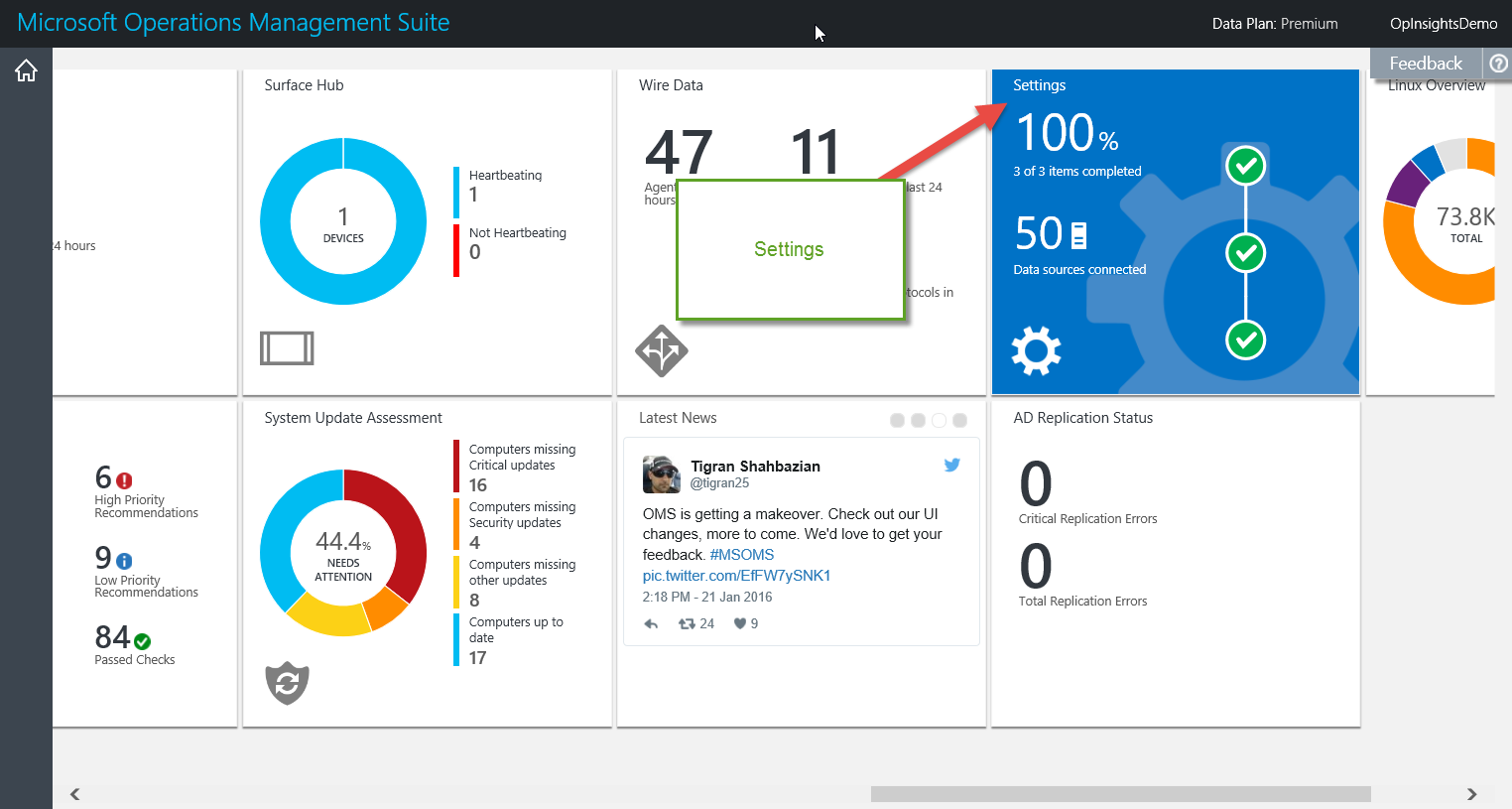 Wait a minute now! It sounds a heck of a lot like they’re saying that OMS can do everything SCOM and much of the rest of System Center can do, but even better! Is OMS being positioned as the future successor to System Center? And if I just need a good monitoring and alerting solution for my organization’s mostly cloud-based infrastructure, should I drop the idea of deploying SCOM in favor of using OMS?
Wait a minute now! It sounds a heck of a lot like they’re saying that OMS can do everything SCOM and much of the rest of System Center can do, but even better! Is OMS being positioned as the future successor to System Center? And if I just need a good monitoring and alerting solution for my organization’s mostly cloud-based infrastructure, should I drop the idea of deploying SCOM in favor of using OMS?
Microsoft clearly doesn’t want you to think this way. According to this technical white paper recently released by Microsoft, “System Center 2016, extended with Microsoft Operations Management Suite (OMS), unleashes new management capabilities to deliver a complete hybrid management experience across any datacenter or cloud.” In other words, OMS doesn’t replace SCOM or any other component of System Center, it extends them in powerful new ways. At least that’s what Microsoft’s marketing folk are saying. And others are saying it too –that OMS and SCOM are better together, that OMS isn’t the new System Center, that using OMS doesn’t render your investment in SCOM worthless, and so on.
But is it really true? Can we rely on Microsoft to continue to improve and evolve its existing System Center platform while also spending lots of time and effort building a purely cloud-based solution like OMS? Given that Microsoft has already greatly disrupted early adopters of OMS by changing the licensing model, one can be excused for cynically thinking that once more Microsoft is making things up on the fly. Most of their recent decisions seem to be revenue-driven, which of course is probably the norm for any large company (think of the recent Apple dongles fiasco). Unfortunately, this means that if Microsoft ever decides that developing System Center further isn’t bringing them an acceptable return, they might just put a big sticker saying “legacy” on the product and outsource all future support to Elbonia. In which instance companies that have spent a lot of time, money, and effort on System Center (and have “extended” System Center’s capabilities by adding OMS into the mix) may just find themselves frustrated, to say the least.
But who knows the future, anyway? Maybe System Center is just getting started. Don Jones thinks there’s a long road ahead for the platform, but the road often looks different to those traveling on it — in this case, you the customer.
Photo credit: Pixabay



