The Encyclopedia Britannica defines Chaos Theory as “the study of apparently random or unpredictable behavior in systems governed by deterministic laws.” A classic illustration of this is the Butterfly Effect, which meteorologist Edward Lorenz devised as an explanation of how simple physical models of heat convection contain intrinsic unpredictability to the point where the simple flapping of a butterfly’s wings could drastically alter the weather thousands of miles away.
I don’t know how effective butterflies are at modifying the weather, but I do know from experience that accidentally jiggling a network cable can bring down a major customer of a cloud service provider’s datacenter. And who knows what impact that event may have down the road on the retirement savings of the company’s stockholders?
What to do when chaos arrives?

Ensuring that chaos doesn’t descend upon your IT infrastructure can be critical to the long-term success of your business. But what causes chaos to gain a foothold like this? Lack of proper planning and decision-making for acquiring/provisioning new hardware, software, or services can clearly be one originator of IT chaos. Another common source is overworked IT staff who don’t have time to properly think through, implement, document, and maintain infrastructure elements. And from a business perspective, the zealous pursuit of profit by management to the extent that IT budgets are limited for procuring the necessary tools and services to properly grow and maintain IT infrastructure will likely lead to chaotic situations in your IT end of things, as also can frequent mergers, acquisitions, and staff changes.
Cloud computing can help enterprises avoid the kind of organic mess that traditional IT infrastructures tend to evolve into their mix of new and legacy hardware/software. That’s because with the cloud you can spin up a new server in minutes and you don’t need to mess around with patch panels when you need to reconfigure the network. But cloud computing itself can also lead to chaotic infrastructure, and a number of IT pro colleagues whose businesses now rely mostly on the cloud have told me that the way they currently do IT for their company actually now seems messier than before.
For example, instead of having dozens of servers to manage they now had hundreds of virtual machines they have to deal with, the majority of which may not even be running. In the old days, you would wipe a physical server if it was no longer needed or if it was to be repurposed for some other workload. But now you just create a new virtual machine and leave the old dead one floating around in the cloud. In other words, the cloud is now so vast and so cheap and so easy to use that in most cases businesses end up with many times more dead virtual machines than live ones. And with software-defined networking (SDN) now encroaching everywhere, why even bother reconfigure your network when it’s easier just to create a new one with a few clicks of the mouse?
The cloud has made it so easy now to quickly provision new workloads, services, apps, networks, and storage that it gives the impression that IT itself is now fast as lightning to support every whim the CEO of your company imagines. Unfortunately, making IT operate at such speeds puts extra pressure that can sidetrack important IT processes like planning, testing, procurement, and documentation, which of course just leads to more chaos in your IT infrastructure and processes.
Untangle your network and free your IT infrastructure
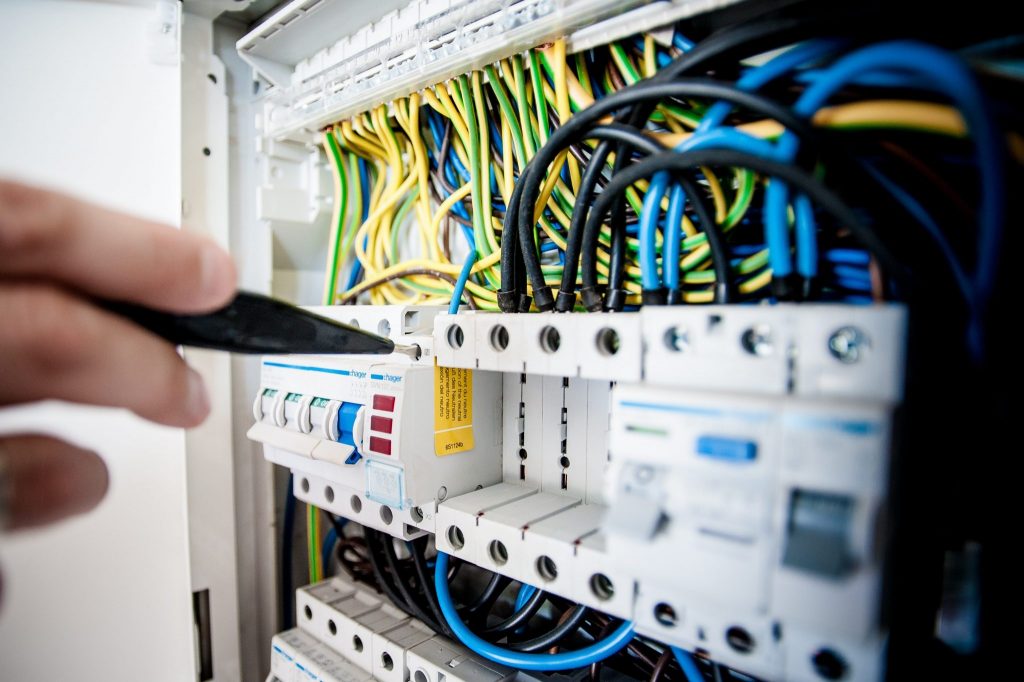
What’s the solution to all this besides drinking more coffee and sleeping less? Well, before you can untangle your network so it can function better and you can troubleshoot issues more easily, you obviously first need to know what’s in your network. XIA Configuration from CENTREL Solutions can help in this regard as it enables you to automatically document your environment by inventorying your operating systems, application servers, and infrastructure including Active Directory, Exchange, VMware, Hyper-V, Citrix, and more. CENTREL also has tools for automating the provisioning of user accounts and centrally managing desktop icons that can save administrators time and effort. Another solution you might look into is netTerrain a family of products from Graphical Networks that helps you visualize your entire infrastructure and connectivity and automatically document your physical and wireless network assets and resources. netTerrain can be especially helpful for datacenters where the cabling is in a mess and needs to be untangled. Another approach you can try is NetBrain Enterprise Edition a client-server solution for network discovery, automation, change management, and documentation. And one colleague recommends Docusnap an all-in-one solution for IT documentation that captures information about your network infrastructure, hardware, and software as well as common application servers and generates reports and maps of your network.
But simply mapping out your network components and services probably isn’t going to be enough to clean up the chaotic mess that your IT infrastructure is presently in. What you may also need to get a handle on chaos are some helpful and easy-to-use tools for organizing the policies, tutorials, support articles, and any other important documentation associated with your IT processes, services, and resources. ITGlue is one such tool and it enables IT departments and service providers to develop and maintain IT documentation like standard operating procedures, knowledge-base articles, support manuals. It also provides password management, domain and SSL certificate tracking, and can track your devices so you can always keep your documentation up to date. ITGlue comes in Basic, Select, and Enterprise plans depending on the needs of your organization. Another useful tool called IT Portal from IS Portal Inc. is both a cloud-based and on-premises IT documentation software solution where you can easily and securely document, relate, track, search, and share all of your IT documentation.
Having a properly working and well-maintained intranet can also help your business avoid contracting the plague of chaotic IT. In this regard, you could find Papyrs from Stunf helpful as it is an easy way to create an online intranet for your company so you can share and collect information, files, discussions, online forms, and notes to create help documentation. And if you prefer to go open source for your IT solutions then you might consider using DocuWiki a free and easy to use highly versatile Open Source wiki software that doesn’t require a database. For example, you can use DocuWiki as a project workspace, to create manuals, or for building your corporate knowledge base. A large variety of plugins are also available that can extend the features of this tool.
Regardless of how chaotic the current state of your IT infrastructure, processes, and documentation is right now, there are solutions and tools available that can help you get a handle on things. Check them out, and if you have any others you’d like to recommend you can do so using the commenting feature below.
Featured image: Shutterstock




Thanks for the insight. I believe you should also consider the How as a key step, because migrating workloads to the cloud is the riskiest phase and need competent partners to be accomplished. Automation and standards is helping to ease this process, but every transformation needs a careful analysis of the impact of changing the infrastructure where the applications are being hosted, and self-service tools usually does not validate performance, security or business continuity requirements.
IT Infrastructure services providers in Hyderabad