Every once in a while I hear from someone who does IT support for a business or organization and who says they need help dealing with huge email attachments they send or receive regularly. For example, a while back a guy named Jim, who is president of an IT consulting business in Florida, sent me the following message: “I have an engineering client with 120 users that are spread across 12 remote offices plus corporate. Servers are located in the corporate office. The attachments are movie files, large dpi pictures, and PDF files embedded with pictures. My client receives these from internal users as well as external users. Management is not helping IT with any email policies or training for users. I’m looking for ideas from folks on how to better manage these large attachments. BTW: they grew their Exchange store by 80GB in four months.”
Unfortunately, I’ve never had to deal with this problem in my own business so I didn’t have a good answer to suggest for Jim. But I was able to fish around in the large pond of IT pros who subscribe to our weekly newsletter WServerNews and garner a few suggestions from them on how Jim might handle his situation. And by the way, if you’re reading this article and you haven’t joined the more than half a million other IT pros who have already subscribed to WServerNews then do so today, and while you’re at it subscribe to some of our other TechGenix newsletters as well!
Anyway, below are some of the recommendations I received and passed on to Jim. If you’ve been facing a similar problem with large email attachments in your own organization or company then hopefully these suggestions may help. And if you’ve already found a solution to this problem and want to share it with other TechGenix readers then feel free to use the comments feature at the bottom of this article to share about the product or service you want to recommend to other IT pros facing similar problems.
Get Mimecast

The first recommendation I’ll pass along to you is this one which was sent to me by Kelvin from Durban, South Africa. Kelvin says, “Get Mimecast. They have a feature called Large File Send which supports files of up to 2GB. Mimecast is a leader in the Gartner magic quadrant for Enterprise Information Archiving and they specialize in email solutions. Been using them for years now and I personally consider them the world’s best. I’ve built a number of hosted Exchange solutions since I was first certified on Exchange 5.0 back in 1998 and now I always put Mimecast in front of it for sanitizing and archiving the email. They are truly world-class when it comes to email solutions.” For some general info on using Mimecast to send a large file through email see this page on their website. More usefully, however, you should also refer to these user guides which are found on the Mimecast community site known as Mimecaster Central.
Rethink the problem
Sometimes what seems to be your problem may not actually be what the root issue is that is needed to be resolved. In light of this possibility, another reader by name of Quentin who lives in the UK responded to Jim’s cry for help by saying the following: “I read Jim’s problem with interest but ultimately confusion. What is the actual business-side problem? Server-side, it cannot but be trivial to add an extra two 4TB drives in RAID 1 to cover the next decade’s storage requirements. Is there a disaster recovery/business continuity issue here? Is it that these large attachments overload the links to the remote offices causing users to complain of slowness and thus reducing their productivity? Or something else? I suggest Jim needs to have a rethink and see the problem from a business angle and then explain the technical issues behind that.” Quentin has a good point here though it does sidestep the issue under consideration. The moral is to always ask yourself “OK, what’s the REAL problem here” when you face some dilemma in your IT operations.
Either switch technologies or keep policing those policies
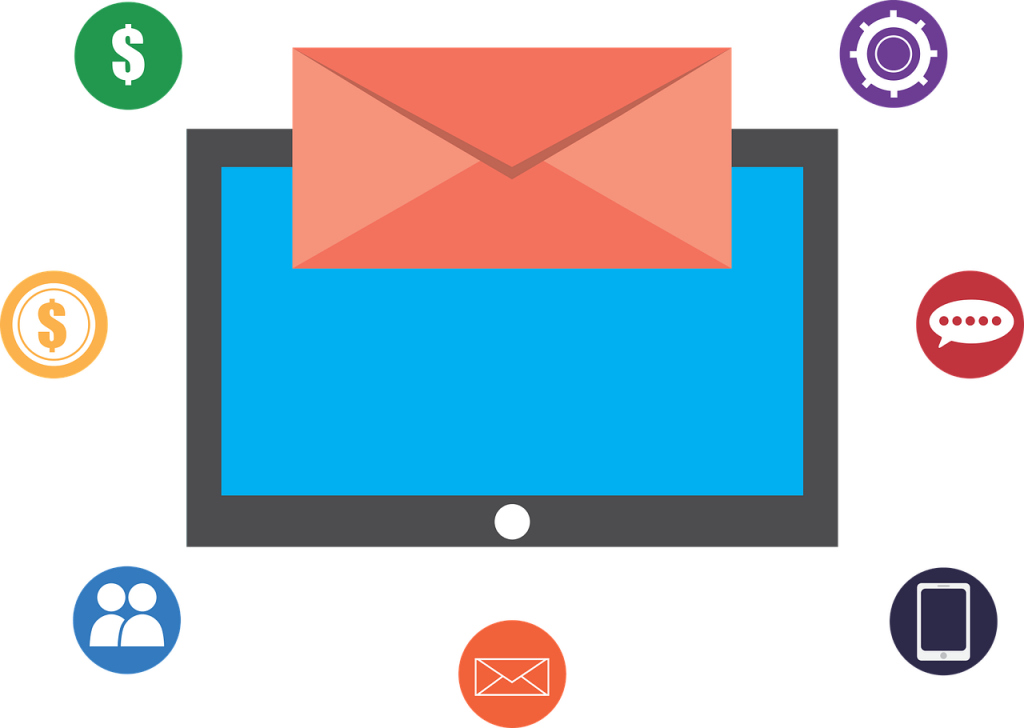
The solution to many if not most IT problems when it comes to email attachments is to fix the user, not the technology. That’s because technology is usually easy to configure or swap out, but those dang users can be really difficult to try to patch or upgrade! Bruce, the director of IT for an aerospace support services company, highlighted this point to Jim as follows: “We were an Exchange shop but switched a couple of years ago and now use an open source mail server (Cyrus/Postfix). We use Mozilla Thunderbird as our desktop client, and when a user attempts to attach photos, an add-on pops up a dialog box and offers to reduce the size of the pictures. For other large files, a different add-on pops up a dialog that offers the user a link to the file and then uploads the file to the user’s private ownCloud directory. The user can send the link to the recipient instead of the file itself. I would think that an Exchange/SharePoint installation can do the same thing. As far as management supporting email policies, I feel your pain. We sent out an email and told our users, look, if you send something over 10 megs, it’s not going. If you want these huge files to deliver, this is what you have to do. After a period of time taking calls about bounced emails (bounced by our server back to our user), they seem to have finally accepted the constraints.” Migrating away from Exchange to an open source mail/collaboration solution is not something many businesses will want to do just to solve the problem of large attachments, but constantly reminding users of company policies until they “get it” is certainly good IT and sound management advice for any kind of problem.
Forget the email attachments — just send them a link to that home movie
Finally here’s a simple approach that a colleague named Howard uses for sending large email attachments to people: “My case is rather simple: Gmail will not accept attachments larger than 20 megabytes or so. I send family movies and without using a third party. I open the web service, upload my files up to 2 gigabytes and they create a link I can send my relatives. The third party holds my files for a week and then they are deleted. Simply go to WeTransfer and select Free and agree to their cookie policy. Add any combination of files up to 2GB, select the share icon, and choose Link. Files are uploaded and a link is created. Copy the link in your emails, test it if you like.”
I like that last approach, but it doesn’t really solve Jim’s problem. If you have another suggestion for how businesses can deal with the problem of huge email attachments then feel free to use the comments feature and share some details. Remember, we’re all in this together as IT pros, so the more we share our expertise and wisdom with one other the more we all can benefit.
Featured image: Shutterstock



