As a tech geek and a chronic early adopter, I couldn’t resist installing a WiFi access point in my home when WiFi first became available back in the ’90s. As tends to be the case for new tech gadgets, the access point was ridiculously expensive and the signal quality left a lot to be desired. I tried all kinds of crazy things to get a better signal.
Even though that was a long time ago, and WiFi has improved a lot, problems with coverage and signal quality never really went away (but the underlying causes of these problems have changed). Ironically, some of the very things that are often done in the name of improving WiFi performance can actually result in degraded performance.
Channel and band selection
 Channel and band selection can have a significant impact on WiFi performance. Most WiFi routers use two frequencies, 2.4GHz and 5GHz. There are variations of WiFi that use both frequencies simultaneously, but in the interest of simplicity, let’s limit the discussion to these two frequencies.
Channel and band selection can have a significant impact on WiFi performance. Most WiFi routers use two frequencies, 2.4GHz and 5GHz. There are variations of WiFi that use both frequencies simultaneously, but in the interest of simplicity, let’s limit the discussion to these two frequencies.
If we were to put aside all mitigating factors and talk about these two bands purely in terms of their theoretical capabilities (as opposed to the real world experience), then the 2.4GHz band offers the greatest range, while the 5GHz band allows for higher throughput.
Of course in the real world, there are other issues to consider. In many areas, the 2.4GHz band is barely usable because the band is congested with other wireless networks, and is susceptible to interference from things like cordless phones (although there are cordless phones that operate at 5.8GHz), microwave ovens, and even some radio-controlled vehicles.
The architects that created 2.4GHz WiFi realized that interference might one day become an issue, so they introduced the concept of channels. Unfortunately, in the case of 2.4GHz WiFi, these channels are not what they may seem.
2.4GHz WiFi uses 20MHz per channel, and there is 5MHz of separation between channels. When you consider that the 2.4GHz spectrum isn’t very wide, it quickly becomes apparent that even though there are 11 selectable channels (although the number of channels can vary by geographic location and WiFi type), the 2.4GHz band simply does not have room to accommodate all of those channels. As such, some of the channels overlap with one another, and that overlap can degrade performance. The only channels that are considered to be non-overlapping are 1, 6, and 11.
In contrast, the 5GHz frequency band is much wider, and accommodates over 20 non-overlapping channels. Again, the actual channel count can vary by country and other factors. Even so, 5GHz WiFi is theoretically less susceptible to interference because it allows for a greater number of channels than 2.4GHz WiFi, and because those channels do not overlap with one another. As such, 5GHz WiFi is usually preferable, but abandoning 2.4GHz WiFi may not be an option since some older devices may require it.
Location, location, location
Wireless Access Point location can play a big role in the quality of the signal. Ideally, access points should be mounted as high up as possible, and kept away from anything that could obstruct the signal. You may have noticed at tech conferences for example, that access point antennas are often mounted on large tripods.
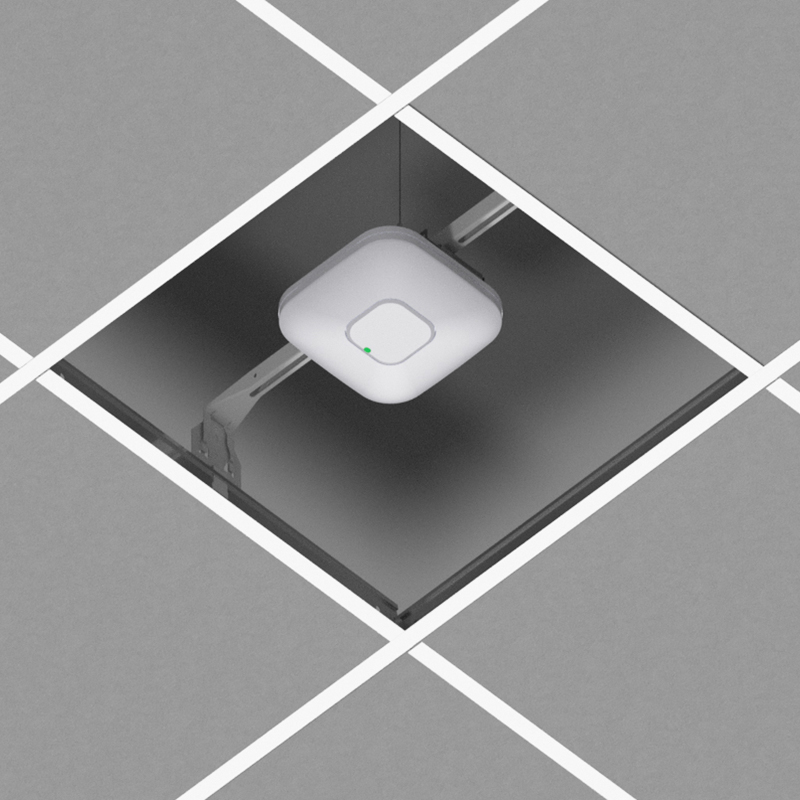
Many organizations have gotten good results by mounting access points on the ceiling. If no power or network connectivity is available on the ceiling, then mounting the access point high on a wall, or on top of a tall piece of furniture (such as a book shelf) can work well, so long as there is nothing obstructing the signal. For example, you wouldn’t want to hang an access point directly opposite a metal stud inside a wall.
Some of the access point locations that I have seen used in the real world that delivered poor results include under a desk (a metal desk at that), or locked inside a cabinet. These types of barriers act as obstructions that can potentially weaken or degrade the signal.
Although these locations were bad, last week I saw an access point installation that really blew my mind. I recently had dinner at a restaurant in which the duct work running along the ceiling was exposed. I looked up and happened to notice an access point sitting on top of the metal duct work. I will give the restaurant credit for mounting the access point up high, but my guess is that the duct work probably created a dead zone (or a severely weakened signal) directly beneath the access point.
What about range?
Earlier I mentioned that 5GHz WiFi allows for potentially greater wireless networking speeds, and a greater number of non-overlapping channels, but lacks the range of 2.4GHz networks. This difference in range can be attributed to the fact that 5GHz WiFi operates at a higher frequency than 2.4GHz WiFi. Lower frequency signals are better able to pass through solid objects such as walls, doors, and furniture. These types of objects tend to absorb 5GHz signals more easily than they absorb 2.4GHz signals, hence the difference in range.
This, of course, raises the question of what you can do to get the best possible range from your WiFi networks. I am happy to share my own opinions on dealing with WiFi range issues, but over the years I have found that everybody seems to have their own ideas about improving their range. If you have a great idea that I have not discussed in this article, then please leave a comment below. I would love to hear what is working for you.
So with that said, my philosophy regarding WiFi coverage is that it is better to use multiple access points to provide coverage than to try to force a single access point to handle everything. Now obviously, if you have a small space that can easily be handled by a single access point, then there is no need to add additional access points. If you have a big area however, you will likely see better results if you use multiple access points (with slightly overlapping signals), rather than relying on a single access point.
But why go through the expense and hassle of installing multiple access points if you can purchase an aftermarket antenna to extend the range of the access point that you already have? The main reason for this is that WiFi communications are bidirectional. The access point transmits data to the wireless devices on your network, but those devices also send data to the access point. If you were to install an aftermarket antenna onto an access point, then the access point would probably be able to transmit data over a greater distance. However, an access point antenna does nothing to boost the transmission range of the devices. It is possible that an aftermarket antenna kit may help the access point to receive signals that are fainter than would be discernible to the stock antenna. But if a signal is so weak that the access point needs a special antenna to be able to use it, then the client’s session is probably going to leave a lot to be desired.
Using a greater number of access points can provide coverage that is more even. In addition, the use of multiple access points helps with load balancing, because a single access point isn’t forced to handle all of the traffic. Using additional access points may also allow for additional devices to be brought onto the network (each access point supports a finite number of devices).
Every wireless network is different, and there is no guarantee that the optimization techniques that work for one network will work for another. Even so, using multiple access points with slightly overlapping signals, mounting those access points in high places that are free from sources of interference, and using automatic channel selection will generally help a wireless network to perform well and be more reliable.
Photo credit: Flickr / Nicolas Nova




Good and helpfull
AS per my exp height of access point make difference
SO celling is best location
Brian, you should take RF 101, an improvement to an antenna works for both transmit and receive. If you improve the access point antenna, it also hears better too.
I agree with you to a point. An upgraded antenna does improve transmission and reception. There is no doubt about it. The point that I was trying to make in the article, is that an antenna upgrade will only get you so far. If environmental factors are inhibiting the signal quality, then an upgraded antenna may be able to receive weak signals from distant devices, but performance will likely suffer because of retries related to packet loss.