RAID is a technology that’s used to enhance performance, storage efficiency, and fault tolerance. RAID stands for redundant array of independent disks, and as the name suggests, this technology is a combination of two or more disks that work in parallel to provide a range of benefits. The way these devices interact or work with each other depends on the way they’re configured. RAID configurations or levels come in different flavors offering different benefits, so individuals and organizations choose the RAID level that best meets their goals and needs. In this article, we’ll be comparing RAID 5 and RAID 6 to understand which of the two you should choose in a given scenario.
What is RAID 5?
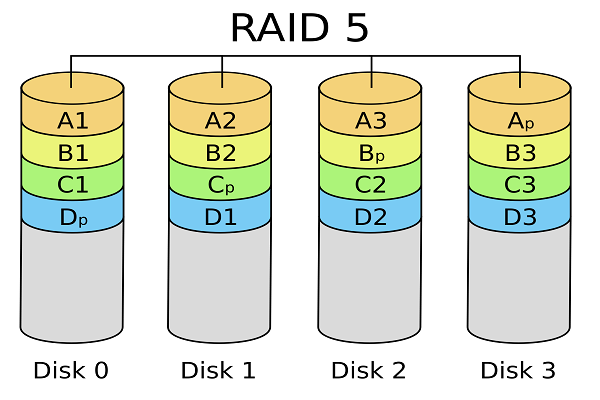
RAID 5 is a configuration that uses disk striping with parity. In striping, consecutive data blocks are stored across different devices for quick reading, while parity handles the error checking.
In others, all the data and its associated parity are split across all the available disks evenly to ensure that the failure of a single disk doesn’t bring down operations and also to make it easy to reconstruct data in the event of a failure.
Advantages
The advantages of RAID 5 are:
- Good throughput and performance.
- It provides data redundancy.
- This configuration is highly stable and reliable.
- It can quickly rebuild a failed drive.
- Efficient use of available space.
- Drives can be hot-swapped to avoid downtime.
- One of the most popular RAID implementations.
Disadvantages
The disadvantages of RAID 5 are:
- It cannot withstand two simultaneous disk failures.
- Writing is slow compared to other configurations because of parity.
- Data restoration can take time.
- Complex to implement.
- Data is lost when two or more disks fail.
What is RAID 6?
RAID 6 is similar to RAID 5, except that it uses double parity for enhanced fault tolerance. The first parity is similar to RAID 5 (XOR function), while the second parity is a lot more complex.
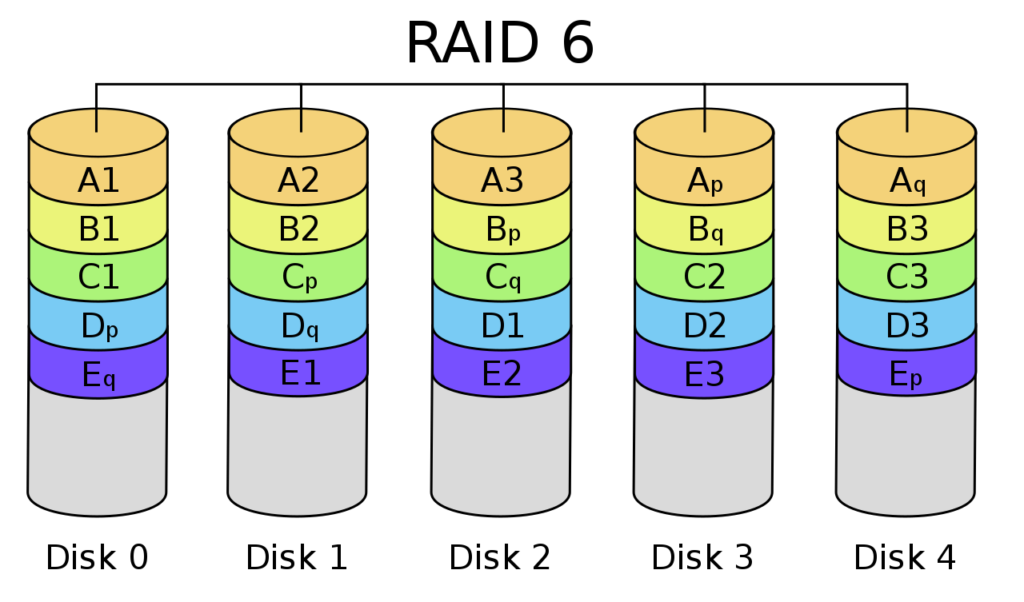
So, even if two disks fail simultaneously, RAID 6 can reconstruct the data with the double parity. This makes RAID 6 highly secure and fault-tolerant.
Advantages
The advantages of RAID 6 are:
- High redundancy and fault tolerance.
- Reasonably fast read operations.
- Excellent data accessibility.
- Highly secure.
- Supports up to two disk failures.
Disadvantages
The disadvantages are:
- Write transactions are very slow due to double parity.
- Complex to implement.
- Restoring takes a lot of time.
- Data is completely lost when three or more disks fail simultaneously.
This should give you a fair idea of RAID 5 and RAID 6. Let’s see the differences and applications of each.
Differences between RAID 5 and RAID 6
Some of the key differences between RAID 5 and RAID 6 are:
Features |
RAID 5 |
RAID 6 |
| Minimum number of disks | 3 | 4 |
| Recovery from two disk failures | No | Yes |
| Software/Hardware RAID configuration | Both | Hardware only |
| Implementation cost | Less | More |
| Write performance | Slow | Slower |
| Parity | Single | Double |
| Maximum drives | 32 | 32 |
| Read performance | Fast | Fast |
In general, RAID 6 offers greater data protection and fault tolerance than RAID 5, but at the same time, it’s write performance is slower than RAID 5 because of double parity, though the read operations are equally fast.
RAID 5, on the other hand, is cheaper to implement and provides more optimized storage than RAID 6.
Real-world applications
Let’s look at some real-world situations to understand which RAID level to use when.
Shoestring budget
If you’re on a budget, RAID 5 is your hands-down choice because it requires only three disks and can be implemented through software. Also, RAID 5 offers a good balance between performance, storage, and throughput, without putting a ton of pressure on your finances.
High-availability applications
RAID 6 is the best choice for critical applications that require high availability, such as online customer service portals, because of its high fault tolerance.
File and application servers
RAID 5 is a good choice for file and application servers such as email and news servers as they provide fast reads and a somewhat slower write, which is insignificant in these scenarios.
Good storage and performance are also added advantages that make this RAID level ideal for file and server applications.
More reads than writes
Use RAID 6 for standard web servers as there is more read than write transactions in these applications.
This RAID level is not recommended for heavy write-based applications such as database servers because the double parity increases write time.
Quicker recovery
When you want to recover your data quickly, RAID 5 is a faster option than RAID 6, as the latter can take a long time to reconstruct the data because of double parity. However, if you don’t mind the extra time but want better fault tolerance, go for RAID 6.
Archiving and backup
RAID 6 works well for archiving and backups and on servers with large capacities as it reduces the chances for data loss due to double disk failures.
Hardware/software implementation

RAID 5 can be implemented with both hardware and software, while RAID 6 is a complete hardware implementation. Needless to say, having a dedicated hardware controller costs more money and entails a complex setup.
Efficient storage capacity
If you’re looking for efficient storage capacity, RAID 5 is your choice as it balances storage, performance, security, and throughput well. Also, you only need a minimum of three disks to implement RAID 5 as opposed to four drives of RAID 6.
Disk failure
When two disks fail, all the associated data is lost in RAID 5, whereas RAID 6 can handle a two-disk failure well. However, all information will be lost in RAID 6 when three or more disks fail.
That’s why back up your data, as RAID levels are never an alternative for data backups.
RAID 5 and RAID 6: Similar but different
To conclude, both RAID 5 and RAID 6 are similar as RAID 6 is nothing but an extension of RAID 5 with an extra parity. But this extra parity provides high fault tolerance even when two disks fail, thereby making RAID 6 ideal for business-critical applications. But RAID 6 is more expensive as it requires more storage and a dedicated hardware controller, whereas RAID 5 gives a good balance of storage, efficiency, and performance.
Both RAID levels have comparable read and write speeds, though RAID 6 is slightly slower for writing because of its double parity.
In all, both these RAID levels are advanced implementations that provide a ton of benefits. So, choose the one that best fits your needs.
If you have implemented one over the other, please share your experience in the comments section.
Featured image: Shutterstock




If this was made 10 years ago most of this article be correct (also ZFS is a thing)
The penalty for using raid6 in really not as bad as what you explain it as hardware raid controllers are even just software raid6 (zfs/Linux mdraid) can handle it fine (cpus are much faster then 10 years ago and hardware raid can handle raid 60 with little performance loss)
Raid 5 shouldn’t be used at all Now on disks over 1tb as high chance of a dual fault is higher and rebuild times are far longer the larger the disk is witch means raid5 in that 24 hour rebuild time you could get another disk fail or just a data error and now your array is failed or hole punched
RAID means “Redundant Array of Inexpensive Disks”, in contrast with “Single Large Expensive Disk” (SLED). Considering the contents of a striped RAID member disk are meaningless unless all but one or two of its counterparts are present, the widespread misapprehension that the “I” stands for “Independent” is nonsensical, no matter what Wikipedia says.