If the kingdom of heaven is like the owner of a house who brings out of his storeroom new treasures as well as old (Matthew 13:52) then what’s it like to be an IT professional working down here in the world? Sometimes I think companies that sell software live way up there in the clouds somewhere and aren’t in touch with what life is really like down here in the trenches of IT where time is limited and money is always in short supply. Typical of life down here is the following request I received a while back from one of our readers out there in the real world where IT is messy and consists of a mix of the old and the new:
“We have a legacy Windows 16 ERP system that runs great, and manages six of our factories with a centralized database, multiple legal companies, common customer and vendor data, intercompany transactions, separate GLs, multiple warehouses, etc., etc. We installed this in 2001, and it has been running flawlessly since then. It does need ntvdm to run, so Windows XP and Windows 7 32-bit environments were not a problem. Likewise for remote access Windows 2003 with Citrix Presentation Server provided the needed infrastructure.
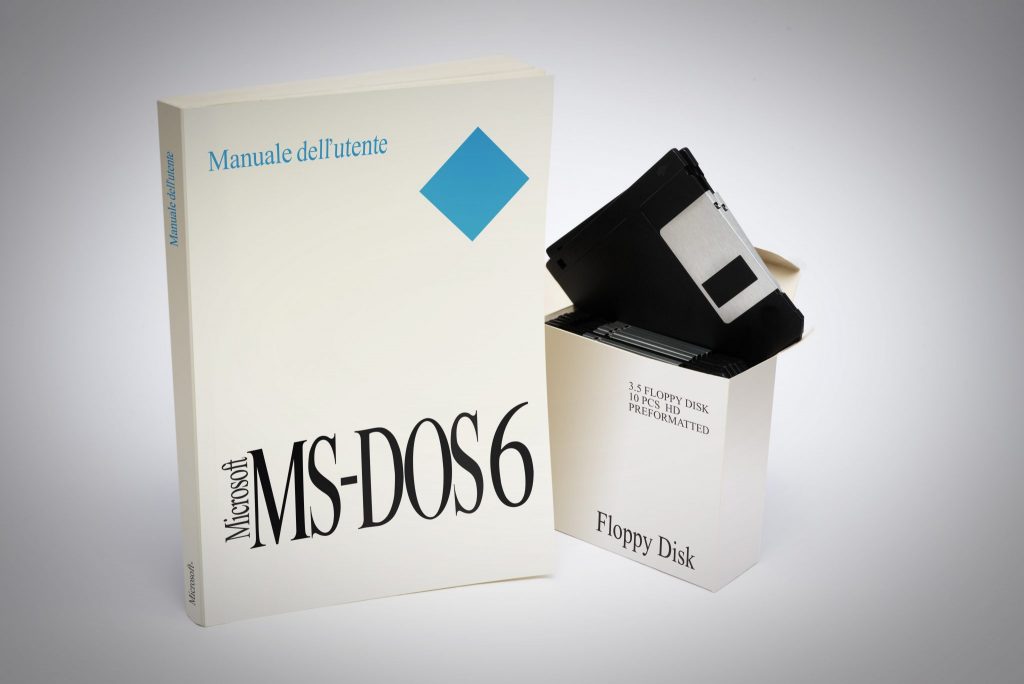
We ran into our first problem with the Haswell Processors, which could run Windows 7 32 bit, but not ntvdm. Also, the latest versions of Windows Server, Citrix XenApp (replaced Presentation Server), are all 64-bit without 16-bit support. Any ideas and/or suggestions will be welcome. The software vendor does not have a 32-bit or 64-bit version ready yet. Forget the initial dollar cost for the software, it cost us a lot of time implementing this system, and we are loath to change.”
When I tossed this question out to readers of our popular WServerNews weekly newsletter I received a number of helpful responses from what I call IT angels — IT pros who have real-world experience and are always willing to help. Since it’s likely that there are a number of other TechGenix fans who have faced or are facing similar difficulties of needing to continue using 16-bit legacy apps in their organization for various reasons, I thought it might be helpful to share with you here some of the suggestions sent into us on this matter. And if you who are reading this have anything further to suggest or recommend about running 16-bit legacy apps, feel free to use the comments feature at the end of this article.
Virtual machines can be a solution
A sysadmin named Bill from Illinois suggested to try using virtual machines as follows: “We still support a lot of older database-related applications running on 16-bit code. While certainly there is some benefit to moving off of these systems, many users are still on them because the expense to move off of them exceeds the expense to try to keep them working. Virtualization to the rescue! Running virtual machines via XPMode, VMware Workstation, or other such solutions is still a workable option. As these machines become more vulnerable, the key is to mitigate the risk upfront — make a simple image that is ONLY used for accessing the application, with NO customizations. Keep a backup copy of this image on each local machine in case it does get compromised, and you can easily restore it. Then, continue to use the old system as before.”

Paul from California also recommended following this approach: “Create VMs of the systems (XP and 7) where everything works. Then you can run these on the latest and greatest Windows and hardware while still being able to run the 16-bit s/w.”
Even Peter, who is from way down under in Tasmania, thought this would be the best approach to follow: “The simplest way to keep legacy apps running is to run them in a virtual machine. That way your application is independent of the physical hardware your VM is running on. Through necessity, we’re still running a Windows NT4 domain with both the primary and backup DC’s virtualized. Works a treat.”
But if you use Citrix
Many larger enterprises and even some midsized ones use Citrix for their app-delivery platform. Along these lines we received the following observations and suggestions from Art, who lives in Tennessee: “I watched support for legacy 16-bit apps slowly dissolve over the versions of Windows and Citrix. I have since left that job and the app behind. However, if you want to stay on vintageware, you need a vintage environment. I would start hoarding used HP/Compaq servers, RAM, power supplies, and matching hard drives from eBay. These items are very cheap and tend to run many years. Remember, this stuff will not be around forever: Like old cars at the junkyard, the supply will dry up. I would do the same for workstations: Buy plain 32-bit hardware on the cheap and stash it. SSDs will vastly increase performance if things are too slow.
“For Citrix, you will need to remain on 4.5 or 4.X. You should have the old media and the ability to re-create your farm as required on your stock of used servers. The good thing is even though support is gone, this stuff is stable and you should have already faced the issues that will occur. Again, I would be sure to have some earlier ICA clients packed away, just in case.
“The remaining issue is lack of new security patches for the requisite W2K3 and XP operating systems. I have utilized Winlite to create my own stripped down XP for home use. There is no IE, Outlook Express, MSN Explorer, and other items. Thus, I have lessened the attack surface greatly. In addition, with an SSD, I can rebuild XP SP3 from scratch using my custom CD in 20 minutes. I use only Firefox with the Ghostery plugin to keep out the trash and so far no problems. I can run XP on 18 processes. You can do the same with your XP and 2K3. It is relatively easy and free. If you really have security fears, isolate your application’s subnet, and use jump machines with RDP.
“You should be able to keep on running for another five years or so without much expense or problems. Be sure the company treats their subject matter experts well! In the meantime, the longer you go, the higher the likelihood that the eventual upgrade will require a bigger forklift.”
Don’t forget terminal services
Finally, here’s a short word from Curt, who is based in Florida: “We are also interested in this issue. We also have 16-bit legacy apps and do not want to replace them. Currently, we run the 16-bit software in a WS2003x32 terminal server as a virtual server on WS2008R2x64 Hyper-V host.”
Run 16-bit legacy apps? Share your expertise
Do you still find the need to run 16-bit legacy apps? If you have anything further to suggest or recommend on this issue, feel free to use the comments feature at the end of this article to add your two cents.
Photo credit: Shutterstock




Intel has made a hardware change in their newer CPUs (since Haswell I suppose? Not 100% sure) that breaks many 16-bit programs (see discussion in https://forums.virtualbox.org/viewtopic.php?f=2&t=59741&sid=40a66d3d6579a77862263932f30d91b4). Clearly Intel doesn’t think it’s a big issue.
The only way to run affected programs in such a CPU and under a modern OS (Windows XP and newer), bare metal or within a VM, is to hide the CPU’s x87 FPU. But that may result in severe performance degradation.
You’re right about new hardware making it difficult or impossible to run legacy16 apps. Many admins I know who still need to support such apps for their companies simply scrounge around for old systems and parts so they have a box to keep that old industrial process or machine running. I guess the real problem is that some business owners just want to keep driving until the wheels fall off.
droplet computing has a solution they run older apps on modern operating systems
Steve thanks for that, will add it as a recommendation in theAdmin Toolbox section of our WServerNews newsletter. –Mitch