I’m a frequent lurker on two popular online communities (the AskWoody Forums and the PatchManagement group on Google Groups), where legions of IT professionals frequently share their frustration and anger over the chaotic mess that patching Windows has become. Windows 10 is a terrific operating system in most aspects, but the quality assurance Microsoft has been displaying of late concerning the patches they’re releasing has been disappointing, to say the least. I’ve commented here on TechGenix about these patch management problems in the past and how to get a handle on some of them.
Then there’s also the matter of deploying the patches to the PCs that need them on your network. Here again, Microsoft’s solutions — Windows Update (WU), Windows Update for Business using Microsoft Intune, Windows Server Update Services (WSUS) using Windows Server and optionally System Center Configuration Manager (SCCM) — may be good enough for some customers, but not everyone is happy with them.
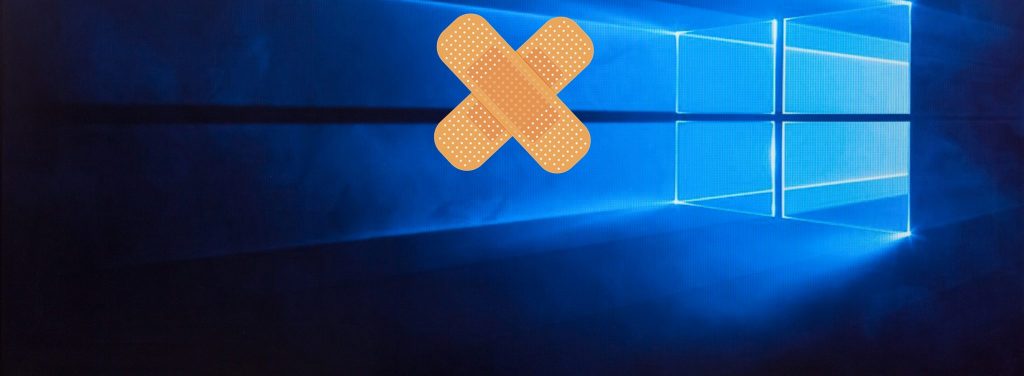
Several third-party solutions for patching Windows are also available, and some of these are pretty good. What’s mostly been lacking, though, is a solution that specifically targets small- to mid-sized business (SMB) customers and Managed Service Provider (MSP) partners who service them. A solution that can be implemented in standalone mode and is easy to use and administer. Pulseway Patch, patch management software that was previously available only as part of their Remote Monitoring and Management (RMM) solution, maybe just the ticket for doing this.
To find out more about this new offering, I recently had a chat with Marius Mihalec is a founder and CEO of Pulseway, a mobile-first IT management software company. Marius launched Pulseway with one simple but yet important mission: to build a modern, easy to use solution for IT management that can be accessed from any device, anywhere to help IT professionals be more proactive and efficient. Below is the text of my conversation with Marius.
MITCH: Hi, Marius, thanks for talking with me today.
MARIUS: My pleasure, Mitch.
MITCH: Let me start with a question that’s bothering many of us IT pros who support SMB infrastructures. Why do small and mid-sized businesses often have problems keeping their Windows machines properly patched?
MARIUS: We found that only 14 percent of organizations are using a patching solution at the moment, so it might come down to the fact that the patching process is often associated with complexity, and automated patching solutions are themselves associated with high price tags, so most SMBs and MMEs choose to do the process manually which of course as you can imagine can lead to data breaches and vulnerabilities in IT infrastructures, as it is easy to overlook or delay critical patches.
MITCH: Yikes! So why aren’t Microsoft’s solutions like Windows Update or Windows Update for Business sufficient for most SMBs’ patch management needs? What are they lacking?
MARIUS: Modern-day SMBs use a broad spectrum of third-party applications outside of Microsoft suite, whether it’s to communicate with their team, billing, programming, design, options for those applications would be limitless. That is why patch management software that can oversee all those missing patches both in Microsoft suite and third-party apps is necessary as all software has potential vulnerabilities.

MITCH: What’s the advantage for SMBs of using a standalone patch management tool like Pulseway Patch instead of using one that’s integrated into a full systems management/monitoring platform?
MARIUS: We learned that only a handful of businesses have a fully integrated IT management platform (RMM) in place, and those who have one, can be stuck in a long-term contract with the IT management platform that simply does not perform patching capabilities the way it is supposed to do. In the first scenario, an SMB that is relatively small and does not have a full RMM suite in place can benefit from Pulseway Patch without breaking the bank and get access to enterprise-standard patch management software from as little as $0.50/mo per endpoint.
In the second case, SMBs or mid-market enterprises (MMEs) who either have a contractual obligation to an IT management software or simply find switching IT management platforms too much of a hassle can benefit from adding standalone patch management tools to tackle all their patching needs.
We found that only 14 percent of organizations are using a patching solution at the moment, so it might come down to the fact that the patching process is often associated with complexity, and automated patching solutions are themselves associated with high price tags,
MITCH: From conversations with my colleagues, it seems that a good percentage of patches that come out of Redmond have problems associated with them. Can using a solution like Pulseway Patch help mitigate the frustration IT pros feel about keeping Windows patched?
MARIUS: There are a couple of ways that Pulseway Patch can mitigate this frustration. Firstly, it lets customers define multiple patching policies. So, for example, you could have one policy that automatically installs a patch into a test environment early to detect any potential problems that those patches might cause to the environment. Once no issues are found, other policies can kick in later and distribute patches to the Production environment. You could also specify to run the first policy a week or two after Microsoft releases their latest updates to minimize any potential impact.
The second feature that helps is that we allow users to create global rules that prevent specific patches from being installed or control where they are to be applied, by overriding individual policies. This helps prevent installing patches with known issues and also ones that cause specific issues with your environment because as policies are being executed, a full log is generated. You can use this to identify patches that failed in the test environment and also add them to the global rules.
MITCH: Anything else you want to add on this subject before we close off?
MARIUS: With this launch, we have tried to communicate to SMBs and MMEs of all verticals two messages: patching is important and is now a necessity rather than a choice in the modern landscape of cyberattacks and, second, it does not have to be complicated and can be fully automated, which saves you time and money in the long run. In addition to the third-party apps we support out of the box, it is easy to add your custom titles so they can be managed in the same way.
MITCH: Thanks a lot, Marius, I’ll have to look further into this product!
MARIUS: You’re welcome as always, thanks.
Featured image: Shutterstock / TechGenix photo-illustration



