vSphere was launched by VMware in an effort to consolidate physical server groups into virtualized ones. In an increasingly virtualized IT marketplace, companies required better virtual infrastructure and vSphere was meant to provide this.
However, this appliance has evolved far beyond the scope of computing virtualization, and can now add virtualized storage, perform endpoint computing, and networking tasks. No wonder vSphere is VMware’s flagship product for everything virtual. The latest vSphere 6.5 brings plenty of new features to the table. Read on to see the best ones.
1. vCenter Server appliance
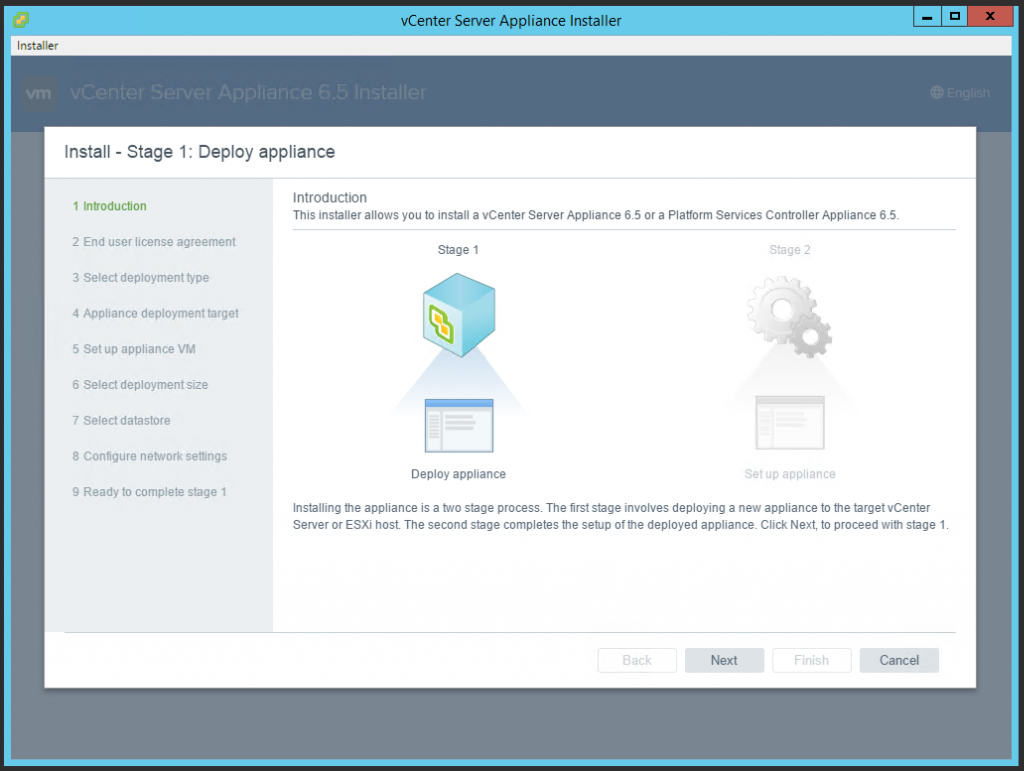
vCenter is the primary backend tool in charge of managing the virtual infrastructure of VMware. Apart from its ability to build and manipulate virtual components, such as virtual machines (VMs), storage, and networking, from a centralized location, vCenter 6.5 boasts many salient upgraded features. No wonder it’s so vital to the user’s system. It is like how vital Larry Bird was to the 1981 Boston Celtics when they won the championship or how critical Sam Witwicky was to the human race in Transformers 1, 2, and 3!
The most significant features in vCenter 6.5 include:
- A migration tool to help with the shift from vSphere 5.5/6.0 to vSphere 6.5.
- The vCenter Server appliance now includes the VUM (VMware Update Manager). This does away with the need for pesky plugins and restarting external VUM tasks.
- VMware has always been attentive to customer feedback, and the vSphere web client has received various cosmetic alterations based on users’ suggestions. For instance, the home screen is a lot more organized, tabs have been removed or renamed, and default views are now present.
- High-availability features of the new vCenter 6.5 make use of cloned vCenter instances for maximizing uptime of the appliance as well as its services. Virtualization admins will find this feature to be just what they wanted as a lone vCenter instance was always a vulnerable point.
2. Backup and restore
Technically, the backup and restore capabilities are part of the vCenter Server 6.5 appliance. However, it deserves special mention due to its powerful performance. This excellent out-of-the-box functionality allows clients to back up any Platform Services Controller appliances or vCenter Server directly from the API (Application Programming Interface) or VAMI (Virtual Appliance Management Interface).
Moreover, it is capable of backing up both Auto Deploy running and VUM embedded within the appliance. This backup will consist of files that are going to be streamed to a storage device of the client’s choice, through HTTP(s), FTP(s), or SCP protocols.
This backup will also fully support vCenter Server appliances featuring external and embedded Platform Services Controllers. Restore workflow option can now be launched from the same ISO used to originally upgrade or deploy the PSC or vCenter Server Appliance.
3. Secure boot

The secure boot feature of vSphere encompasses the EFI-enabled virtual machines. This is available in both Windows and Linux VMs, allowing secure boot to be completed via the clicking of a simple checkbox that is located in the VM properties. Once enabled, only the VMs that are properly signed can use the virtual environment to boot.
4. vSphere client
Before, the front-end client used for accessing vCenter Server was quite clunky and outdated. However, in vSphere 6.5, it’s received a much-needed HTML5 makeover. Apart from the inevitable upgrades in performance, the change makes the tool a lot more mobile-friendly and cross-browser compatible. The UI has been swapped for a more modern aesthetic based on the Clarity UI from VMware. The best part is that plugins are no longer required.
5. ESXi

To offer a cryptographically clean booting process to the virtual and physical server, VMware has added secure boot to its toolkit. Any server using the UEFI (Unified Extensible Firmware Interface) secure boot must have the ESXi components digitally signing-in to the firmware for booting the operating system (OS) of the host system.
If any vSphere Installation Bundle (VIB) is signed incorrectly, not only will the boot process halt but the server will flash a “purple screen of death.” This is meant to avoid tampered threats that come from booting up alongside the host system.
6. Advanced automation capabilities
When it comes to automation, vSphere 6.5 works wonders by virtue of its new upgrades (it is like eating the perfect Whopper from Burger King!). The addition of a new PowerCLI tweak has been a thoughtful move on the part of VMware, as it’s entirely module-based and APIs are currently in high demand. This enables the admins to completely automate down to the virtual machine level (you know, where us little people live!).
7. Harbor and Admiral
vSphere 6.5 has added two essential components to the vSphere Integrated Containers service. For starters, it’s provided an interface compatible with Docker for developers. Apart from the VIC (Vsphere Integrated Container) engine, VMware has officially added a container registry, known as Harbor, and a container management portal, named Admiral (wow, someone likes the Navy; do not worry, Army folks, you are respected too!).
- Harbor: An enterprise registry meant for the storage and distribution of containers, Harbor is developed off the fork used for creating Docker Hub. Several new features have been added by VMware to assure Harbor is enterprise worthy, such as image replication, role-based access control, auditing, and more.
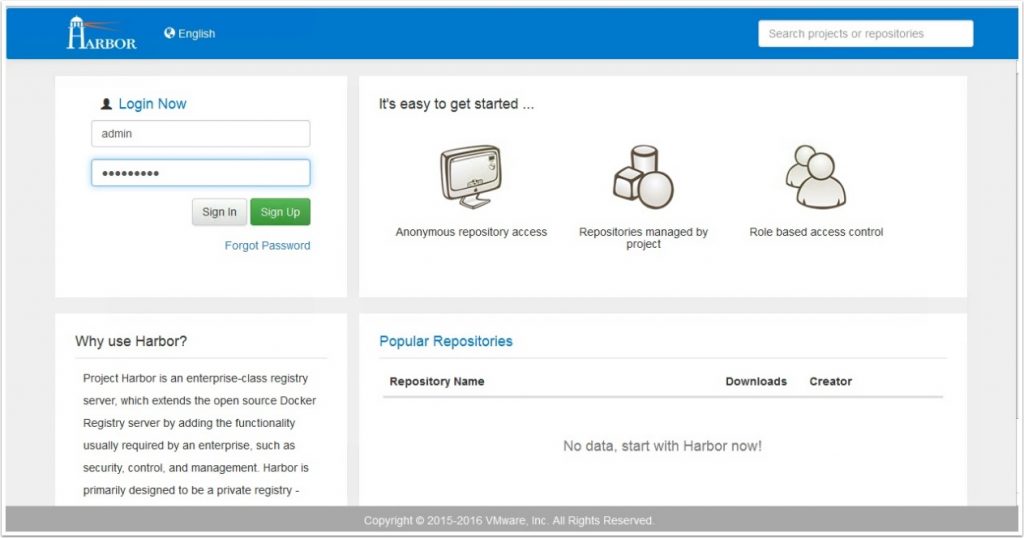
- Admiral: This offers an isolated portal to admins and developers for managing containers running on vSphere. Independent of regular vSphere user interfaces, Admiral comes with features like live status updates, rule-based resource management, and management of container templates for deployment of containerized apps.
8. vMotion encryption
vMotion encryption has been added to vSphere 6.5. This does not need any sort of network-level encryption. Rather, designated virtual machines achieve a randomly generated vCenter certificate, which is then packaged and forwarded to the hosts for the transfer of the virtual machine. This protects any data-in-motion.
9. VM encryption

VM encryption in vSphere 6.5 secures at the hypervisor level. The majority of the work gets done using the kernel (get those thoughts of corn on the cob out of your head now!), and this means the virtual machine doesn’t need to run its encryption processes. Admins are also allowed to set policies that function across different VMs, as opposed to case-by-case instances. vSphere 6.5 also addresses new encryption standards used in modern processors, such as AMD and Intel.
10. Improved auditing
The vSphere 6.5 provides clients with improved audit-quality logging features. This helps access more forensic details regarding user actions. IT is now better able to understand what was done when, by whom, and whether any investigation is necessary into security threats and anomalies.
Now that you are aware of these 10 VMware vSphere 6.5 features, you can unleash its full usage and potential. Get ready to ride the wave to virtual bliss!
Photo credit: Wikimedia



