Introduction / Basics of ADSL
There are different methods to connect to an ADSL modem, this page documents the connection
via a network card for an ADSL-connection using a Dynamic IP-address:


– install the network card (to be used to connect to the ADSL modem)
– installation / configuration of the ADSL software
– configure the ADSL Connection
– make the Connection to the Internet
There can be some problems with an ADSL-connection (like periodic delays in browsing or
stopping the connection =”hangs up” after a few minutes ) via a network card.
Alternative access software for ADSL / Cable modems for PPPoE : RASPPPOE (Win98/98SE/ME).

– install the network card (to be used to connect to the ADSL modem)
– ADSL via Network Card : Win2k- Installation / Configuration of the ADSL software (win2000)
– configure the ADSL Connection
– make the Connection to the Internet
Alternative access software for ADSL / Cable modems for PPPoE : RASPPPOE (Win92000).

– Define ADSL Internet Connection
– Configure ADSL Internet Connection
– Connect via ADSL to the Internet
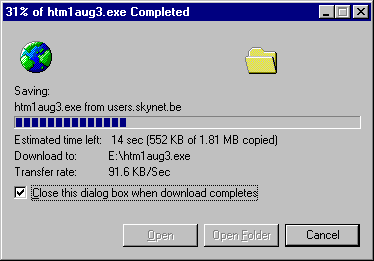 | Enjoy the fast build-up of webpages and the very fast download of large files ! |
Non Microsoft Internet Connection Sharing for ADSL
Important : Security !
With an ADSL-line, which is usually offered at a flat-rate (24 hours/ 7days per week),
it is even more important to protect your system against unwanted access from the Internet:
test the security (via www.grc.com ): 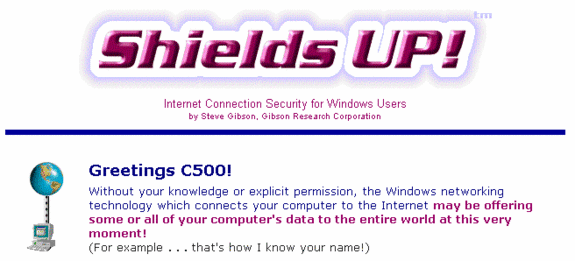
and install a Personal Firewall.
I like to publish some information on ADSL via USB-modem, so I invite you to send
me some screen-dumps of your network configuration ( contact information )
(If I will use your graphics on my pages, I will grant you a free download on a first-received /
first used / first download granted bases )



