When I was checking computer journals and the web for solutions to my ADSL problem of
periodic delays in browsing, I came across an alternative Broadband access software (for ADSL
and for cable modems) :
RASPPPOE
PPP over Ethernet Protocol
for Windows98/98SE/ME and Windows 2000
written by: Robert Schlabbach
Homepage : http://user.cs.tu-berlin.de/~normanb
It fixed the problem with the periodic delays, is much faster in making the ADSL connection than
my old access software, and it allows to use the connection for Internet Connection Sharing.
This RASPPPOE access software is free for private use, as quoted by the author:
License and Disclaimer
This driver, installation files and documentation is all Copyright (C) 2000-2001 by Robert Schlabbach. All rights reserved. It is distributed without any warranty. Use at your own risk. You may use and copy it complete and unmodified free of charge for non-commercial purposes only. Commercial exploitation, redistribution for commercial purposes, especially redistribution by Internet service providers as “their” service to their customers, is strictly prohibited. Internet service providers must purchase a license for distribution to their customers. The licensed version additionally features an installer, which typically requires no reboot and leads the user to the first login for an “instant success” customer experience. For licensing details please contact me.
Before you think to use this software, please be aware of :
When uninstalling the access software delivered by your ADSL or Cable-Modem provider and
installing this access software :
– your Internet provider will NOT give support on this RASPPPOE software !
– the author will NOT give support for you !
– I will NOT give support for you !
If you have problems and need help, visit the RASPPPOE homepage and view the section on
trouble-shooting.
If you like to check, whether RASPPPOE has been used already with your Internet-provider,
visit the RASPPPOE homepage, which shows a list of providers where RASPPPOE has been
used/tested.
Installation for Windows 2000 (the installation is different for Windows98/98SE/ME) :
(make sure that you have your Windows2000 CD-ROM ready, you will need it)
you can try to install this RASPPPOE software in addition to our old access software, but it is highly recommend to
un-install any previous access software to avoid interference’s.
 | Download the software from the RASPPPOE homepage and unzip it to a folder of your choice: |
 | make sure, that the network card for communication with the ADSL or cable modem is properly installed. Select the button “Install” |
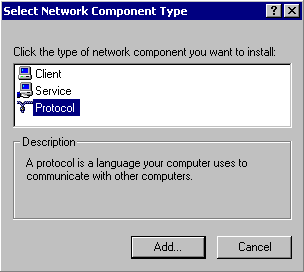 | Select to install a “protocol” and continue with “Add…” |
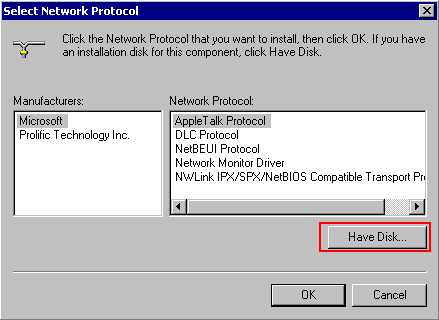 | Select the button “Have Disk” |
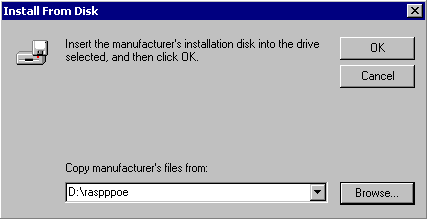 | enter the path to the folder, where you stored / uncompressed the RASPPPPOE software (or use “Browse” to locate it, select any of the INF-files ), then “OK” to continue. |
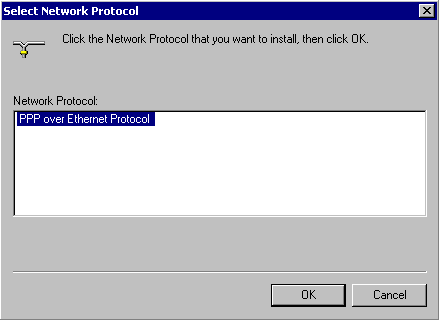 | It should display now: “PPP over Ethernet Protocol”, select it (high-light it) and continue with “OK” |
 | You will get a few windows “complaining” that “Digital Signature not Found”. Ignore these by answering on all these messages with “Yes” |
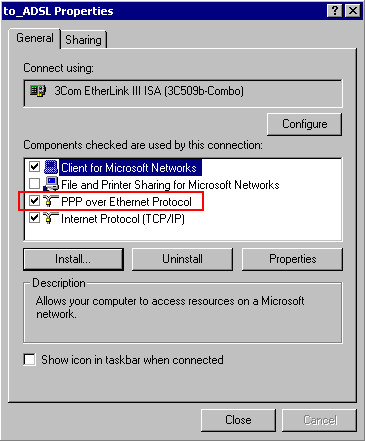 | This will add one more entries to the network configuration : – PPP over Ethernet Protocol |
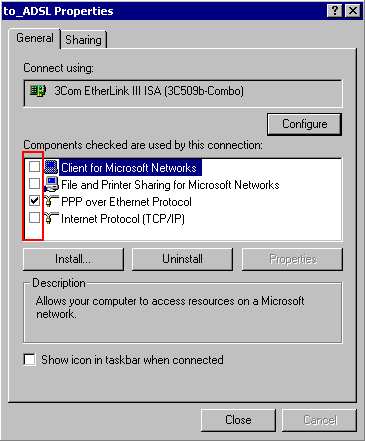 | To optimize the network configuration : If you have a dedicated network adapter to connect to the ADSL or cable modem, which is NOT used for a local network, you should de-activate (un-check) all items not required for the communication with the ADSL / Cable modem (Client, File-and-Printer Sharing, TCP/IP) and ONLY leave active the “PPP over Ethernet protocol” |
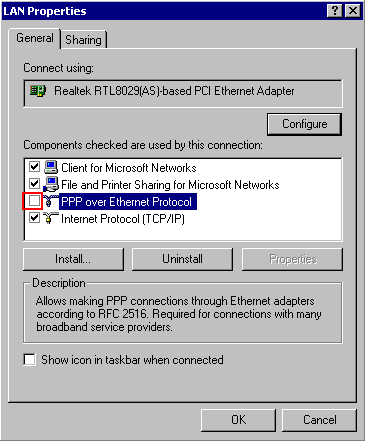 | If you have a dedicated network adapter to connect to the ADSL or cable modem and a second network adapter for a local network, you should delete (un-check) the “PPP over Ethernet protocol” for the network card serving your LAN. |
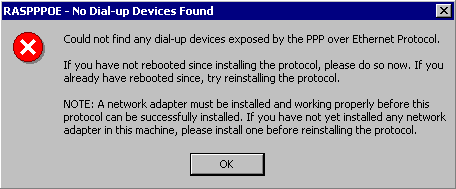 | Although you are not prompted to restart, you need to restart your system to be able to continue to the next step. You would get this error message, if you do NOT restart ! |
Creating a connection:
RASPPPOE will use Microsoft Dial-Up networking.
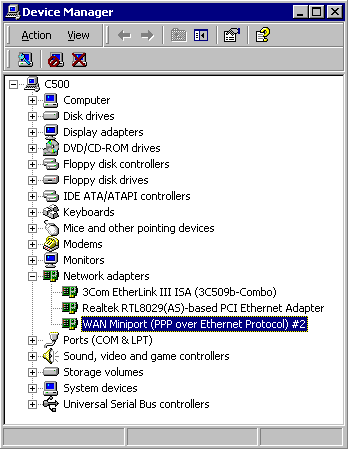 | If you check the “Device Manager”, you will see the new entry for Network adapters : “WAN Miniport (PPP over Ethernet Protocol” |
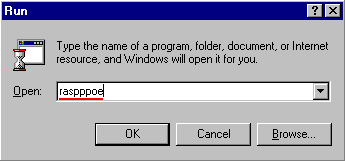 | To minimize the effort to define a dial-up networking connection using RASPPPOE, use START/RUN to execute the program: RASPPPOE |
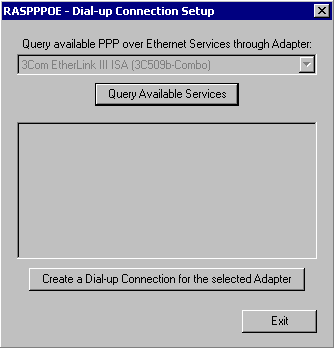 | If you followed the advise above and have only one network adapter with “PPP Over Ethernet Protocol”, it will already be selected. Just click on “Create a Dial-up Connection”, then on “Exit” |
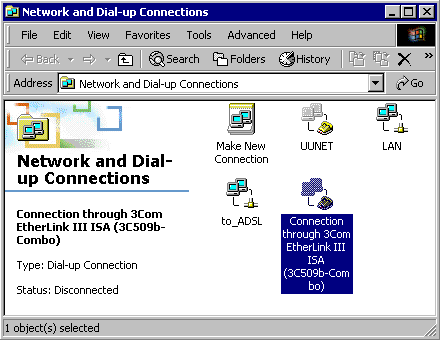 | Open now the window with the Properties of “My Network Places”, where you will find the new connection. The name is very long, so you may want to make a right-click and rename it to a shorter name. |
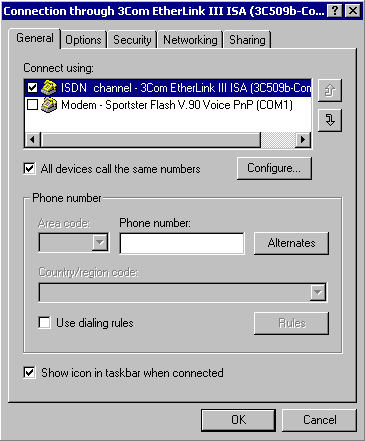 | Just for info (no actual need, since the program RASPPPPOE did a good job creating the connection) : Right-click on the connection to select to display the “Properties” : – Display of the modem used for the connection, the network-card emulating an ISDN channel |
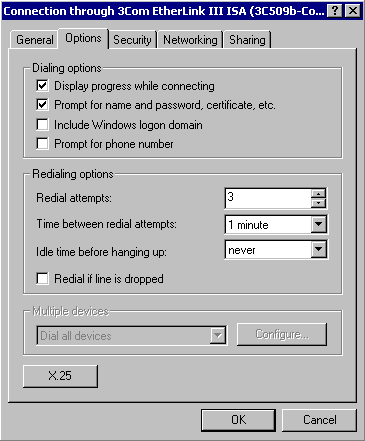 | – assuming a cable or ADSL connection, it will NEVER terminate (“Hang-up”) the Internet connection. |
 | To avoid any connection FROM the Internet TO your system, the “Client” and “File-and-Printer Sharing” should be unchecked . |
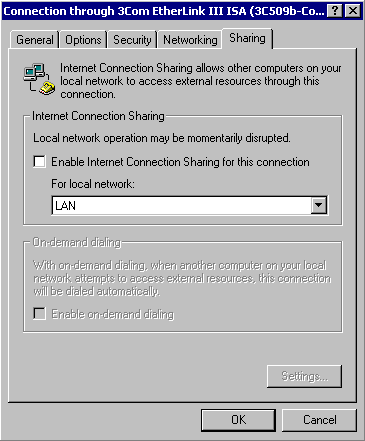 | Since the RASPPPOE s/w is based on dial-up networking, you have the possibility to turn on “Internet Connection Sharing”. |
You are ready to make the connection to the Internet :
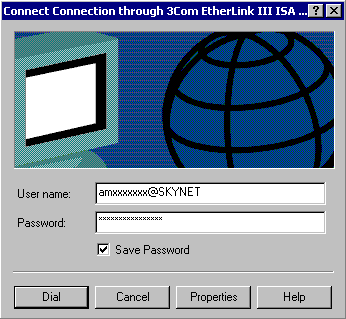 | start the connection (double-click), enter the Username and password, as assigned to you by your Internet Provider, place the check-mark on “Save Password” and “Connect”. |
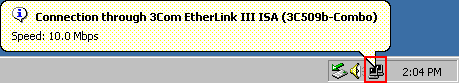 | The dial-up icon will be displayed in the taskbar: |
 | right-click the icon for Dial-up connection : Select “Disconnnect” to terminate the connection (Once you are ready to do it) The button “Status” provides additional information concerning your connection (like: amount of send and received data ) |
To protect your system, please install a Personal Firewall.



